3 command summary – ZyXEL Communications ZyXEL Dimension ES-2024PWR User Manual
Page 230
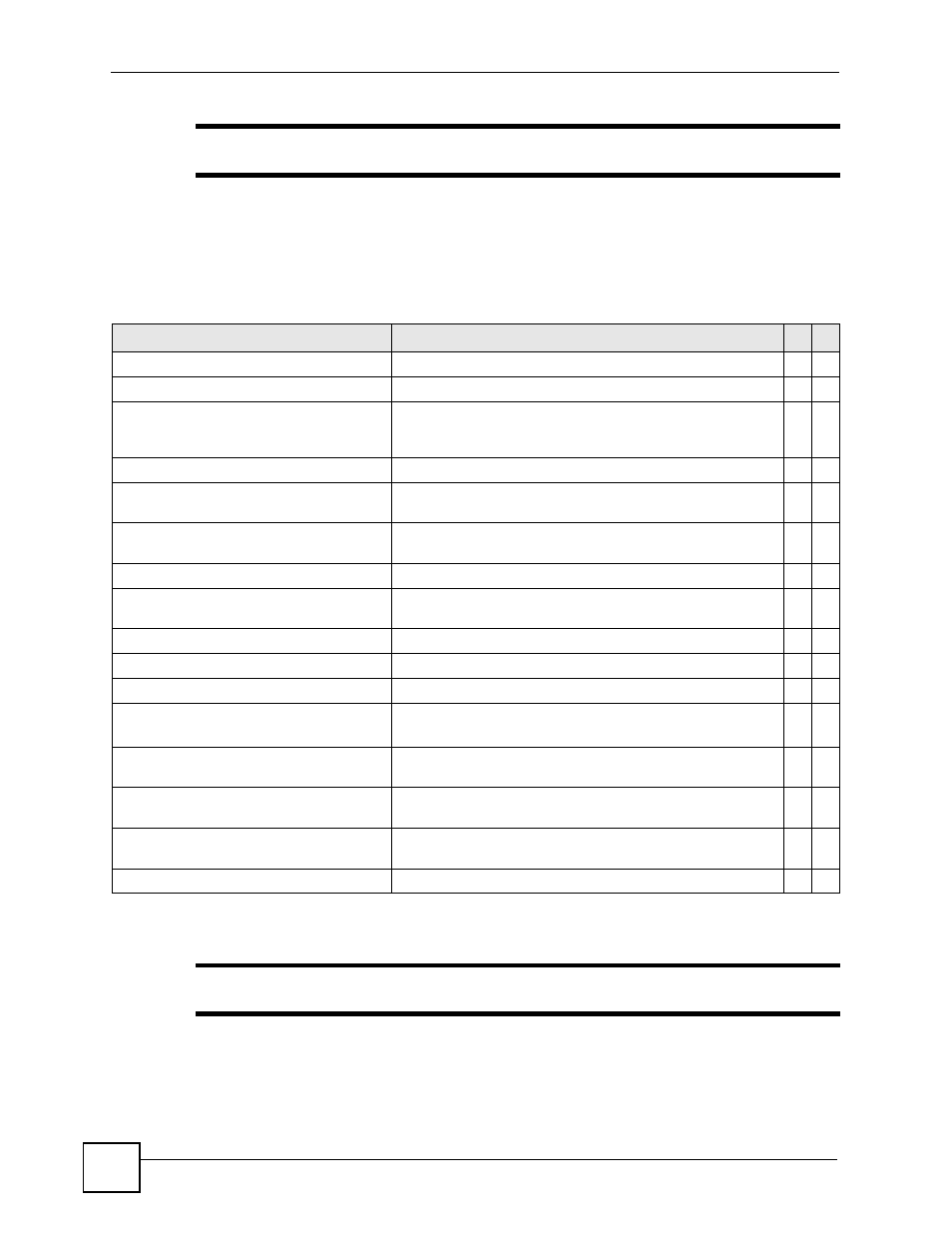
Chapter 66 VLAN Commands
Ethernet Switch CLI Reference Guide
230
"
See
for interface port-channel commands.
66.3 Command Summary
The following section lists the commands for this feature.
The following section lists the commands for the ingress checking feature
"
VLAN ingress checking implementation differs across Switch models.
• Some models enable or disable VLAN ingress checking on all the ports via the vlan1q
ingress-check command.
Table 138 vlan Command Summary
COMMAND
DESCRIPTION
M
P
show vlan
Displays the status of all VLANs.
E
3
show vlan <vlan-id>
Displays the status of the specified VLAN.
E
3
show vlan <vlan-id> counters
Displays concurrent incoming packet statistics of the
specified VLAN and refreshes in every 10 seconds until you
press the [ESC] button.
E
3
vlan-type <802.1q|port-based>
Specifies the VLAN type.
C
13
vlan <vlan-id>
Enters config-vlan mode for the specified VLAN. Creates the
VLAN, if necessary.
C
13
fixed <port-list>
Specifies the port(s) to be a permanent member of this VLAN
group.
C
13
no fixed <port-list>
Sets fixed port(s) to normal port(s).
C
13
forbidden <port-list>
Specifies the port(s) you want to prohibit from joining this
VLAN group.
C
13
no forbidden <port-list>
Sets forbidden port(s) to normal port(s).
C
13
inactive
Disables the specified VLAN.
C
13
no inactive
Enables the specified VLAN.
C
13
name <name>
Specifies a name for identification purposes.
name: 1-64 English keyboard characters
C
13
normal <port-list>
Specifies the port(s) to dynamically join this VLAN group
using GVRP
C
13
untagged <port-list>
Specifies the port(s) you don’t want to tag all outgoing frames
transmitted with this VLAN Group ID.
C
13
no untagged <port-list>
Specifies the port(s) you want to tag all outgoing frames
transmitted with this VLAN Group ID.
C
13
no vlan <vlan-id>
Deletes a VLAN.
C
13
