Loopguard commands, 1 command summary, Loopguard commands (137) – ZyXEL Communications ZyXEL Dimension ES-2024PWR User Manual
Page 137
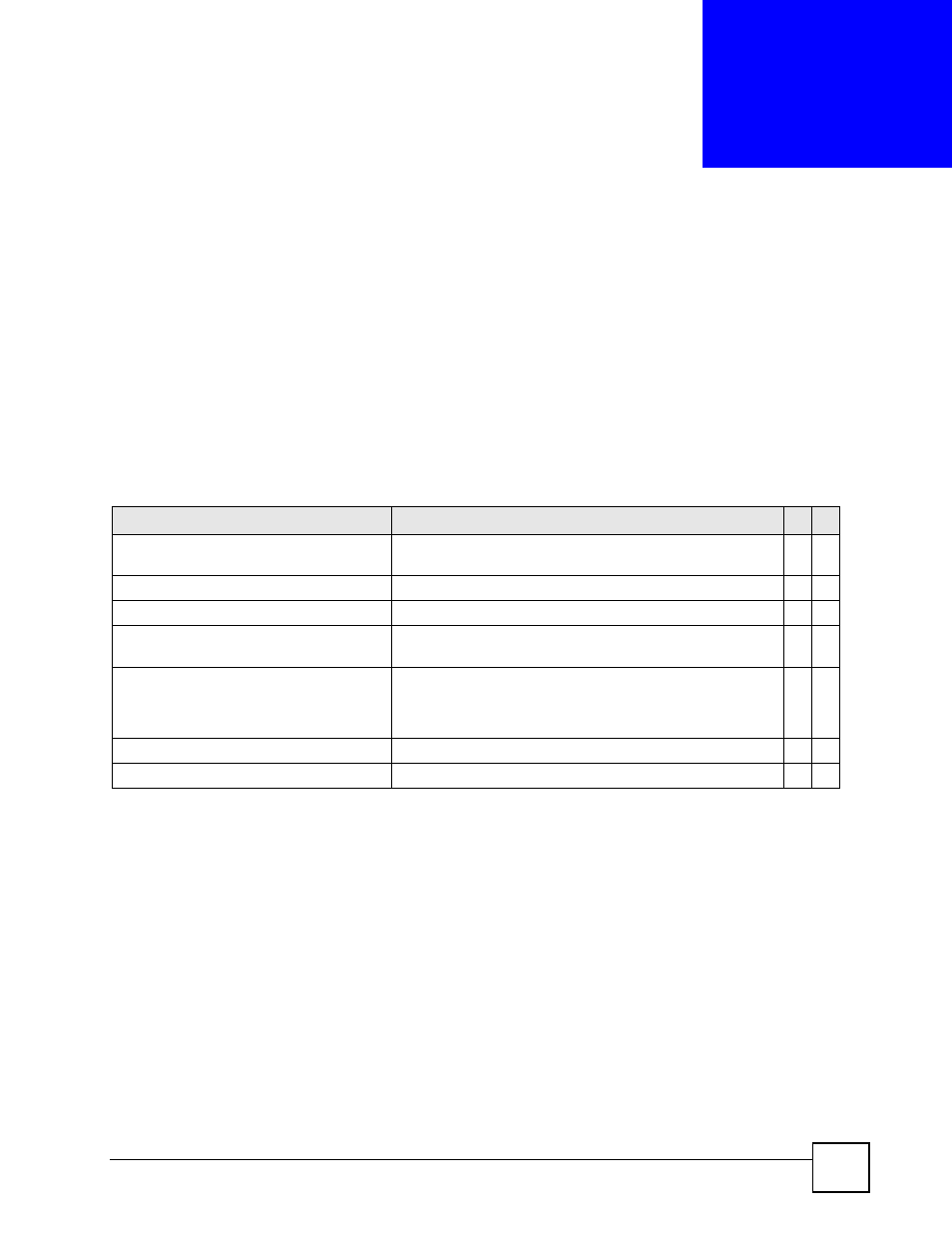
Ethernet Switch CLI Reference Guide
137
C
H A P T E R
33
Loopguard Commands
Use these commands to configure the Switch to guard against loops on the edge of your
network. The Switch shuts down a port if the Switch detects that packets sent out on the port
loop back to the Switch.
33.1 Command Summary
The following section lists the commands for this feature.
Table 79 loopguard Command Summary
COMMAND
DESCRIPTION
M
P
show loopguard
Displays which ports have loopguard enabled as well as their
status.
E
3
loopguard
Enables loopguard on the Switch.
C
13
no loopguard
Disables loopguard on the Switch.
C
13
interface port-channel <port-
list>
Enters config-interface mode for the specified port(s).
C
13
loopguard
Enables the loopguard feature on the port(s). You have to
enable loopguard on the Switch as well. The Switch shuts
down a port if the Switch detects that packets sent out on the
port loop back to the Switch.
C
13
no loopguard
Disables the loopguard feature on the port(s).
C
13
clear loopguard
Clears loopguard counters.
E
13
