Ip source binding commands, 1 command summary, 2 command examples – ZyXEL Communications ZyXEL Dimension ES-2024PWR User Manual
Page 123: Ip source binding commands (123)
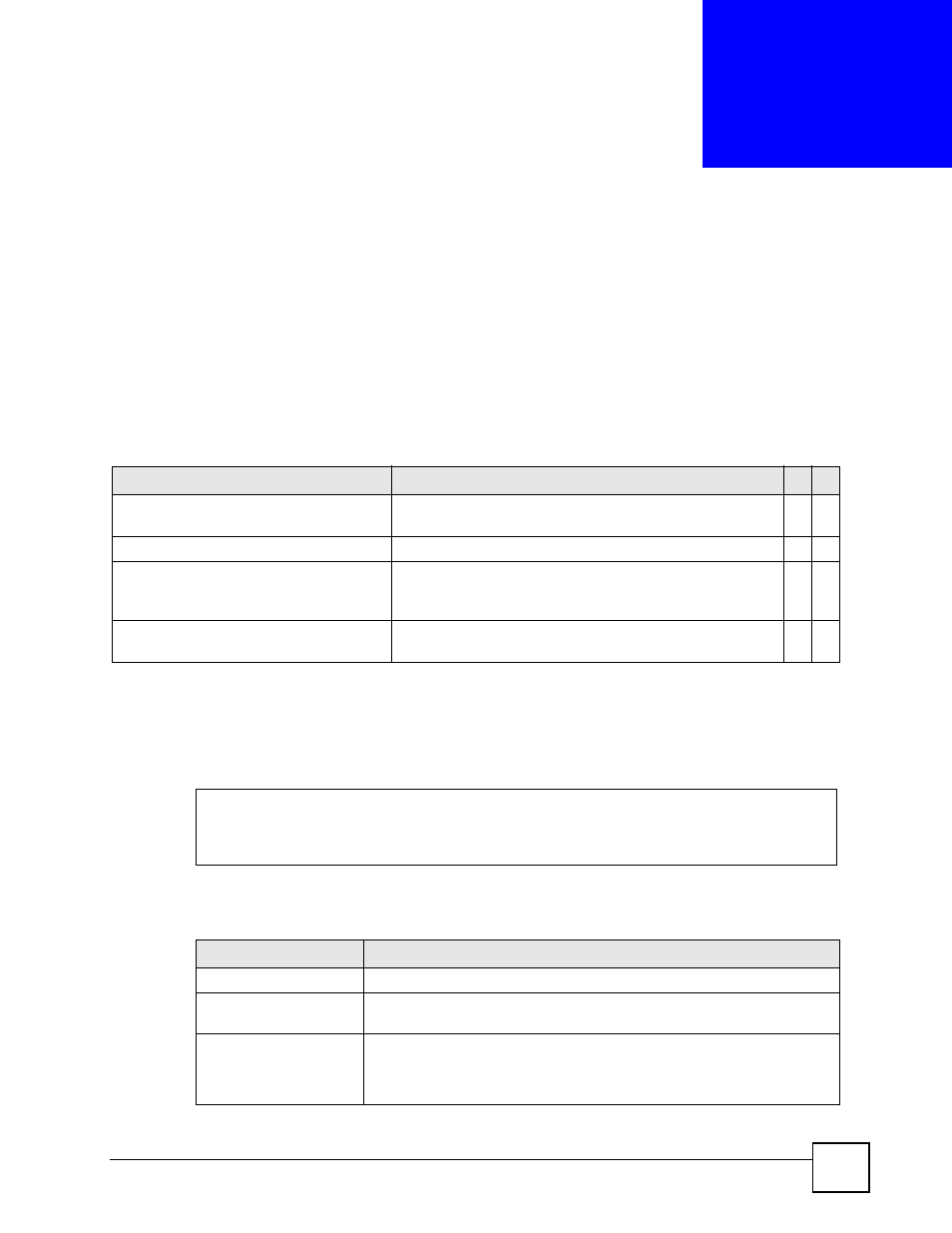
Ethernet Switch CLI Reference Guide
123
C
H A P T E R
28
IP Source Binding Commands
Use these commands to manage the bindings table for IP source guard.
28.1 Command Summary
The following section lists the commands for this feature.
28.2 Command Examples
This example shows the current binding table.
The following table describes the labels in this screen.
Table 73 ip source binding Command Summary
COMMAND
DESCRIPTION
M
P
show ip source binding [<mac-
addr>] [...]
Displays the bindings configured on the Switch, optionally
based on the specified parameters.
E
3
show ip source binding help
Provides more information about the specified command.
E
3
ip source binding <mac-addr>
vlan <vlan-id> <ip> [interface
port-channel <interface-id>]
Creates a static binding for ARP inspection.
C
13
no ip source binding <mac-addr>
vlan <vlan-id>
Removes the specified static binding.
C
13
sysname# show ip source binding
MacAddress IpAddress Lease Type VLAN Port
----------------- --------------- ------------ ------------- ---- ---
Total number of bindings: 0
Table 74 show ip source binding
LABEL
DESCRIPTION
MacAddress
This field displays the source MAC address in the binding.
IpAddress
This field displays the IP address assigned to the MAC address in the
binding.
Lease
This field displays how many days, hours, minutes, and seconds the
binding is valid; for example, 2d3h4m5s means the binding is still valid for
2 days, 3 hours, 4 minutes, and 5 seconds. This field displays infinity if the
binding is always valid (for example, a static binding).
