Stp and rstp commands, 1 command summary, Stp and rstp commands (201) – ZyXEL Communications ZyXEL Dimension ES-2024PWR User Manual
Page 201
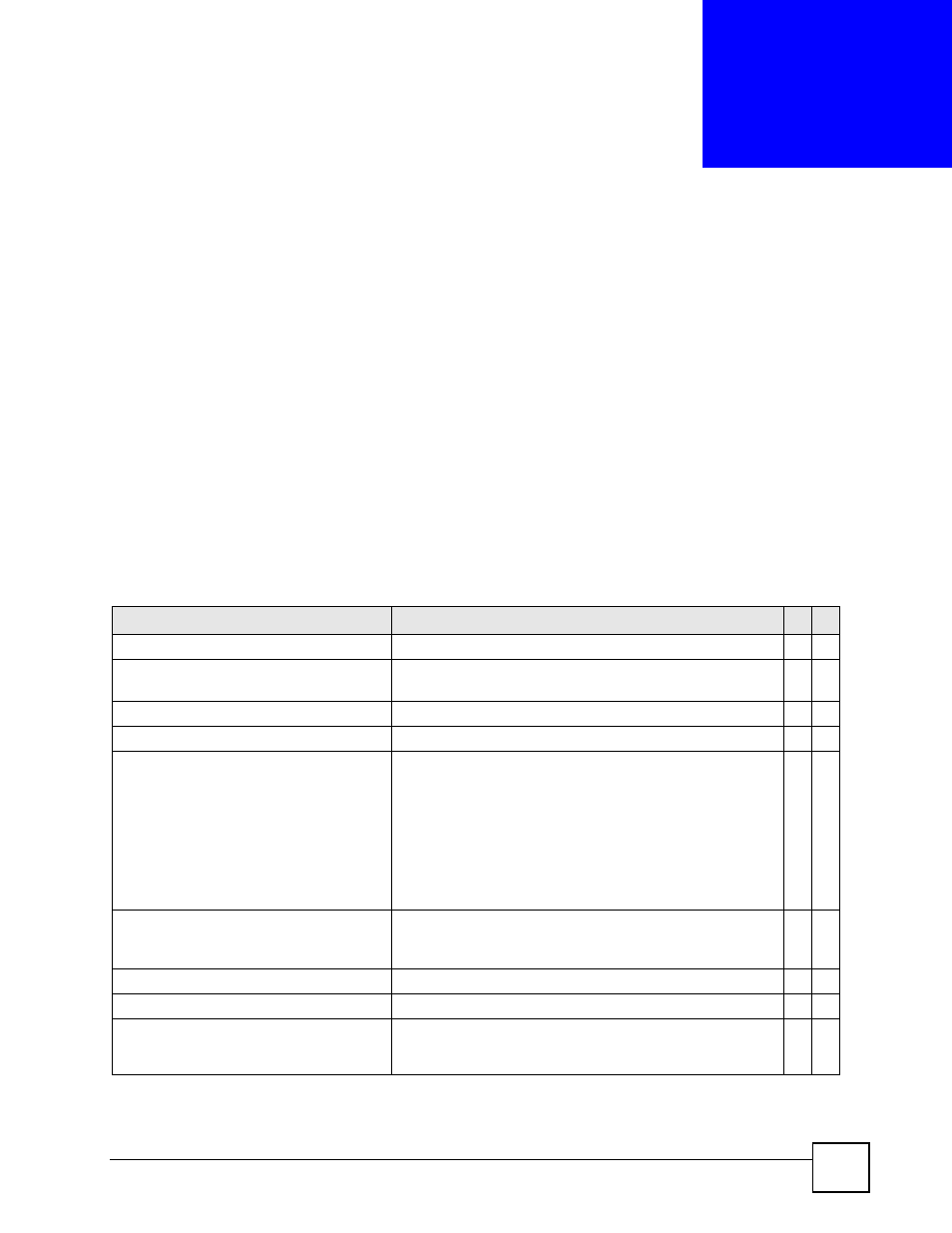
Ethernet Switch CLI Reference Guide
201
C
H A P T E R
56
STP and RSTP Commands
Use these commands to configure Spanning Tree Protocol (STP) and Rapid Spanning Tree
Protocol (RSTP) as defined in the following standards.
• IEEE 802.1D Spanning Tree Protocol
• IEEE 802.1w Rapid Spanning Tree Protocol
for more information on MRSTP and
MSTP commands respectively. See also
for information on loopguard
commands.
56.1 Command Summary
The following section lists the commands for this feature.
Table 118 spanning-tree Command Summary
COMMAND
DESCRIPTION
M
P
show spanning-tree config
Displays Spanning Tree Protocol (STP) settings.
E
3
spanning-tree mode
Specifies the STP mode you want to implement on the
Switch.
C
13
spanning-tree
Enables STP on the Switch.
C
13
no spanning-tree
Disables STP on the Switch.
C
13
spanning-tree hello-time <1-10>
maximum-age <6-40> forward-delay
<4-30>
Sets Hello Time, Maximum Age and Forward Delay.
hello-time: The time interval in seconds between BPDU
(Bridge Protocol Data Units) configuration message
generations by the root switch.
maximum-age: The maximum time (in seconds) the Switch
can wait without receiving a BPDU before attempting to
reconfigure.
forward-delay: The maximum time (in seconds) the
Switch will wait before changing states.
C
13
spanning-tree priority <0-61440> Sets the bridge priority of the Switch. The lower the numeric
value you assign, the higher the priority for this bridge.
priority: Must be a multiple of 4096.
C
13
spanning-tree <port-list>
Enables STP on a specified ports.
C
13
no spanning-tree <port-list>
Disables STP on listed ports.
C
13
spanning-tree <port-list> path-
cost <1-65535>
Specifies the cost of transmitting a frame to a LAN through
the port(s). It is assigned according to the speed of the
bridge.
C
13
