3 command examples – ZyXEL Communications ZyXEL Dimension ES-2024PWR User Manual
Page 196
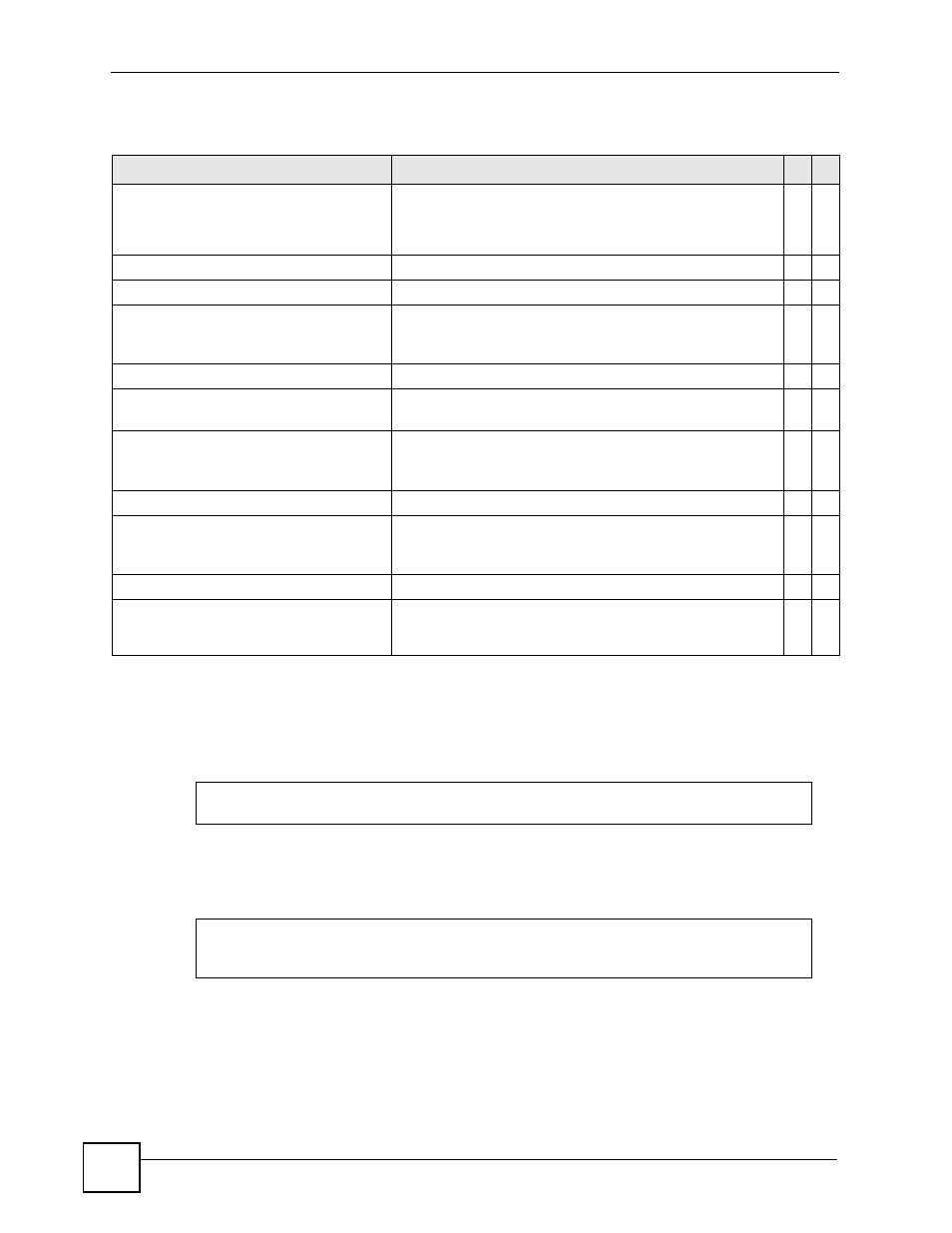
Chapter 54 Running Configuration Commands
Ethernet Switch CLI Reference Guide
196
The following section lists the commands for this feature.
54.3 Command Examples
This example resets the Switch to the factory default settings.
This example copies all attributes of port 1 to port 2 and copies selected attributes (active,
bandwidth limit and STP settings) from port 1 to ports 5-8
Table 114 running-config Command Summary
COMMAND
DESCRIPTION
M
P
show running-config [interface
port-channel <port-list>
[<attribute> [<...>]]]
Displays the current configuration file. This file contains the
commands that change the Switch's configuration from the
default settings to the current configuration. Optionally,
displays current configuration on a port-by-port basis.
E
3
show running-config help
Provides more information about the specified command.
E
3
show runnning-config page
Displays the current configuration file page by page.
E
3
copy running-config interface
port-channel <port> <port-list>
[<attribute> [<...>]]
Clones (copies) the attributes from the specified port to other
ports. Optionally, copies the specified attributes from one port
to other ports.
E
13
copy running-config help
Provides more information about the specified command.
E
13
copy running-config slot <slot>
<slot-list>
Clones (copies) the attributes from the specified slot to other
slots.
E
13
copy running-config slot <slot>
<slot-list> [bandwidth-limit
...]
Copies the specified attributes from one slot to other slots.
E
13
erase running-config
Resets the Switch to the factory default settings.
E
13
erase running-config interface
port-channel <port-list>
[<attribute> [<...>]]
Resets to the factory default settings on a per-port basis and
optionally on a per-feature configuration basis.
E
13
erase running-config help
Provides more information about the specified command.
E
13
sync running-config
Uses the current configuration on the active management
card to update the current configuration on the standby
management card.
E
13
sysname# erase running-config
sysname# write memory
sysname# copy running-config interface port-channel 1 2
sysname# copy running-config interface port-channel 1 5-8 active
bandwidth-limit spanning-tree
