2 command examples – ZyXEL Communications ZyXEL Dimension ES-2024PWR User Manual
Page 210
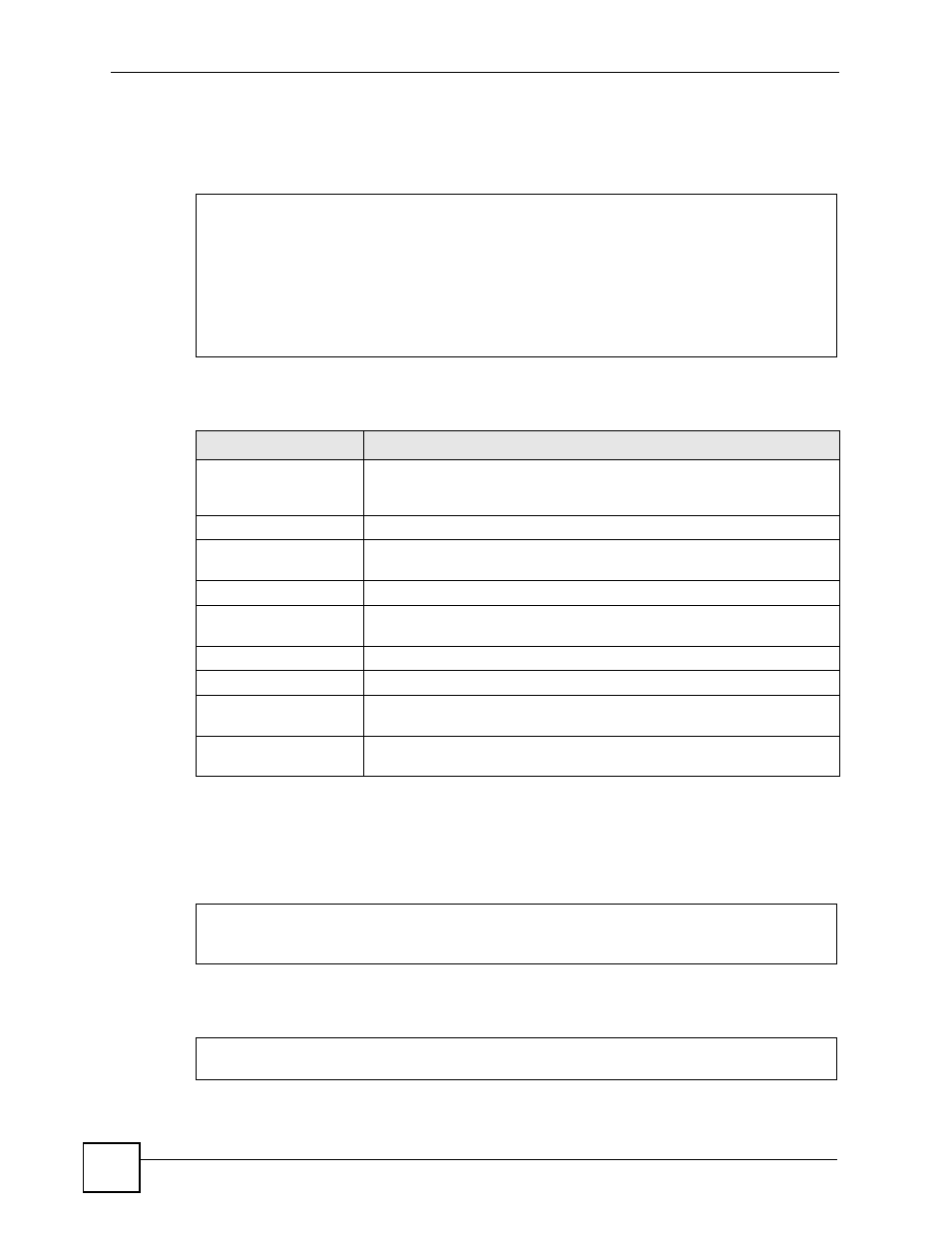
Chapter 59 Static Route Commands
Ethernet Switch CLI Reference Guide
210
59.2 Command Examples
This example shows the current routing table.
The following table describes the labels in this screen.
In this routing table, you can create an active static route if the
172.16.37.0/24 or 127.0.0.0/16. You cannot create an active static route to other IP addresses.
For example, you cannot create an active static route that routes traffic for 192.168.10.1/24 to
192.168.1.1.
You can create this static route if it is inactive, however.
sysname# show ip route
Dest FF Len Device Gateway Metric stat Timer Use
Route table in VPS00
172.16.37.0 00 24 swp00 172.16.37.206 1 041b 0 1494
127.0.0.0 00 16 swp00 127.0.0.1 1 041b 0 0
0.0.0.0 00 0 swp00 172.16.37.254 1 801b 0 12411
Original Global Route table
Table 124 show ip route
LABEL
DESCRIPTION
Dest
This field displays the destination network number. Along with Len, this
field defines the range of destination IP addresses to which this entry
applies.
FF
This field is reserved.
Len
This field displays the destination subnet mask. Along with Dest, this field
defines the range of destination IP addresses to which this entry applies.
Device
This field is reserved.
Gateway
This field displays the IP address to which the Switch forwards packets
whose destination IP address is in the range defined by Dest and Len.
Metric
This field displays the cost associated with this entry.
stat
This field is reserved.
Timer
This field displays the number of remaining seconds this entry remains
valid. It displays 0 if the entry is always valid.
Use
This field displays the number of times this entry has been used to forward
packets.
sysname# configure
sysname(config)# ip route 192.168.10.1 255.255.255.0 192.168.1.1
Error : The Action is failed. Please re-configure setting.
sysname# configure
sysname(config)# ip route 192.168.10.1 255.255.255.0 192.168.1.1 inactive
