5 advanced screen, Screen, Section – ZyXEL Communications NBG-419N User Manual
Page 173
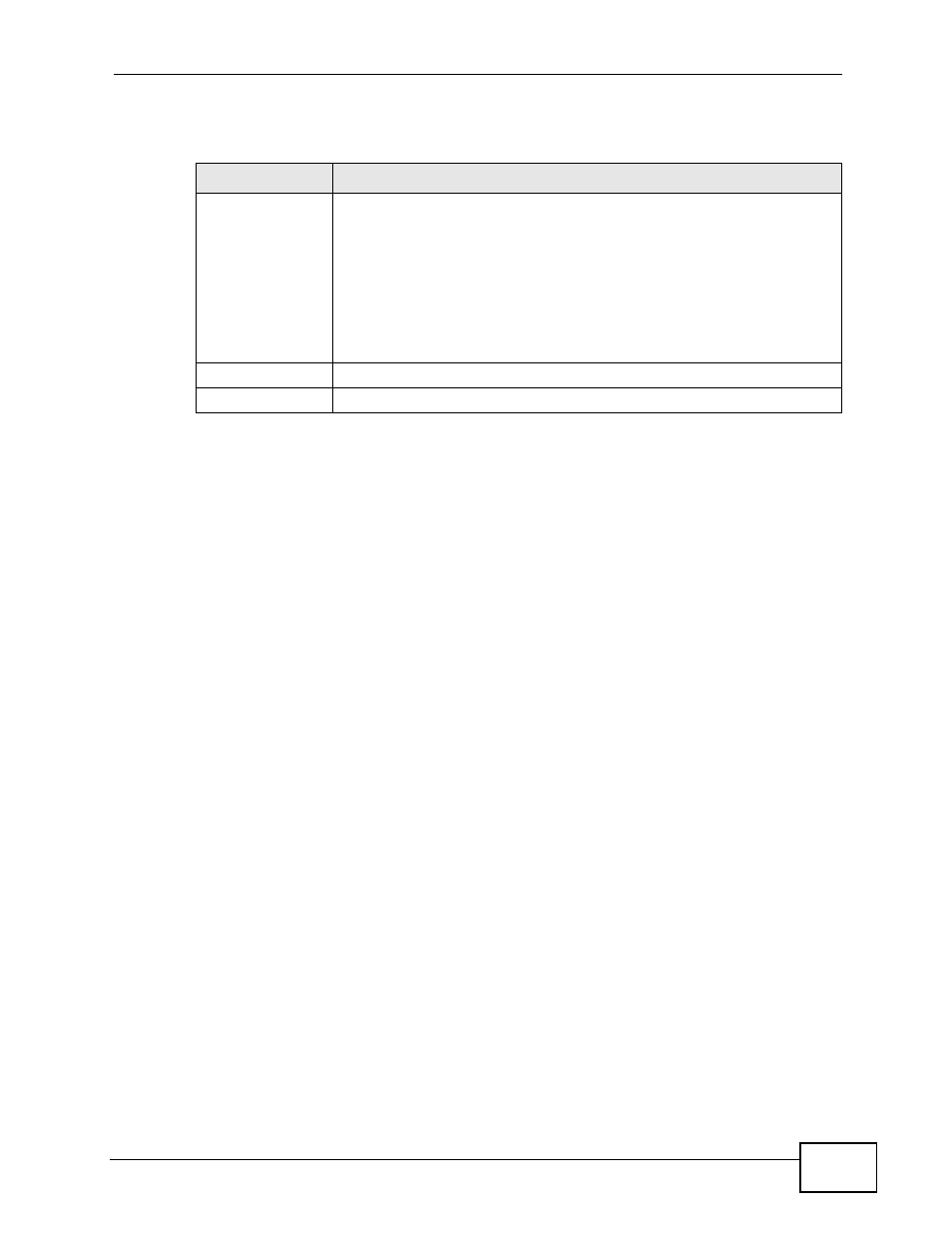
Chapter 21 Bandwidth Management
NBG-419N User’s Guide
173
The following table describes the labels in this screen.
21.5 Advanced Screen
Use this screen to configure bandwidth management rules for the pre-defined
services or applications.
You can also use this screen to configure bandwidth management rule for other
services or applications that are not on the pre-defined list of NBG-419N.
Additionally, you can define the source and destination IP addresses and port for a
service or application.
Note: The two tables shown in this screen can be configured and applied at the same
time.
Table 66 Management > Bandwidth Management > General
LABEL
DESCRIPTION
Enable
Bandwidth
Management
This field allows you to have NBG-419N apply bandwidth
management.
Enable bandwidth management to give traffic that matches a
bandwidth rule priority over traffic that does not match a bandwidth
rule.
Enabling bandwidth management also allows you to control the
maximum or minimum amounts of bandwidth that can be used by
traffic that matches a bandwidth rule.
Apply
Click Apply to save your customized settings.
Reset
Click Reset to begin configuring this screen afresh.
