Toshiba H1 SERIES TLCS-900 User Manual
Page 209
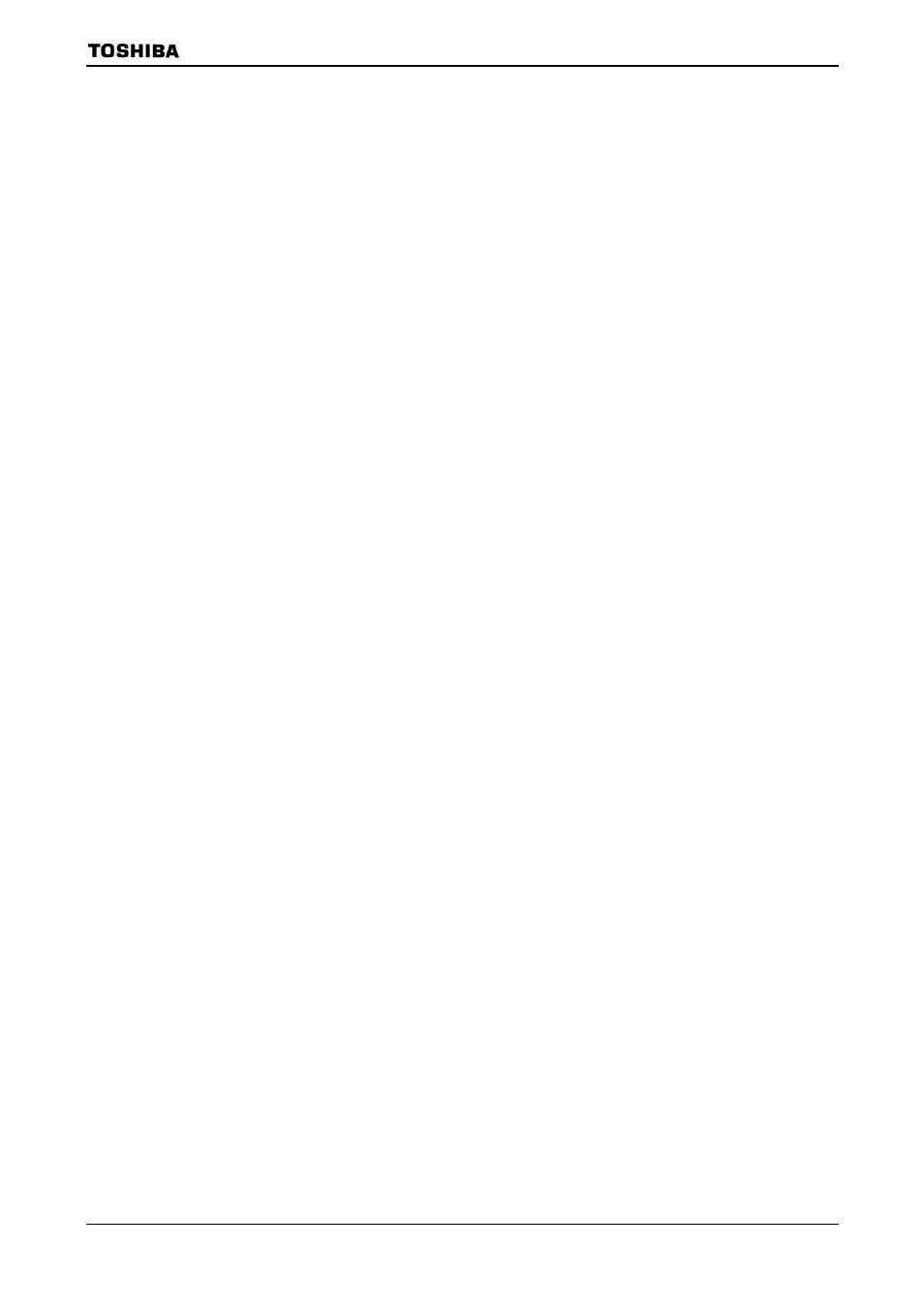
TMP92CM22
2007-02-16
92CM22-207
(3) Starting AD conversion
To start AD conversion, program “1” to ADMOD0
0, or ADMOD1
ADTRG pin. When AD conversion starts, the AD conversion busy flag
ADMOD0
(4) AD conversion modes and the AD conversion end interrupt
The four AD conversion modes are:
• Channel fixed single conversion mode
• Channel scan single conversion mode
• Channel fixed repeat conversion mode
• Channel scan repeat conversion mode
The ADMOD0
register 0 determine the AD mode setting.
Completion of AD conversion triggers an INTAD AD conversion end interrupt
request. Also, ADMOD0
been completed.
1. Channel fixed single conversion mode
Setting ADMOD0
channel fixed single conversion mode.
In this mode data on one specified channel is converted once only. When the
conversion has been completed, the ADMOD0
ADMOD0
2. Channel scan single conversion mode
Setting ADMOD0
channel scan single conversion mode.
In this mode data on the specified scan channels is converted once only. When
scan conversion has been completed, ADMOD0
ADMOD0
