Toshiba H1 SERIES TLCS-900 User Manual
Page 137
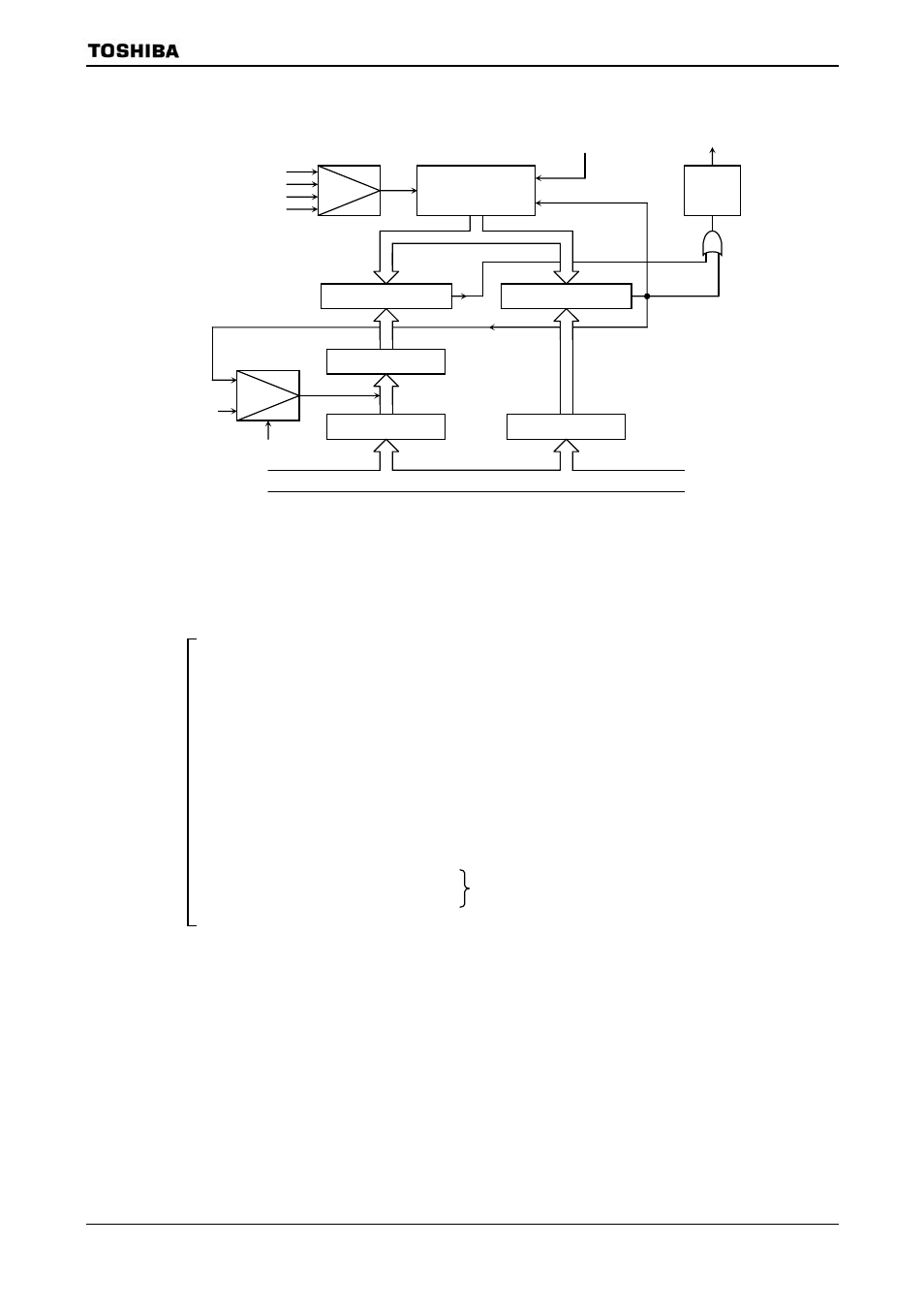
TMP92CM22
2007-02-16
92CM22-135
The following block diagram illustrates this mode.
Figure 3.8.11 Block Diagram of 16-Bit PPG Mode
The following example shows how to set 16-bit PPG output mode:
7
6
5
4
3
2
1
0
TB0RUN
← 0 0 X X − 0 X 0
Disable the TB0RG0H/L double buffer and stop TMRB0.
TB0RG0H/L
← * * * * * * * *
Set the duty ratio.
* * * * * *
*
*
(16
bits)
TB0RG1H/L
← * * * * * * * *
Set the frequency.
* * * * * *
*
*
(16
bits)
TB0RUN
← 1 0 X X − 0 X 0
Enable the TB0RG0 double buffer.
(The duty and frequency are changed on an INTTB01
interrupt.)
TB0FFCR
← X X 0 0 1 1 1 0
Set the mode to invert TB0FF0 at the match with
TB0RG0H/L/TB0RG1H?L. Clear TB0FF0 to 0.
TB0MOD
← 0 0 1 0 0 1 * *
Set input clock to prescaler output clock and disable the
capture function.
(**
= 01, 10, 11)
PCCR
← X 1 − X − X − −
PCFC
← X 1 − X − X − −
Set PC6 to function as TB0OUT0.
TB0RUN
← 1 0 X X − 1 X 1 Start
TMRB0.
X
: Don’t care, − : No change
16-bit up counter
UC10
16-bit comparator
16-bit comparator
TB0IN0
φT1
φT4
φT16
F/F
(TB0FF0)
TB0RG0H/L
Register buffer 10
TB0REG1H/L
TB0RUN
TB0RG0-WR
TB0RUN
TB0OUT0 (PPG output)
Internal data bus
Selector
Matching
Selector
Clear
