Recording – Roland RK-500 User Manual
Page 97
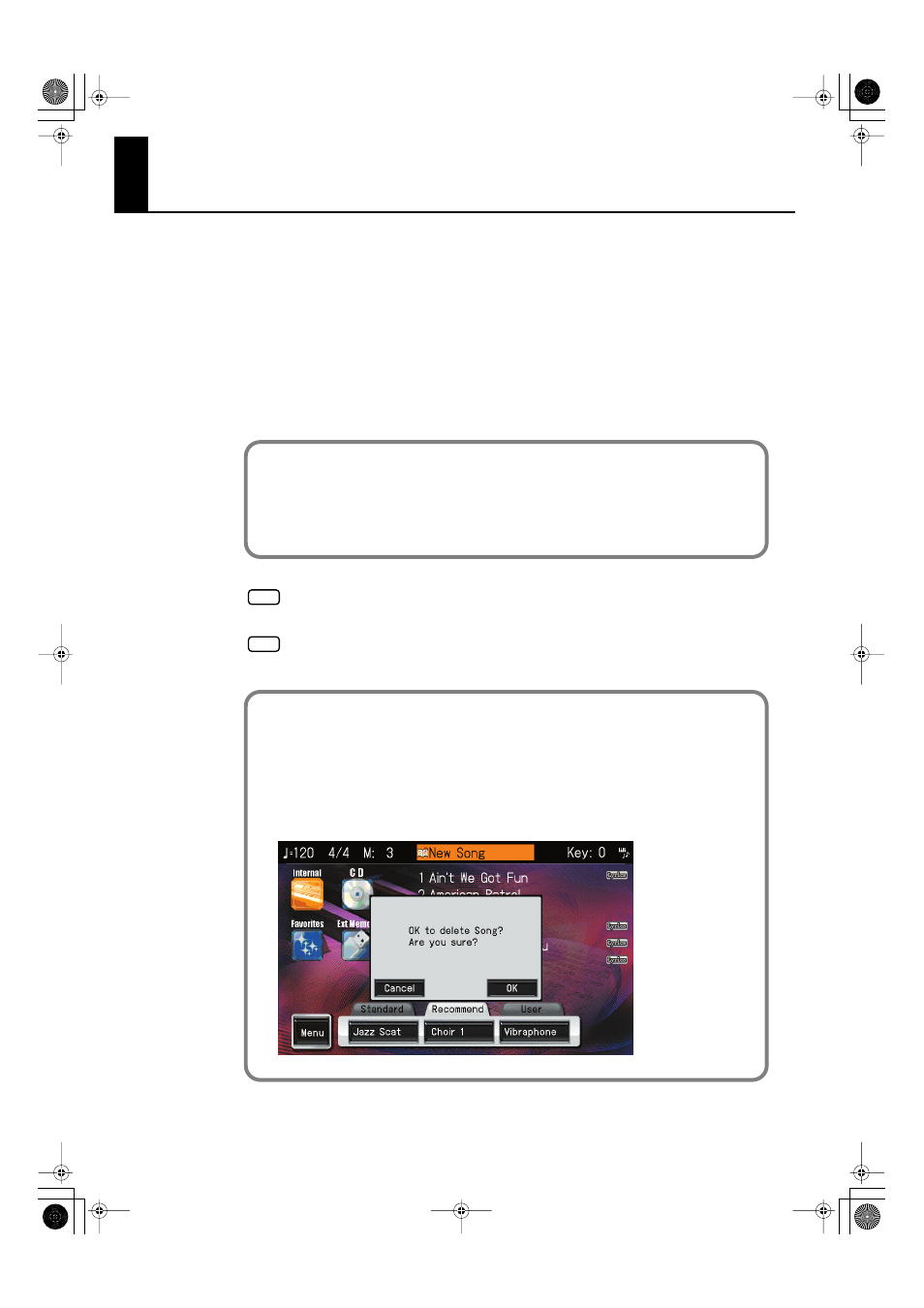
96
Recording
The VIMA lets you record your own performances.
You can record yourself playing along with a song, or play back your recorded
performance and listen to it.
The following types of recording can be done.
• Record along with an internal song or a SMF music file from USB memory or CD-ROM
→
“Recording Your Playing Along with a Song” (p. 99)
• Record just your own keyboard performance
→
“Recording Your Keyboard Performance” (p.
You can’t record along with a music CD song.
You can’t save songs on a CD, or delete songs from a CD. Nor can you format a CD.
Memo
The song you record will disappear when you turn off the power of the VIMA.
If you want to keep your performance, you must save it to internal memory in “Favorites.”
→
“Saving a Recorded Song in “Favorites”” (p. 102)
NOTE
NOTE
If the following screen appears
A screen like the following will appear if you attempt to record a new song before saving
the song you recorded.
If you don’t want to keep the song you recorded, touch
If you don’t want to erase the song, touch
recorded song in “Favorites” (p. 102).
fig.d-DelSongOK.eps
RK-500-e.book 96 ページ 2006年8月11日 金曜日 午後4時29分
