Before using the cd drive – Roland RK-500 User Manual
Page 18
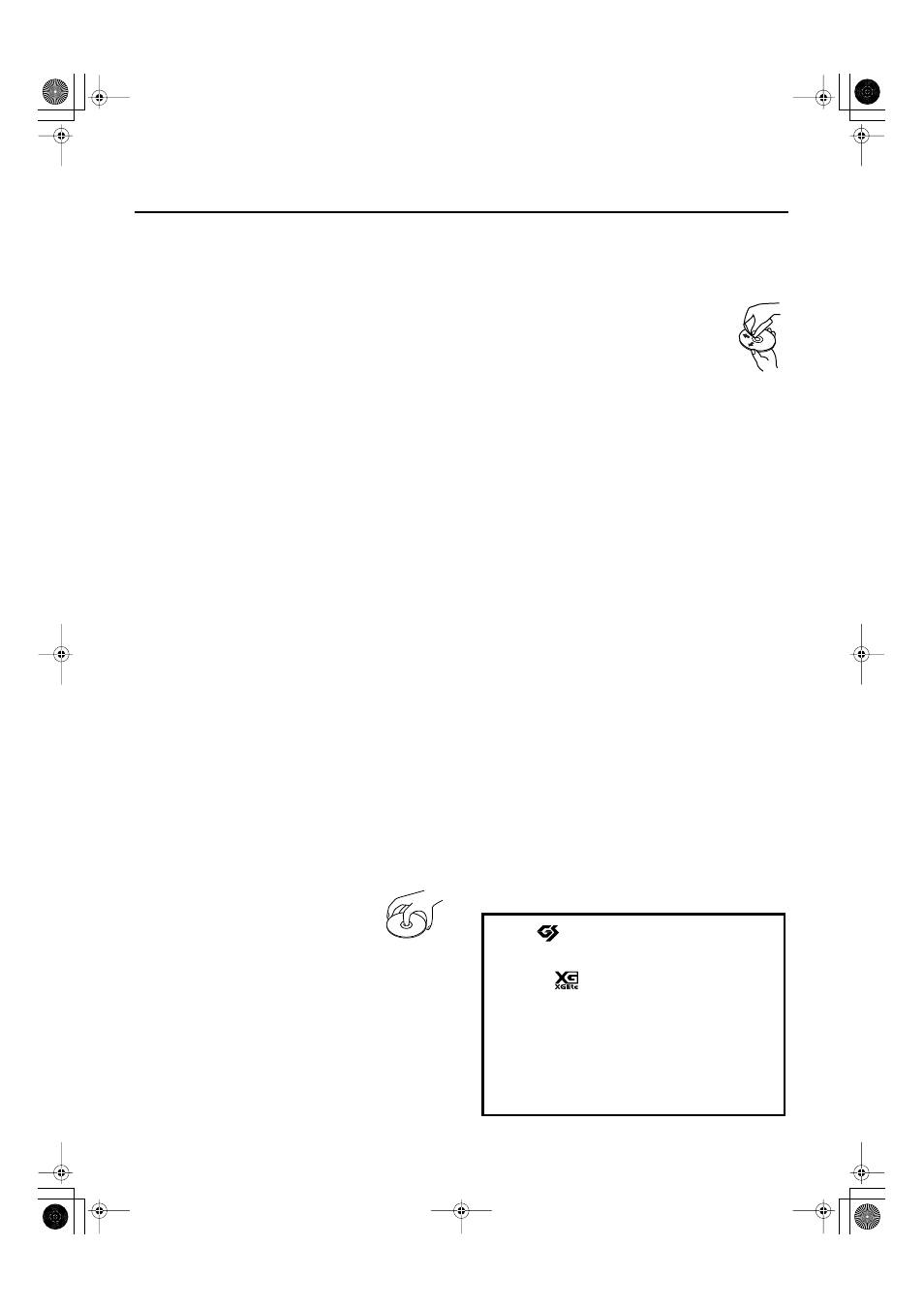
17
Important Notes
Before Using the CD Drive
CD Drive Handling
• Water droplets may form inside the CD drive if you move it
to a location of radically different humidity. Using the drive
in this condition will cause malfunctions, so please allow
several hours for the condensation to disappear before you
use the drive.
• Remove the disc from the disc tray before you turn the
power on or off.
• Do not insert anything (wire, coins, other types of media)
into the disc tray other than discs bearing the “COMPACT
disc DIGITAL AUDIO” logo. Doing so will cause the CD
drive to malfunction.
• Do not subject the CD drive to vibration or shock while it is
in use, or move it while its power is on.
• The pickup is designed to be dust-proof. Do not use pickup
cleaner or similar products, since this may cause
malfunctions.
CD Handling
• Observe the following points when handling CDs.
• Do not touch the recording surface of the CD.
• Do not use CDs in excessively dusty locations.
• Do not place CDs in direct sunlight or in locations such
as a closed-up automobile. (Storage temperature: 10–50
degrees C)
801
• Do not touch or scratch the recording surface of a CD.
Doing so may render the data unreadable. If a CD
becomes soiled, clean it using a commercially available CD
cleaner.
• Keep CDs in their case when not in use.
• Do not leave a CD in the CD drive for an extended period
of time.
• Bending a CD may make it unreadable and cause
malfunctions.
• To hold a CD, insert a finger into the center hole
and grasp it between the hole and the outer
edge. Do not allow fingerprints or scratches to
mar the recording surface of the CD.
• Do not drop CDs or stack them.
• Do not place heavy objects on a CD or subject them to
strong impact.
• Do not affix adhesive labels to the label side of a CD. The
CD may be scratched if you use it with an adhesive label
affixed.
• When writing a title on the label side of a CD, use a soft-
tipped writing instrument such as a felt-tipped pen.
• Read the cautions printed on the CD jacket before using a
CD.
CD Cleaning
• If dust or dirt adheres to a CD, lightly wipe it
off with a soft cloth. Always wipe from the
center toward the outer edge of the disc. Do
not wipe in a concentric circular direction.
• Do not use record cleaner, record spray, or solvents such
as benzene to clean a CD.
Cautions when Using a CD
• CD-R/RW discs containing music tracks, or CDs that
contain both music tracks and data will not play correctly.
• For playback of commercially available CDs, this device
supports playback only for discs bearing the “COMPACT
disc DIGITAL AUDIO” logo, which indicates the official CD
standard. We cannot guarantee that this device will
correctly play discs that do not comply with the CD
standard, such as music discs that use copy-protection
technology.
• The VIMA is unable to play back music discs that use copy-
protection technology.
• For details on music discs that use copy-protection
technology, please contact the distributor of the disc.
• You cannot save songs on a CD or delete a song from a
CD, nor can you format a CD.
203
* GS (
) is a registered trademark of Roland
Corporation.
Add
* XG lite (
) is a registered trademark of Yamaha
Corporation.
* This product uses certain software of the
“Independent JPEG Group.”
220
* All product names mentioned in this document are
trademarks or registered trademarks of their
respective owners.
RK-500-e.book 17 ページ 2006年8月11日 金曜日 午後4時29分
