Modifying the sound, Keyboard (p. 91) – Roland RK-500 User Manual
Page 92
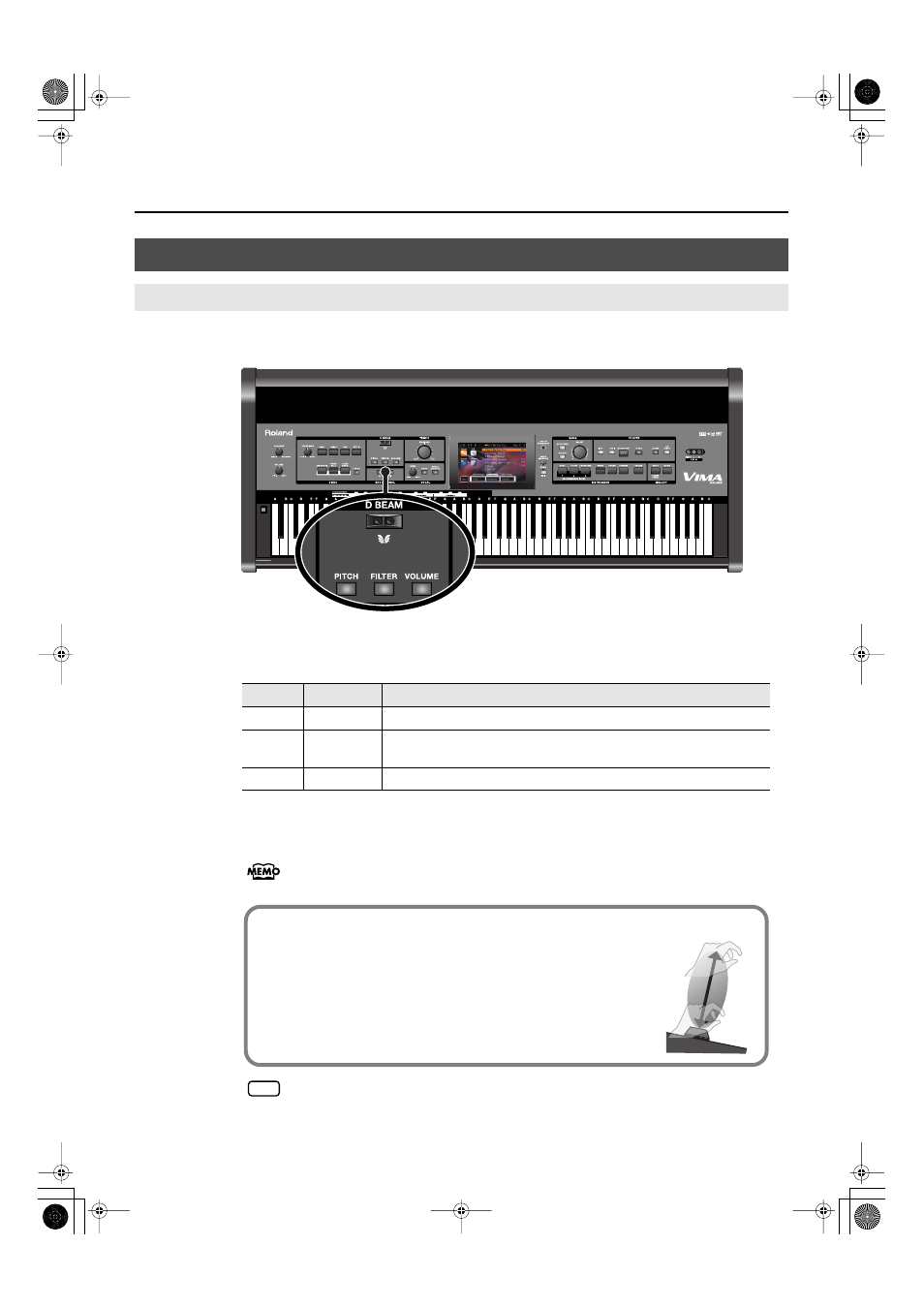
91
Performing
You can modify the sound simply by moving your hand above the D Beam controller
located on the panel.
fig.Panel-DBeam-e.eps
1.
Press one of the D Beam buttons [PITCH], [FILTER], or [VOLUME] so it’s lit
and the D Beam controller is activated.
2.
Move your hand above the D Beam controller.
The effect assigned to the D Beam controller will be applied to the sound.
If one of the D Beam buttons, [PITCH], [FILTER], or [VOLUME] is blinking, a sound effect
will be heard when you move your hand above the D Beam controller (p. 92).
The sensitivity of the D Beam controller will vary according to the brightness of its
surroundings. If it does not operate as you expect, you can readjust the sensitivity.
Increasing the D Beam sensitivity value (p. 126) will make it more sensitive.
Using the D Beam Controller for Additional Enjoyment
Modifying the Sound
Button
Button status
Explanation
PITCH
Lit
Changes the pitch of the sounds you play on the keyboard.
FILTER
Lit
Changes the tonal character of the sounds you play on the keyboard.
* For some sounds, the tonal change may be difficult to notice.
VOLUME
Lit
Changes the volume of the sounds you play on the keyboard.
Effective range of the D Beam controller
fig.
The illustration at right shows the effective range of the D Beam
controller.
Moving your hand outside this range will not produce any effect.
The effective range of the D Beam controller will be drastically
decreased under strong direct sunlight. Please be aware of this when
using the D Beam controller outdoors.
NOTE
RK-500-e.book 91 ページ 2006年8月11日 金曜日 午後4時29分
