Singing along with the vima, Enjoying music and video with the vima, Performing – Roland RK-500 User Manual
Page 9
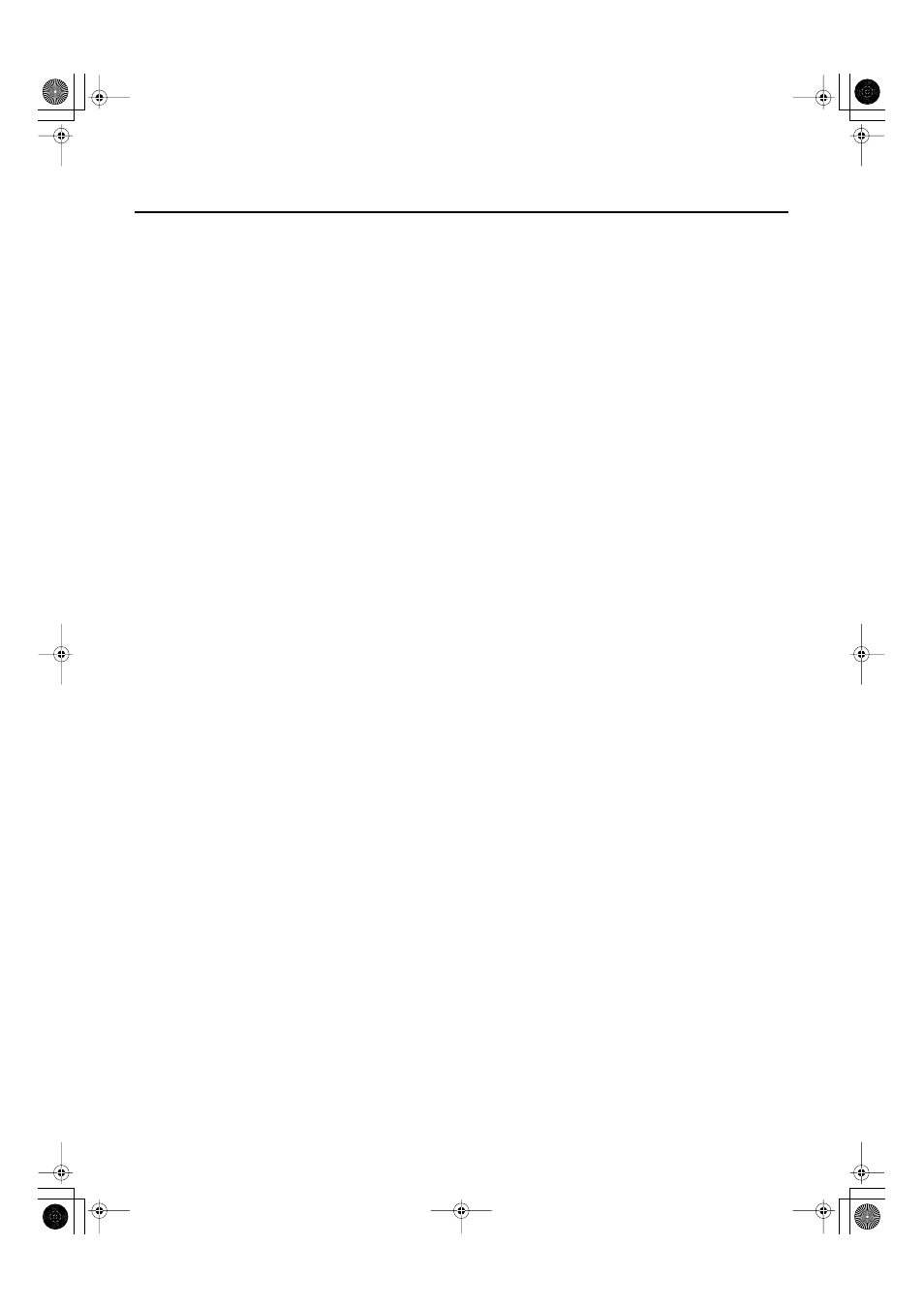
8
Contents
Installing Batteries in the Remote................................................................... 50
Using the Remote ....................................................................................... 51
Remote Control Buttons ............................................................................... 52
Singing Along with the VIMA ................................................. 54
Connecting a Microphone ................................................................................... 54
Adjusting the Volume of the Microphone ............................................................... 55
Adding Echo to Vocals (ECHO)............................................................................ 56
Applying an Effect to Vocals (VOCAL EFFECTS) ..................................................... 57
Changing the Song to a Key that’s Comfortable for Singing (KEY CONTROL) ............ 58
Enjoying Karaoke with a Music CD (CENTER CANCEL) .......................................... 59
Muting the Melody of an Internal Song or Music Files for a Sing-along (Melody Mute) 60
Decreasing the Melody Volume of a Song (Melody Guide) ...................................... 61
Enjoying Music and Video with the VIMA................................ 62
Performing while You Watch a Notation (DIGISCORE)............................................ 64
Watching the Notes while a Song Plays (Piano Roll) ............................................... 66
Performing with a Background Image from a Video Camera .................................... 68
Performing with a Background Image from a DVD Player ........................................ 70
Enjoying Powerful Sound and Big-screen Playback from Your Portable
Audio/Video Player............................................................................................ 72
Playing Photos Automatically (Slide Show) ............................................................. 74
Enjoying a Slide Show Along with Internal Songs or Songs from CD-ROMs
Made for the VIMA .................................................................................... 74
Watching a Slide Show with Digital Camera Photos....................................... 75
Watching a Slide Show with Photos Saved on USB Memory ........................... 77
Specifying the Transition Time Between Images .............................................. 79
Performing ............................................................................ 81
Selecting the Sound Played from the Keyboard....................................................... 81
Playing Sound Effects or Percussion Instruments from the Keyboard ........................... 83
Performing with Sounds that Match the Song (Recommended Tones) ......................... 84
Performing with Your Favorite Sounds (User Tones) ................................................. 86
Setting User Tones ...................................................................................... 86
Selecting User Tones................................................................................... 88
Sounding a Count to Keep your Timing Accurate.................................................... 89
Adjusting the Volume Balance Between the Song and Keyboard .............................. 90
RK-500-e.book 8 ページ 2006年8月11日 金曜日 午後4時29分
