Using usb memory, Connecting usb memory, Before you continue (p. 104) – Roland RK-500 User Manual
Page 105
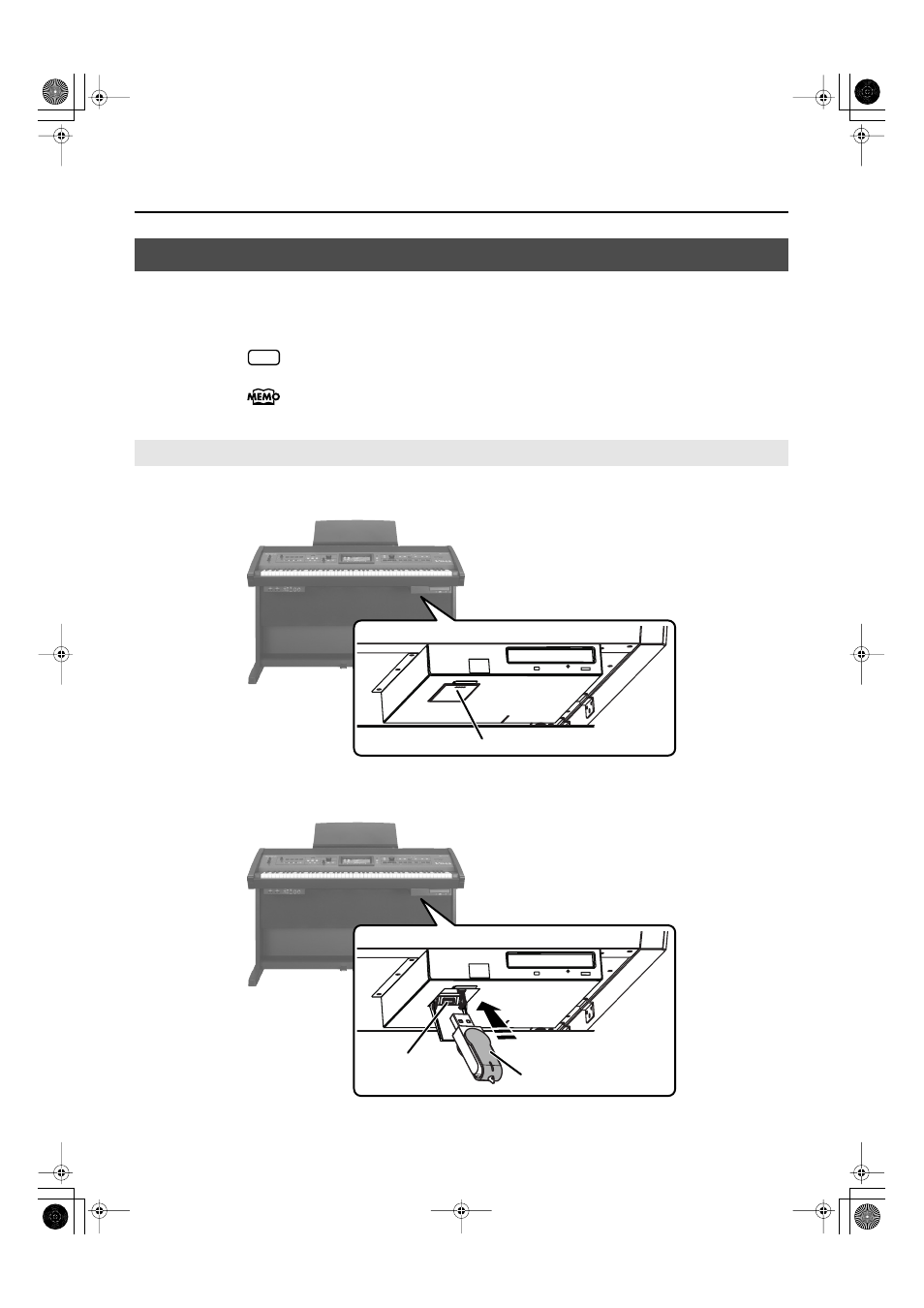
104
Saving Your Performance
Songs you’ve recorded on the VIMA can be copied to USB memory (sold separately) for
safekeeping. You can also play back SMF music files you’ve saved on USB memory, or
copy this data to “Favorites.”
Use USB memory availablefrom Roland. Proper functioning cannot be guaranteed if
other external memory products are used.
If you’re using the USB memory for the first time, you must initialize (format) it on the
VIMA. Refer to “Initializing USB Memory (Format)” (p. 106).
1.
Press the front of the external memory connector cover to open it.
fig.USBBox-clop.eps
2.
Connect your USB memory to the external memory connector.
fig.diskdrive.eps
Plug the USB memory all the way in so that it is firmly connected.
Using USB Memory
Connecting USB Memory
NOTE
External memory connector cover
External memory
Connector
USB memory (sold separately)
RK-500-e.book 104 ページ 2006年8月11日 金曜日 午後4時29分
- UA-25 (68 pages)
- PCR-300 (100 pages)
- 60S (236 pages)
- MTLC-16 (48 pages)
- RT-10S (18 pages)
- TD-3 (22 pages)
- Vs-880 (154 pages)
- AT-45 (3 pages)
- DSD-2 (4 pages)
- SRX-98 (4 pages)
- Fantom-Xa (264 pages)
- SI-24 (52 pages)
- PK-25A (18 pages)
- SRX-01 (16 pages)
- VG-88 (84 pages)
- TD-3KW (16 pages)
- PK-5A (14 pages)
- RS-50 (132 pages)
- HP107 (64 pages)
- VH-10 V-Drum Hi-Hat (108 pages)
- KR-117 (228 pages)
- G6037008-01 (20 pages)
- HP -6 (5 pages)
- AT20s (124 pages)
- V-ACCORDION FR-7 (118 pages)
- RD-700 (172 pages)
- TU-12EX (2 pages)
- HP201 (52 pages)
- FR-5 (114 pages)
- RD-700SX (4 pages)
- maxWerk Musical Instrument (156 pages)
- VS-1824 (140 pages)
- FR-7b (118 pages)
- ME-25 (14 pages)
- FP-7 (188 pages)
- FC-300 - MIDI Foot Controller (72 pages)
- TD-6K (16 pages)
- -50 (6 pages)
- KS-G8B - Keyboard Stand (108 pages)
- KS-G8B - Keyboard Stand (100 pages)
- KS-G8B - Keyboard Stand (52 pages)
- KS-G8B - Keyboard Stand (184 pages)
- KS-G8B - Keyboard Stand (64 pages)
- KS-G8B - Keyboard Stand (16 pages)
- KS-G8B - Keyboard Stand (114 pages)
