Roland RK-500 User Manual
Page 11
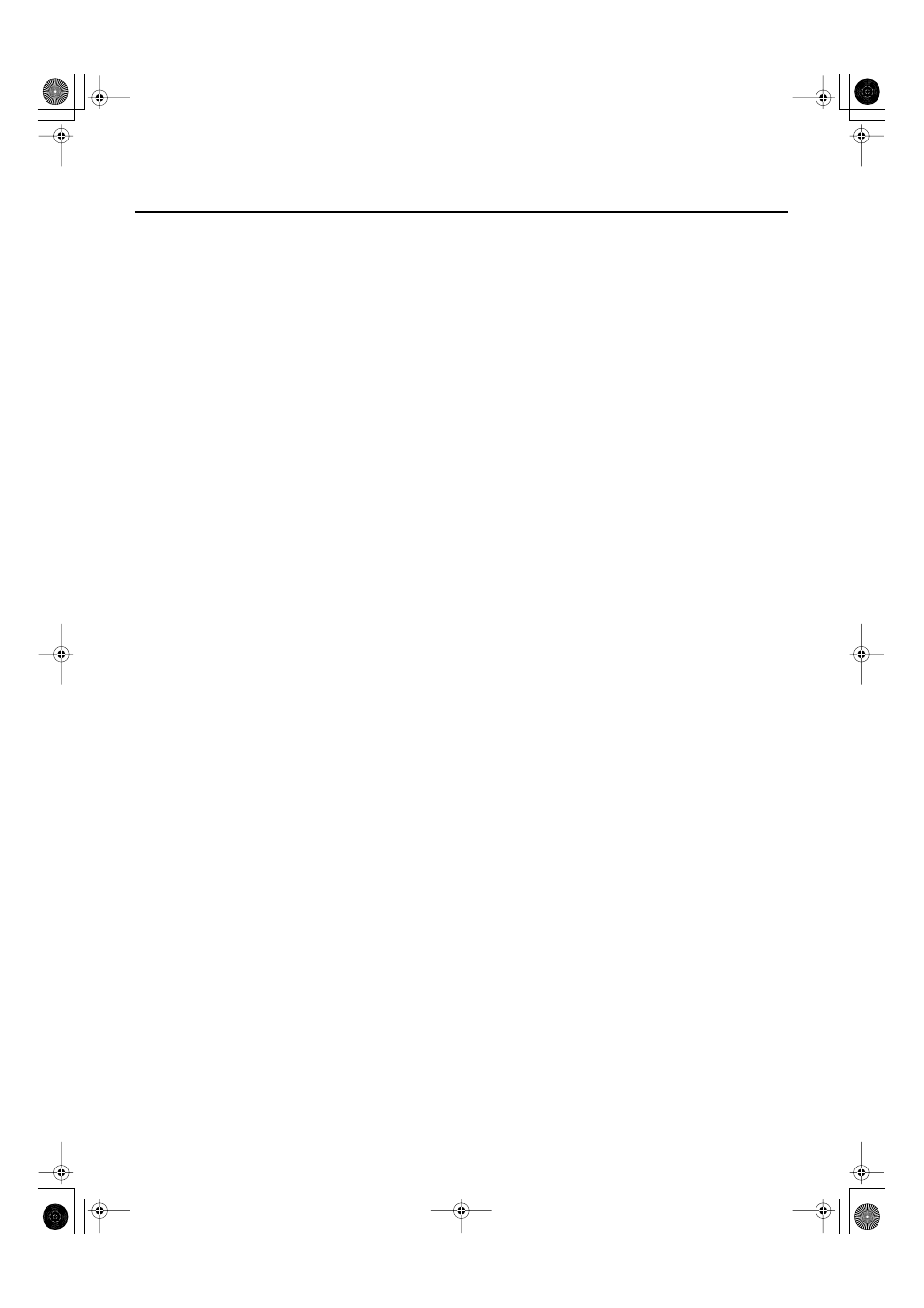
10
Contents
Switching the Type of Vocal Effect (Effect).................................................... 117
Specifying the Harmony Channel when Vocal Effect is set to “Music Files”
(Music Files Channel)................................................................................ 118
Selecting the Type of Mic Echo (Echo Type) ................................................. 118
Adjusting the Microphone Echo (Echo)........................................................ 118
Using the Keyboard to Switch the Display (Piano Roll Split) ........................... 119
Specifying the Television Format (NTSC/PAL) .............................................. 120
Selecting the Aspect Ratio of the Video Output (Video Output Aspect Ratio) .... 120
Specifying the Color of the Piano (Cabinet) ................................................. 121
Specifying the State of the Door of the Player Piano (Door)............................ 121
Displaying Bar Lines and Measure Numbers (Measure Display) ..................... 121
Specifying How Notes are Shown (Gradation)............................................. 122
Specifying the Logo of the Piano (Logo)....................................................... 122
Adjusting the Sensitivity of the D Beam Controller (D Beam Sensitivity) ............ 126
Changing the MIDI Transmit Channel (Tx Channel)....................................... 127
Disconnecting the Internal Sound Generator and Keyboard (Local Control)...... 128
Changing the USB Driver Settings (USB Driver) ............................................ 129
Restoring the Factory-set Condition (Factory Reset)........................................ 130
Initializing User Memory (Format User Memory)........................................... 131
Initializing USB Memory (Format External Memory) ...................................... 132
Calibrating the Touch Screen (Touch Screen) ............................................... 133
RK-500-e.book 10 ページ 2006年8月11日 金曜日 午後4時29分
