Deleting a song from “favorites – Roland RK-500 User Manual
Page 49
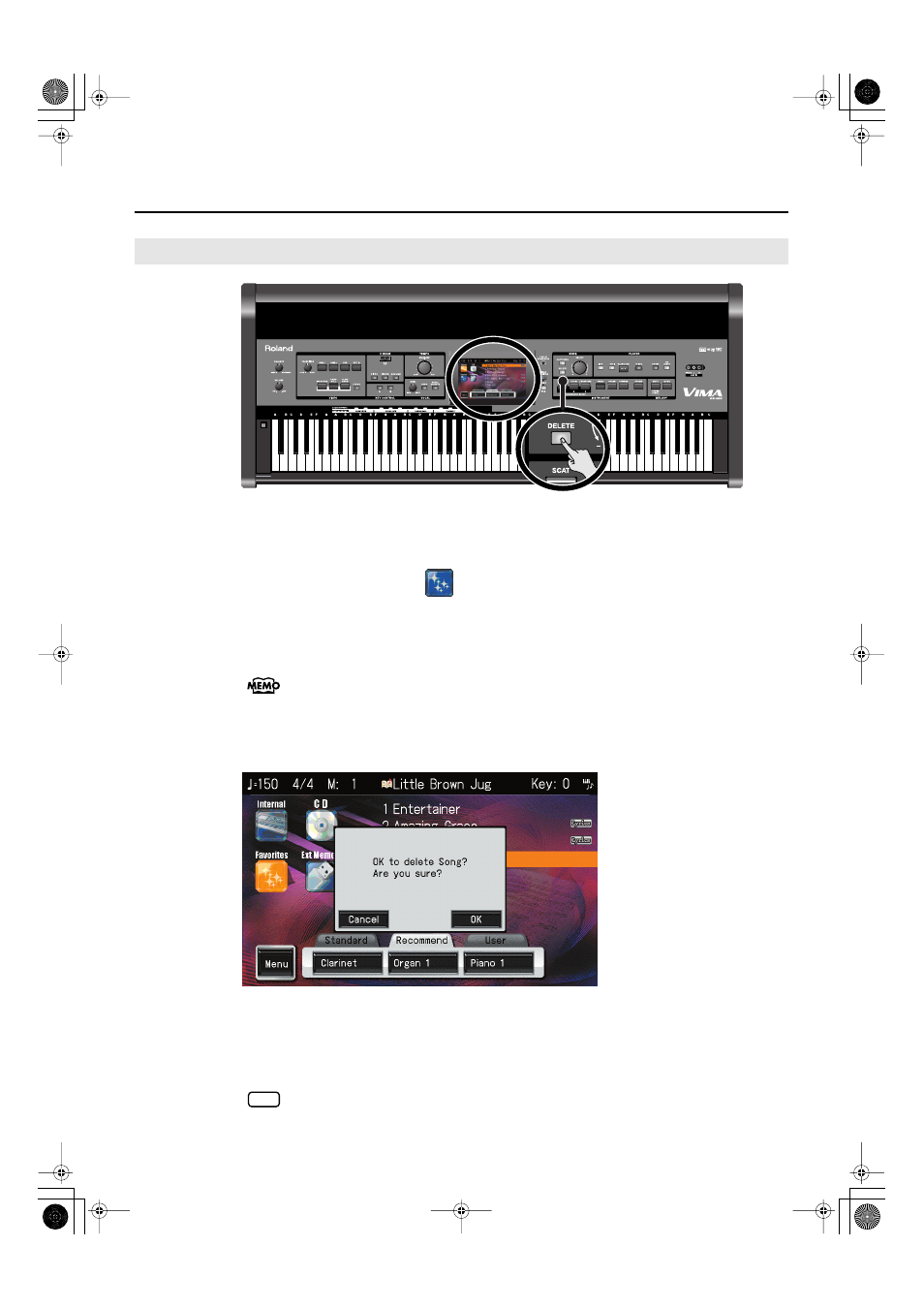
48
Listening to Songs
fig.Panel-DelFavorites-e.eps
1.
Access the main screen.
If the main screen is not shown, press the [EXIT] button several times to access the main screen.
2.
In the main screen, touch
(Favorites) to access the list of songs you’ve
copied in “Favorites.”
3.
Turn the [SELECT] knob to select the song you want to delete.
You can also select a song by touching it in the screen.
4.
Press the [DELETE] button.
A message will ask you to confirm the operation.
fig.SongSelectInt-01.eps_85
If you decide not to delete the song, touch
5.
Touch
The selected song will be deleted from “Favorites.”
Never turn off the power while the screen indicates “Executing...”
Deleting a Song from “Favorites”
NOTE
RK-500-e.book 48 ページ 2006年8月11日 金曜日 午後4時29分
- UA-25 (68 pages)
- PCR-300 (100 pages)
- 60S (236 pages)
- MTLC-16 (48 pages)
- RT-10S (18 pages)
- TD-3 (22 pages)
- Vs-880 (154 pages)
- AT-45 (3 pages)
- DSD-2 (4 pages)
- SRX-98 (4 pages)
- Fantom-Xa (264 pages)
- SI-24 (52 pages)
- PK-25A (18 pages)
- SRX-01 (16 pages)
- VG-88 (84 pages)
- TD-3KW (16 pages)
- PK-5A (14 pages)
- RS-50 (132 pages)
- HP107 (64 pages)
- VH-10 V-Drum Hi-Hat (108 pages)
- KR-117 (228 pages)
- G6037008-01 (20 pages)
- HP -6 (5 pages)
- AT20s (124 pages)
- V-ACCORDION FR-7 (118 pages)
- RD-700 (172 pages)
- TU-12EX (2 pages)
- HP201 (52 pages)
- FR-5 (114 pages)
- RD-700SX (4 pages)
- maxWerk Musical Instrument (156 pages)
- VS-1824 (140 pages)
- FR-7b (118 pages)
- ME-25 (14 pages)
- FP-7 (188 pages)
- FC-300 - MIDI Foot Controller (72 pages)
- TD-6K (16 pages)
- -50 (6 pages)
- KS-G8B - Keyboard Stand (114 pages)
- KS-G8B - Keyboard Stand (108 pages)
- KS-G8B - Keyboard Stand (100 pages)
- KS-G8B - Keyboard Stand (52 pages)
- KS-G8B - Keyboard Stand (184 pages)
- KS-G8B - Keyboard Stand (64 pages)
- KS-G8B - Keyboard Stand (16 pages)
