Connecting your computer, Performance data (p. 137) – Roland RK-500 User Manual
Page 138
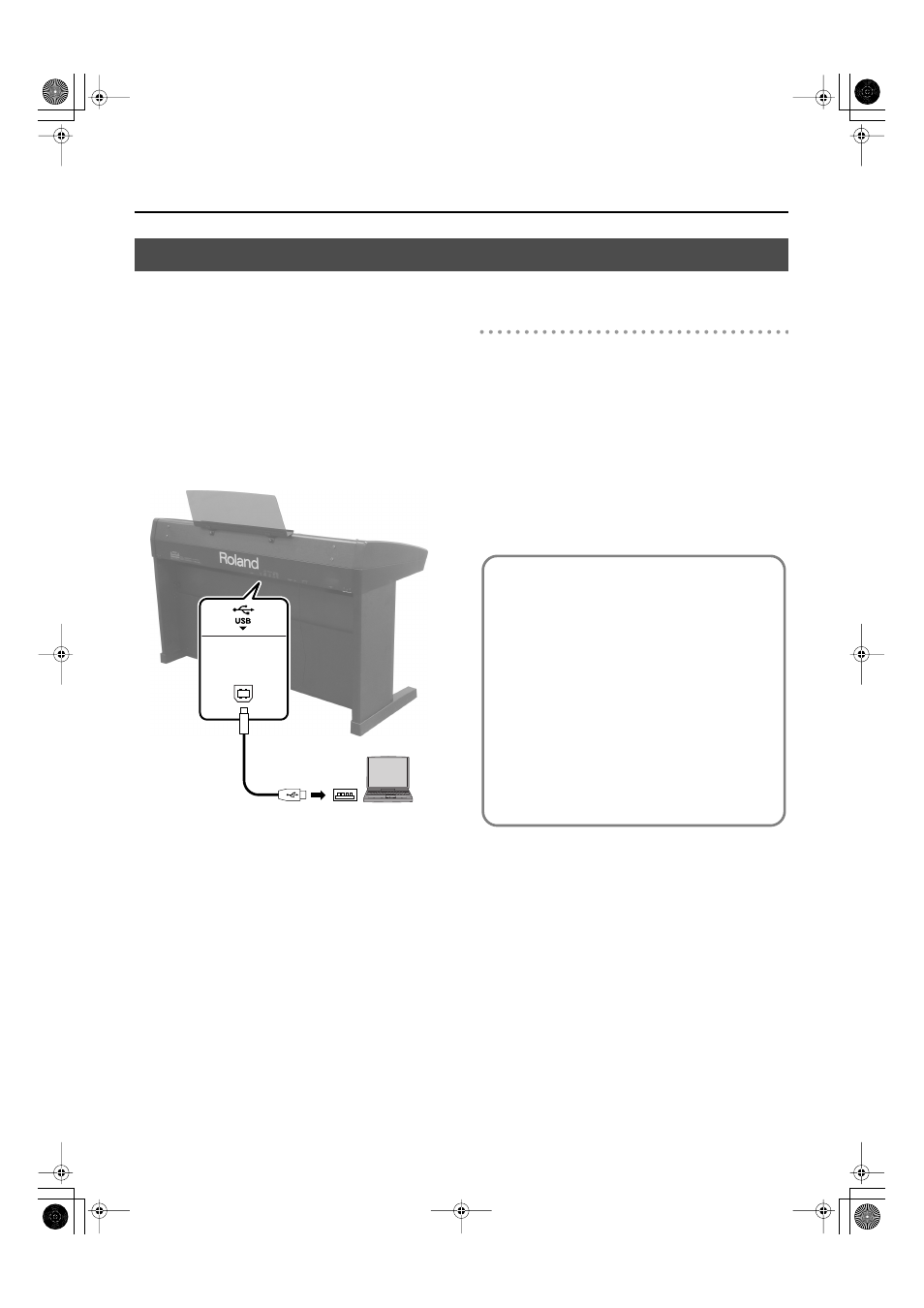
137
Connecting Other Equipment
If you use a USB cable (commerdially available) to connect the
USB connector located on the VIMA’s rear bottom panel to the
USB connector of your computer, you’ll be able to do the
following things.
• Use the VIMA to play SMF music files played back by
MIDI-compatible software (such as Media Player).
• By transferring MIDI data between the VIMA and your
sequencer software, you’ll be able to enjoy a wide range
of possibilities for music production and editing.
Connect the VIMA to your computer as shown below.
fig.ConnectComputer.eps
* Refer to the Roland website for system requirements.
However, please be aware that the VIMA does not
support Mac OS 9.
Roland website: http://www.roland.com/
If connection to your computer is
unsuccessful...
Normally, you don’t need to install a driver in order to connect
the VIMA to your computer. However, if some problem occurs,
or if the performance is poor, using the Roland original driver
may solve the problem.
For details on downloading and installing the Roland original
driver, refer to the Roland website.
Roland website: http://www.roland.com/
Specify the USB driver you want to use, and then install the
driver. For details, refer to “Changing the USB Driver Settings
(USB Driver)” (p. 129).
Connecting Your Computer
USB connector
USB cable
Computer
Caution
• To avoid the risk of malfunction and/or speaker
damage, always make sure to turn the volume all the
way down and turn off the power on all equipment
before you make any connections.
• Only MIDI data can be transmitted and received via
USB. Data for a song recorded on the VIMA cannot
be transmitted or received.
• A USB cable is not included. If you need to obtain
one, ask the dealer where you purchased the VIMA.
• Switch on power to the VIMA before you start up the
MIDI application on your computer. Don’t turn the
VIMA’s power on/off while your MIDI application is
running.
RK-500-e.book 137 ページ 2006年8月11日 金曜日 午後4時29分
