Connecting the speaker cable, Adjusting the brightness of the display, Brightness of the vima’s display (p. 27) – Roland RK-500 User Manual
Page 28: Connector (p. 27)
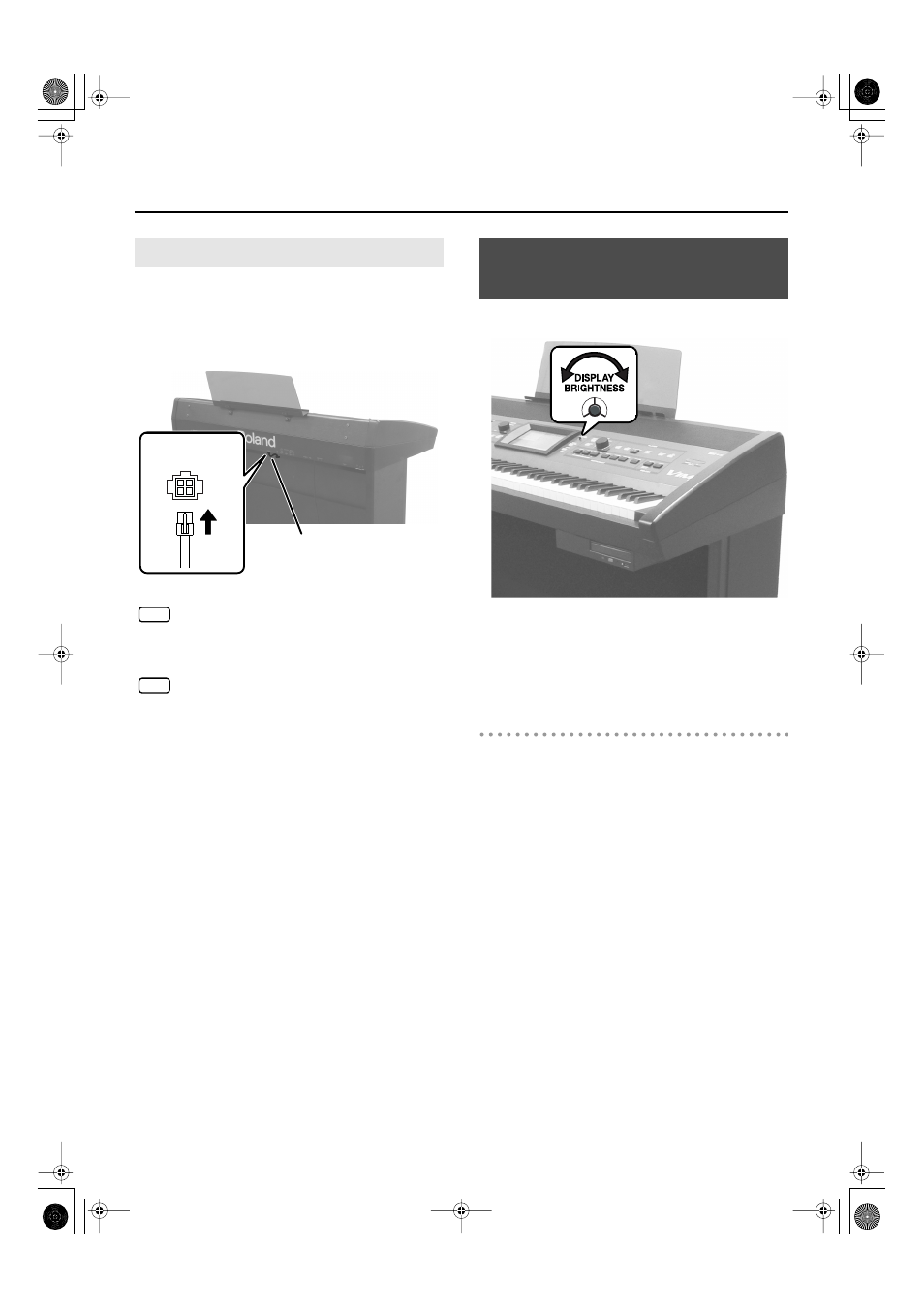
27
Before You Play
1.
Plug the speaker cable extending from the
VIMA’s stand into the SPEAKER connector
located at the back of the VIMA’s bottom
panel.
fig.SpeakerCable.eps
Pay attention to the shape of the speaker cable’s
connector, and insert it until you hear it click securely
into place.
Do not insert your hand into the hole located under
the speaker box. Doing so may cause injury.
You can adjust the brightness of the VIMA’s display.
fig.Contrast.eps
1.
To adjust the brightness, turn the [DISPLAY
BRIGHTNESS] knob located at the right of the
VIMA’s display.
Cautions Regarding the LCD Display
• In order to provide the highest possible image quality, the
VIMA uses a TFT liquid crystal display. Due to the nature
of a TFT liquid crystal display, the screen may contain
pixels that fail to light or that remain constantly lit, but
please be aware that this is not a malfunction or defect.
• The brightness may be affected by the temperature.
Connecting the Speaker Cable
Speaker Cable
SPEAKER
Connector
NOTE
NOTE
Adjusting the Brightness of
the Display
RK-500-e.book 27 ページ 2006年8月11日 金曜日 午後4時29分
