Locking the external memory connector cover – Roland RK-500 User Manual
Page 106
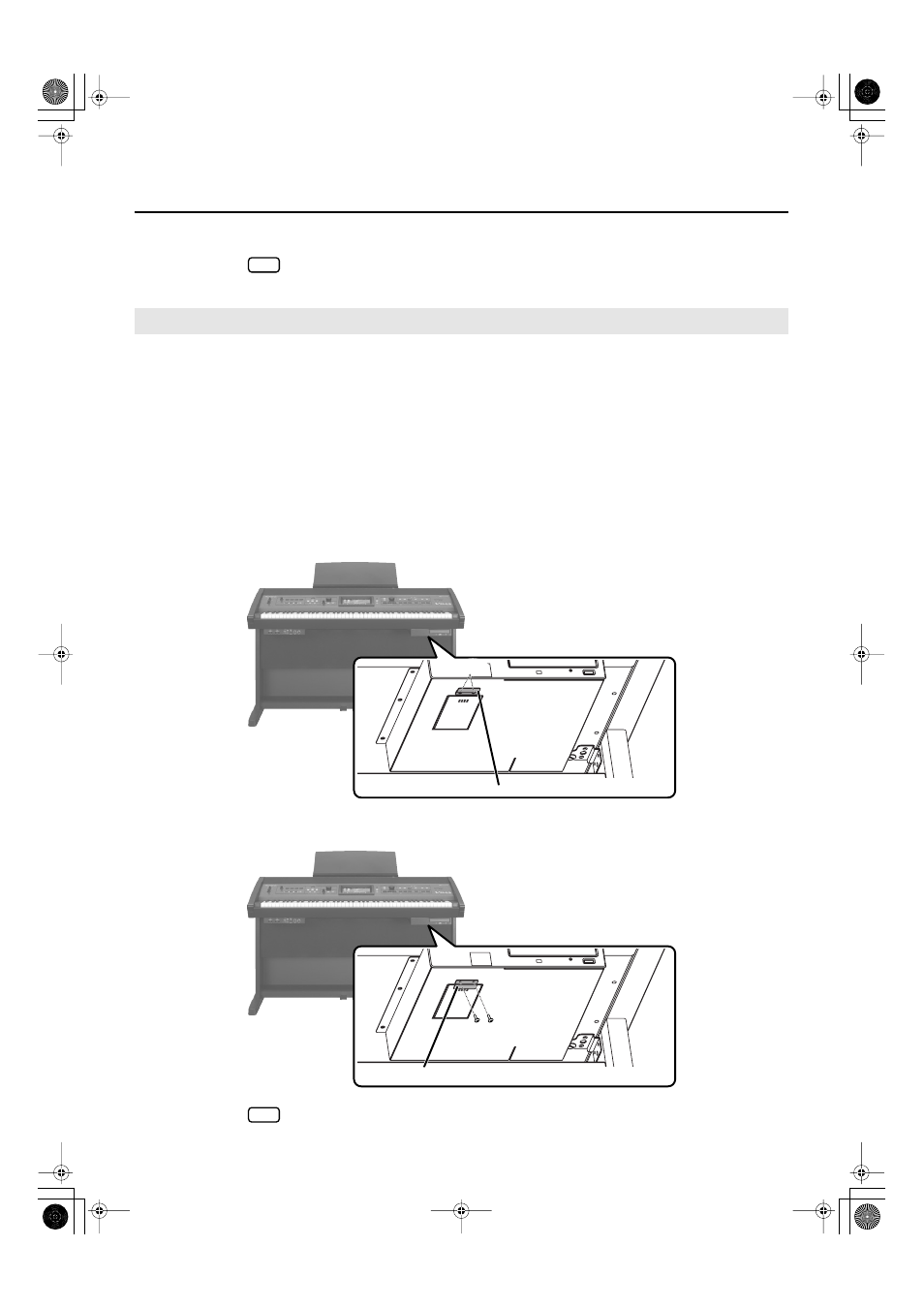
105
Saving Your Performance
3.
Press the front of the external memory connector cover to close it.
You must leave the external memory connector cover closed except while inserting or
removing USB memory.
You can lock the external memory connector cover to prevent theft of the USB memory
(sold separately) connected to the external memory connector.
1.
Connect the USB memory (refer to previous section).
2.
Press on the front part of the external memory connector cover to close the
cover.
3.
Using a screwdriver, remove the anti-theft lock screws (two screws) to the
side of the external memory connector cover.
4.
Secure the anti-theft lock with the screws as shown below.
Be sure to replace removed screws when securing the anti-theft lock.
Locking the External Memory Connector Cover
NOTE
Anti-theft Lock
Screws
Anti-theft Lock
Screws
NOTE
RK-500-e.book 105 ページ 2006年8月11日 金曜日 午後4時29分
- UA-25 (68 pages)
- PCR-300 (100 pages)
- 60S (236 pages)
- MTLC-16 (48 pages)
- RT-10S (18 pages)
- TD-3 (22 pages)
- Vs-880 (154 pages)
- AT-45 (3 pages)
- DSD-2 (4 pages)
- SRX-98 (4 pages)
- Fantom-Xa (264 pages)
- SI-24 (52 pages)
- PK-25A (18 pages)
- SRX-01 (16 pages)
- VG-88 (84 pages)
- TD-3KW (16 pages)
- PK-5A (14 pages)
- RS-50 (132 pages)
- HP107 (64 pages)
- VH-10 V-Drum Hi-Hat (108 pages)
- KR-117 (228 pages)
- G6037008-01 (20 pages)
- HP -6 (5 pages)
- AT20s (124 pages)
- V-ACCORDION FR-7 (118 pages)
- RD-700 (172 pages)
- TU-12EX (2 pages)
- HP201 (52 pages)
- FR-5 (114 pages)
- RD-700SX (4 pages)
- maxWerk Musical Instrument (156 pages)
- VS-1824 (140 pages)
- FR-7b (118 pages)
- ME-25 (14 pages)
- FP-7 (188 pages)
- FC-300 - MIDI Foot Controller (72 pages)
- TD-6K (16 pages)
- -50 (6 pages)
- KS-G8B - Keyboard Stand (64 pages)
- KS-G8B - Keyboard Stand (16 pages)
- KS-G8B - Keyboard Stand (114 pages)
- KS-G8B - Keyboard Stand (108 pages)
- KS-G8B - Keyboard Stand (100 pages)
- KS-G8B - Keyboard Stand (52 pages)
- KS-G8B - Keyboard Stand (184 pages)
