Roland RK-500 User Manual
Page 17
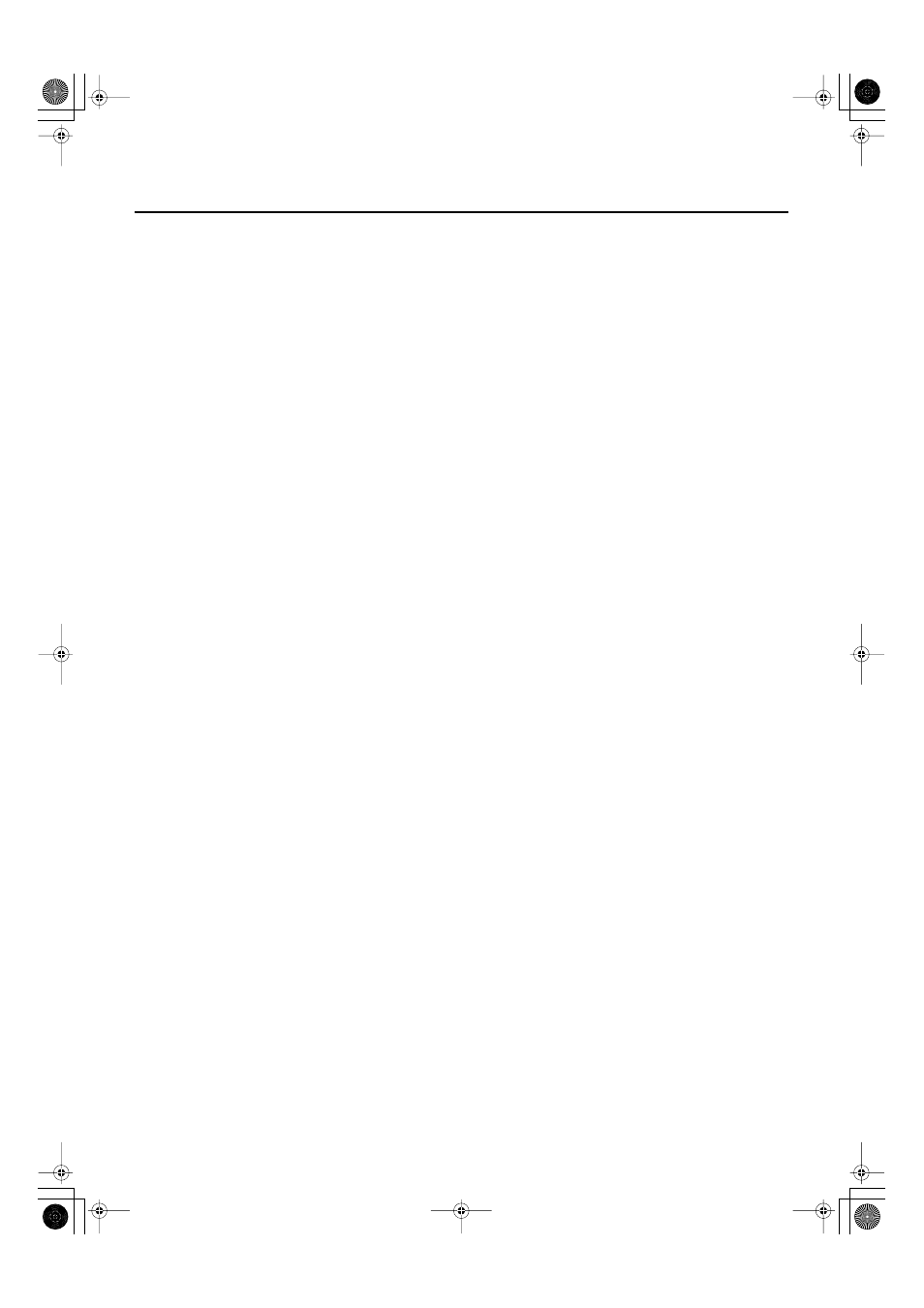
16
Important Notes
556
• When connecting or disconnecting cables, grasp the plug
(not the cable) to prevent short circuits or broken
connections.
557
• This device may produce a certain amount of heat, but this
is not a malfunction.
558a
• Please enjoy your music in ways that do not inconvenience
other people nearby, and pay particular attention to the
volume at nighttime. Using headphones will allow you to
enjoy music without having to be concerned about others.
559b
• When transporting or shipping this device, package it in an
appropriate amount of cushioning material. Scratches,
damage, or malfunctions may occur if you transport it
without appropriate packaging.
Addition
• Dispose of used batteries in compliance with the refuse
sorting and collection regulations applicable to your area.
560
• If using the music rest, do not apply excessive force to it.
561
• Use only the specified expression pedal (EV-7; available
separately). Connecting a pedal made by a different
manufacturer may cause this device to malfunction.
562
• Some connection cables contain a resistor. Do not connect
such cables to this device. Doing so may make the volume
extremely low or inaudible. Please use connection cables
not containing a resistor.
Add
• In order to provide the highest possible image quality, the
VIMA uses a TFT liquid crystal display. Due to the nature of
a TFT liquid crystal display, the screen may contain pixels
that fail to light or that remain constantly lit, but please be
aware that this is not a malfunction or defect.
Before Using the External Memory
Connector
External Memory Connector Handling
704
• When connecting USB memory, firmly insert it all the way
in.
705
• Do not touch the pins of the USB memory connector, or
allow them to become dirty.
708
• USB memory is made using high-precision electronic
components, so please observe the following points when
handling it.
• To prevent damage from static electrical charges,
discharge any static electricity that might be present in
your body before handling USB memory.
• Do not touch the terminals with your fingers or any metal
object.
• Do not bend or drop USB memory, or subject it to strong
impact.
• Do not leave USB memory in direct sunlight or in
locations such as a closed-up automobile. (Storage
temperature: 0–50 degrees C)
• Do not allow USB memory to become wet.
• Do not disassemble or modify USB memory.
Addition
• When connecting USB memory, position it horizontally with
the external memory connector and insert it without using
excessive force. The external memory connector may be
damaged if you use excessive force when inserting USB
memory.
Addition
• Do not insert anything other than USB memory (e.g., wire,
coins, other types of device) into the external memory
connector. Doing so will damage the external memory
connector.
Addition
• Do not apply excessive force to the connected USB
memory.
Addition
• If you will not be using USB memory for an extended period
of time, close the USB memory cover.
RK-500-e.book 16 ページ 2006年8月11日 金曜日 午後4時29分
