Roland RK-500 User Manual
Page 93
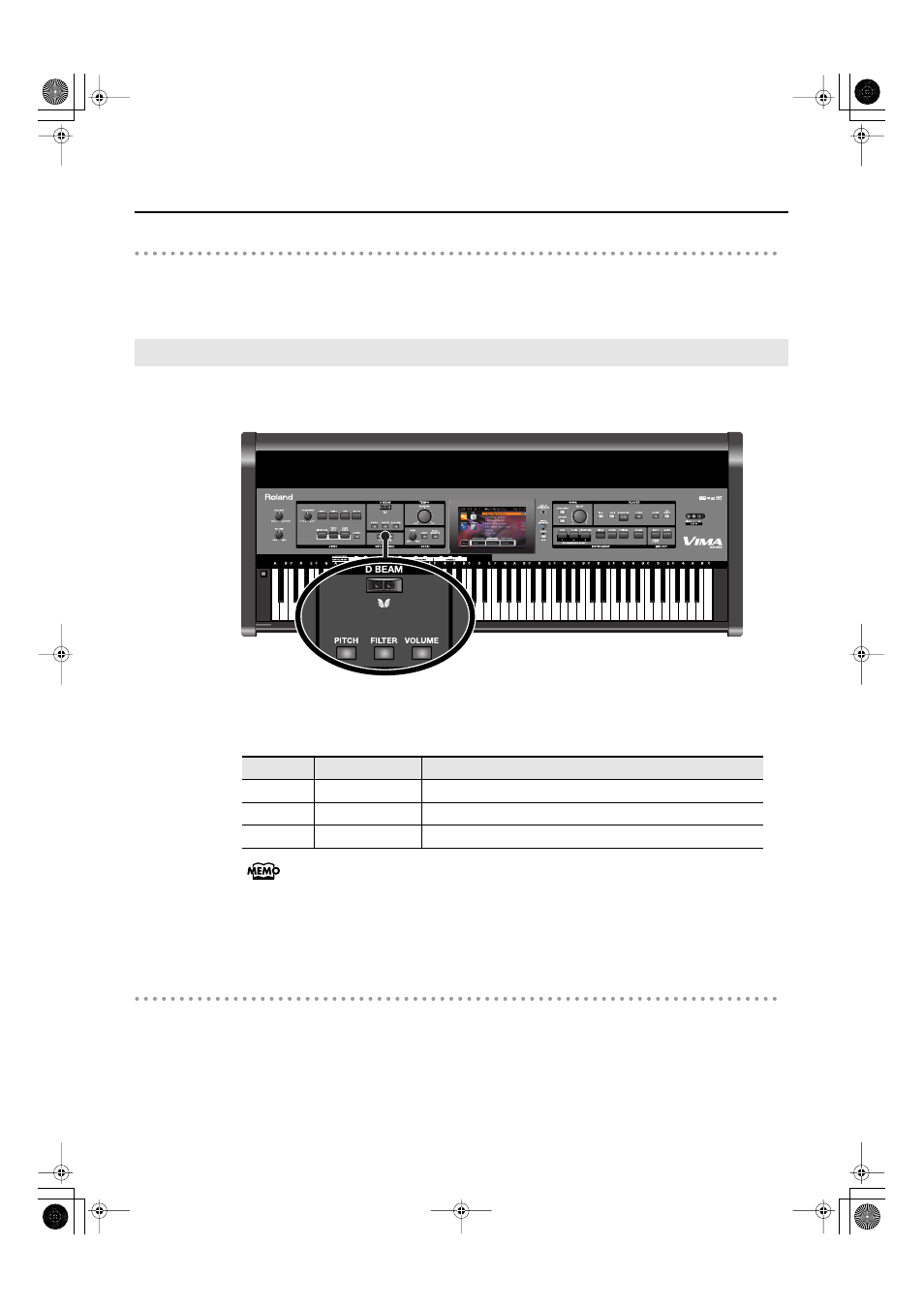
92
Performing
Turning the D Beam Controller Off
3.
Press the button you pressed in step 1 several times so its light is turned
off.
You can produce various sound effects simply by moving your hand above the D Beam
controller on the panel.
fig.Panel-DBeam-e.eps
1.
Press the D Beam [PITCH], [FILTER], or [VOLUME] button several times so
the button is blinking.
If one of the D Beam [PITCH], [FILTER], or [VOLUME] buttons are lit, an effect will be
applied to the sound when you move your hand above the D Beam controller (p. 91).
2.
Move your hand above the D Beam controller.
The sound effect assigned to the D Beam controller will play.
Turning the D Beam Controller Off
3.
Press the button you pressed in step 1 several times so its light is turned
off.
Moving Your Hand Above the D Beam Controller to Produce a Sound Effect
Button
Button status
Explanation
PITCH
Blinking
A snare drum roll is produced.
FILTER
Blinking
Applause by a large audience is produced.
VOLUME
Blinking
The sound of a wind chime is produced.
RK-500-e.book 92 ページ 2006年8月11日 金曜日 午後4時29分
