Roland RK-500 User Manual
Page 159
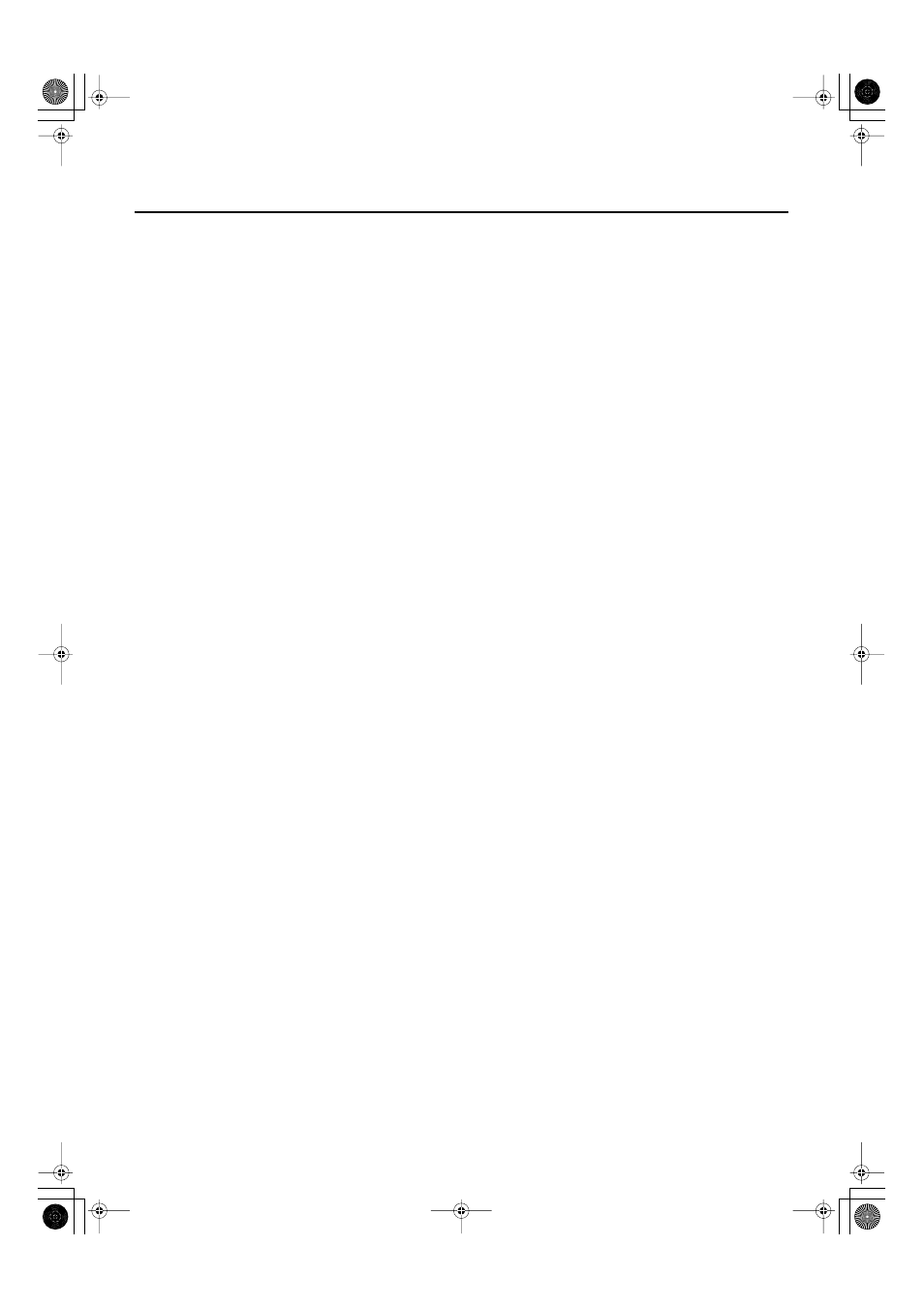
158
Index
GS Format
........................................................ 151
H
................................................. 28
Headphones
........................................................ 28
I
Initializing
................................................ 132
User Memory
................................................ 131
INSTRUMENT
................................................ 19, 81
............................................. 81
Internal Song
. 19, 22–23, 34–35, 58, 60, 74, 84, 94
............................................................ 124
K
...................................... 18, 58, 112
KEY CONTROL button
........................................... 58
.......................................... 23
......................................................... 112
............................................ 112
L
............................................................ 29
..................................................... 128
.......................................................... 128
Local On
.......................................................... 128
Location
....................................................... 23, 34
Logo
................................................................ 122
................................................................. 80
[LYRICS] button
.................................................... 80
M
Main Screen
................................................ 23, 152
Master Tune
...................................................... 114
Measure Display
................................................ 121
............................................................ 19
Melody Channel
................................................. 115
Melody Guide
....................................... 61, 95, 116
[MELODY GUIDE] button
.................................. 61, 95
Melody Mute
......................................... 60, 94, 116
Menu button
........................................................ 23
Message
.......................................................... 152
.................................................. 54–55
MIDI
................................................................ 136
MIDI Equipment
.................................................. 136
......................................... 20
..................................................... 127
......................................... 127
......................................... 34, 38, 58–59
Music Files
........................................................ 151
Music Files Channel
............................................ 118
.......................................................... 26
N
Notation Screen
................................................... 65
..................................................... 82
NTSC/PAL
....................................................... 120
P
................................................................ 29
PEDAL Connector
........................................... 21, 26
......................................................... 26
Performance
Performing with a variety of tones
Recommended Tones
........................................ 84
Sound Effects or Drum sounds
............................. 83
..................................................... 86
PHONES Jack
............................................... 20, 28
Piano Roll
........................................................... 66
Piano Roll (Classic) Screen Settings
Piano Roll (Modern) Screen Settings
.............................. 66, 78, 152
Piano Roll Screen
................................................. 67
.................................................. 119
............................................................... 91
Play Mode
........................................................ 115
.............................................................. 19
................................................... 114
Portable Audio/Video Player
................................... 72
Power Cord
........................................................ 24
Power On
.......................................................... 24
[Power On] switch
.................................... 18, 24–25
R
............................................... 115
[REC] button
............................................... 97, 100
Recommend Tone
........................................... 23, 84
Recording
Your Keyboard Performance
............................... 97
Your Playing Along with a Song
Remote
.................................................. 22, 50–52
Remote Control
.............................................. 50, 53
...................................................... 116
....................................................... 116
Remote Control Settings
....................................... 116
............................................... 20, 51
Reverb
............................................................. 113
......................................................... 29
S
Saving
..................................................... 101–103
Recorded Song in “Favorites”
........................... 102
RK-500-e.book 158 ページ 2006年8月11日 金曜日 午後4時29分
