Recording, Saving your performance, Settings – Roland RK-500 User Manual
Page 10
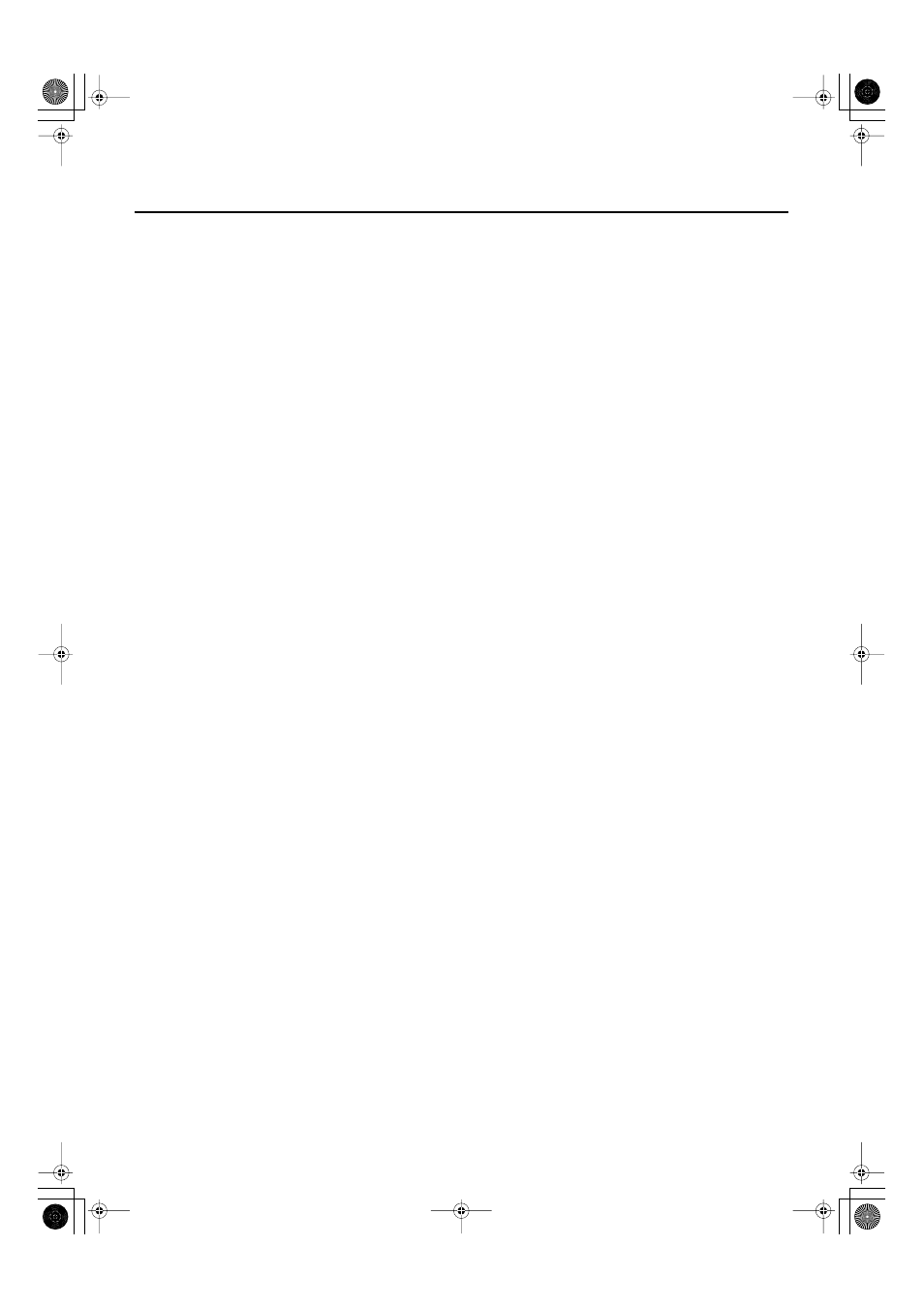
9
Contents
Using the D Beam Controller for Additional Enjoyment ............................................ 91
Modifying the Sound .................................................................................. 91
Moving Your Hand Above the D Beam Controller to Produce a Sound Effect ..... 92
Using an Expression Pedal to Add Dynamics to Your Playing ................................... 93
Muting the Song Melody and Playing It Yourself (Melody Mute) ............................... 94
Hearing the Song Melody While You Play It (Melody Guide) ................................... 95
Recording.............................................................................. 96
Recording Your Keyboard Performance ................................................................. 97
Recording Your Playing Along with a Song............................................................ 99
Saving Your Performance..................................................... 101
About Saving and Copying ............................................................................... 101
Saving a Recorded Song in “Favorites” ............................................................... 102
Using USB Memory........................................................................................... 104
Connecting USB Memory .......................................................................... 104
Locking the External Memory Connector Cover ............................................ 105
Initializing USB Memory (Format) ............................................................... 106
Copying a Song from “Favorites” to USB Memory........................................ 108
Copying a Song from USB Memory or CD-ROM to “Favorites” ...................... 110
Settings ............................................................................... 112
Specifying What the Key Control Buttons will Affect (Key Control) .................. 112
Adjusting the Brightness of the Sound (Brilliance).......................................... 112
Adjusting the Keyboard Sensitivity (Key Touch) ............................................ 112
Adding Reverberation (Reverb) .................................................................. 113
RK-500-e.book 9 ページ 2006年8月11日 金曜日 午後4時29分
