Recording your playing along with a song, Recording your playing along with a song” (p. 99) – Roland RK-500 User Manual
Page 100
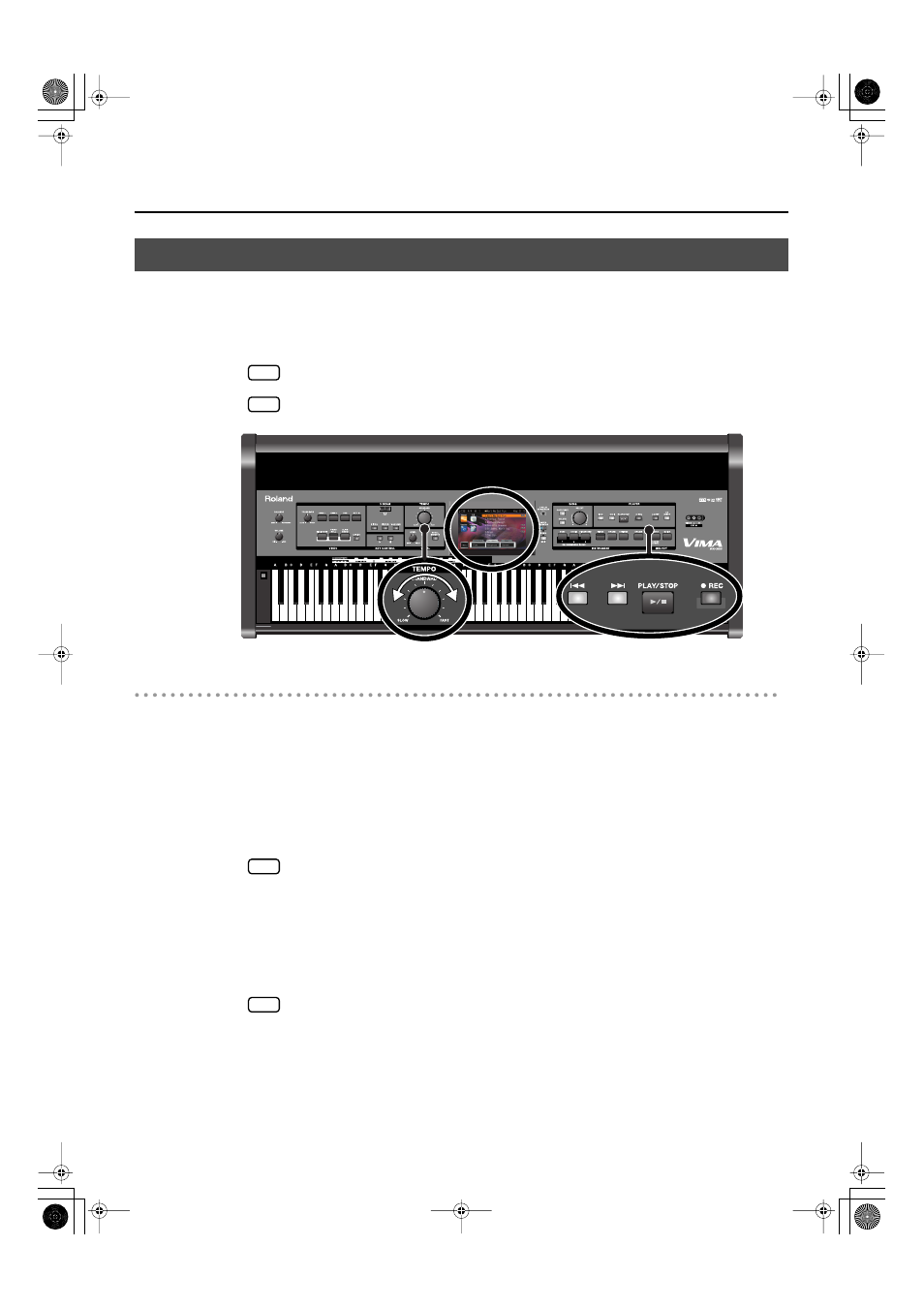
99
Recording
Here’s how to record your playing along with an internal song or a SMF music file from
USB memory or CD-ROM.
The song being played back will be recorded together with your keyboard performance.
You can’t record your performance along with a song from a music CD.
You can’t record while the “Player” setting screen (p. 114) is displayed.
fig.Panel-P87-e.eps
Performance Settings
1.
Select a song.
For details on how to select a song, refer to “Listening to Songs” (p. 34).
If you want to record along with a SMF music files from USB memory, connect the USB memory
before you continue (p. 104).
If you want to record along with a SMF music files from CD-ROM, insert the CD-ROM into the CD
drive (p. 38).
You can’t record yourself playing along with a music CD song.
2.
Select the sound that you want to use (p. 81).
Use the INSTRUMENT buttons or the touch panel to select the desired sound.
3.
Turn the [TEMPO] knob to specify the tempo for recording.
The tempo at which your performance was recorded will be stored as the tempo of the
song you selected when recording.
If you record yourself playing along with a song, your performance will be recorded
with the time signature of that song.
Recording Your Playing Along with a Song
NOTE
NOTE
NOTE
NOTE
RK-500-e.book 99 ページ 2006年8月11日 金曜日 午後4時29分
