Enjoying karaoke with a music cd (center cancel), Of a song (p. 59, p. 60, p. 61, p. 94, p. 95), Assigned to this button (p. 59, p. 60, p. 94) – Roland RK-500 User Manual
Page 60
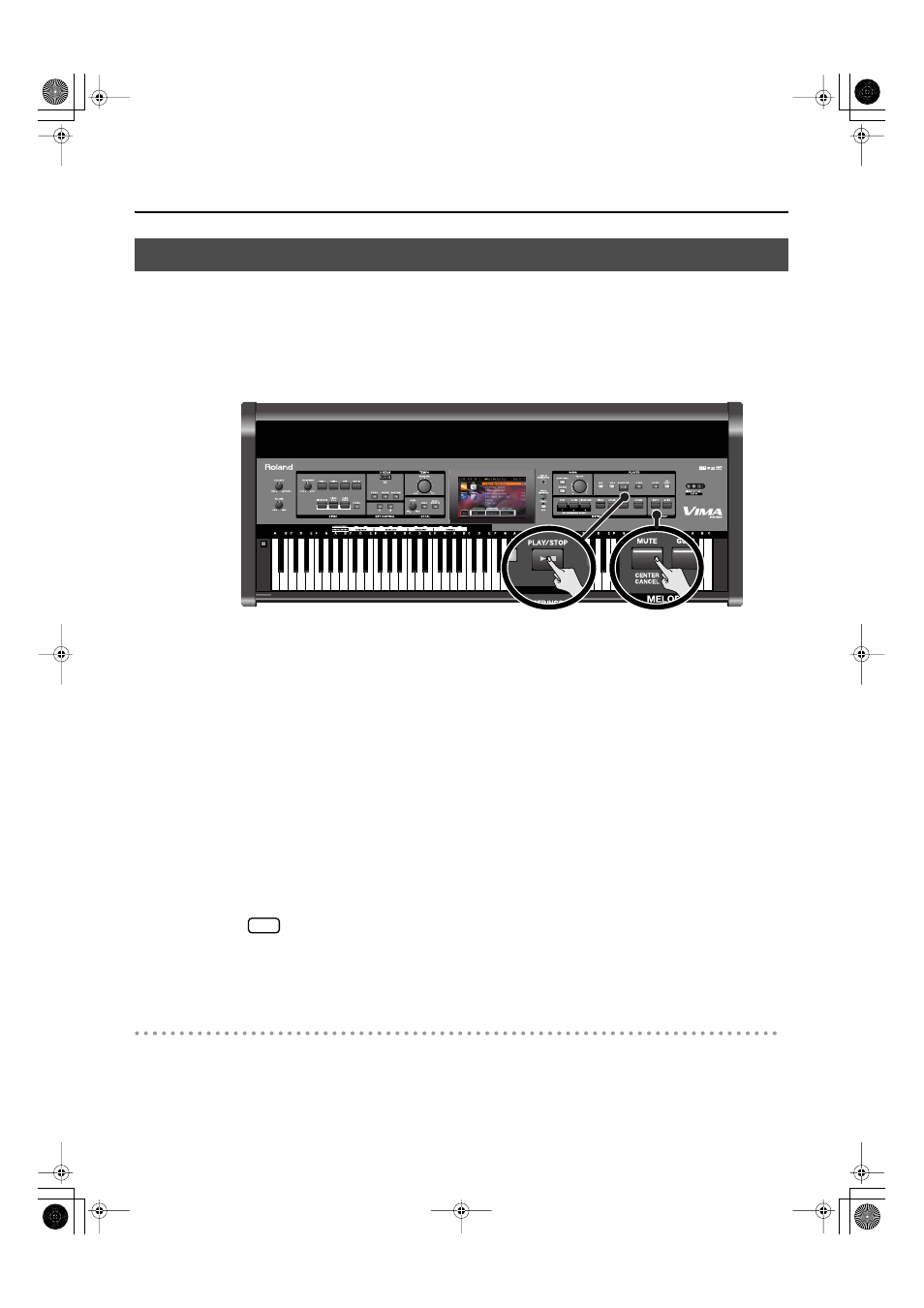
59
Singing Along with the VIMA
You can minimize the vocal sounds of a commercially available music CD, and sing the vocal
part yourself. This is a convenient way to enjoy karaoke or practice soloing with a favorite
music CD.
You can also minimize the vocal sounds of a song from a DVD or a portable audio
player.
fig.Panel-CenterCancel-e.eps
1.
Insert the music CD you want to use into the CD drive, and select the song
you want to sing (p. 38).
If you want to sing along with a song on DVD or a portable audio player, connect your DVD
player (p. 70) or portable audio player (p. 72).
2.
Press the [MUTE/CENTER CANCEL] button so it’s lit.
The Center Cancel function is active.
While the song plays, you can press the [MUTE/CENTER CANCEL] button to eliminate the vocal
sound.
3.
Press the [PLAY/STOP] button to play the song.
When you play back the song, the sound of the melody or vocal will be minimized.
Sing along with the song.
For some songs, the vocal sound may not be eliminated completely.
4.
Press the [PLAY/STOP] button to stop playback.
To Defeat the Center Cancel Function
1.
Press the [MUTE/CENTER CANCEL] button so its light is turned off.
The Center Cancel function is turned off.
When you play back the song, the melody or vocal will be heard at its original volume.
Enjoying Karaoke with a Music CD (CENTER CANCEL)
NOTE
RK-500-e.book 59 ページ 2006年8月11日 金曜日 午後4時29分
