NEC Express 5800/230Eh User Manual
Page 94
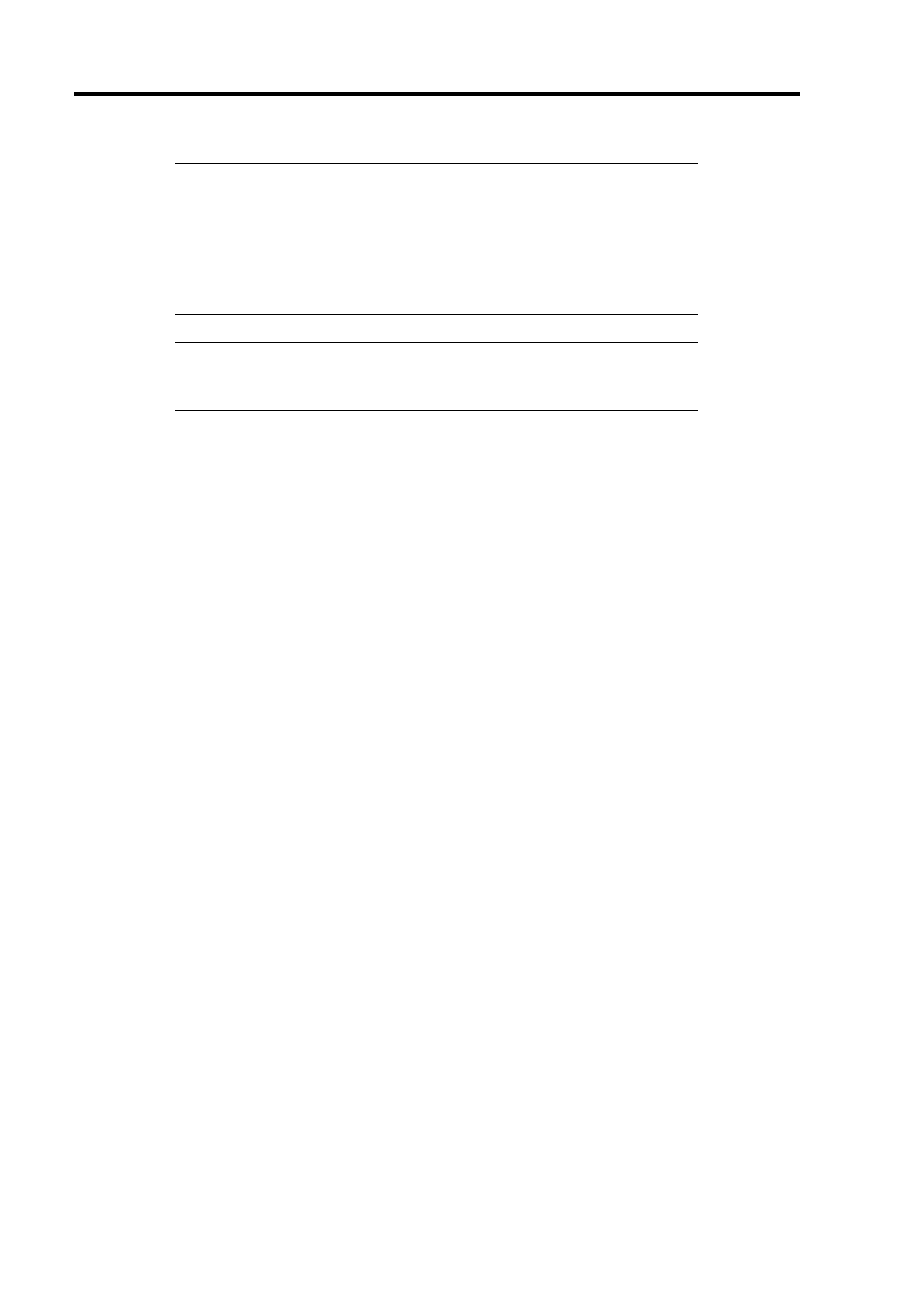
4-30 Configuring Your Server
IMPORTANT:
This option sets [SATA RAID Enabled] in the
[Advanced] - [Peripheral Configuration] menu to [Disabled]. If the
SATA hard disk drives are installed in your server and the onboard
SATA RAID feature is used, change the parameter of the [SATA RAID
Enabled] from [Disabled] to [Enabled] before exiting BIOS Setup.
Leaving this parameter as the factory-set value (Disabled) may destroy
the data in hard disk drive.
NOTE:
To display the [SATA RAID Enabled] menu, select
[Advanced] - [Peripheral Configuration] - [SATA Controller Mode
Option] - [Enhanced].
Load Custom Defaults
Select this item and press Enter to load the custom defaults stored. This menu does not appear if
the Custom Defaults are not saved.
Save Custom Defaults
Select this item and press Enter to save the parameters currently being edited as custom defaults.
When the parameters are saved, the Load Custom Defaults menu appears.
Discard Changes
Select this item to return the values modified currently to the previous values before saving the
values to CMOS.
Save Changes
Select this item to save the newly selected information to CMOS (non-volatile memory) without the
termination of SETUP.
