NEC Express 5800/230Eh User Manual
Page 242
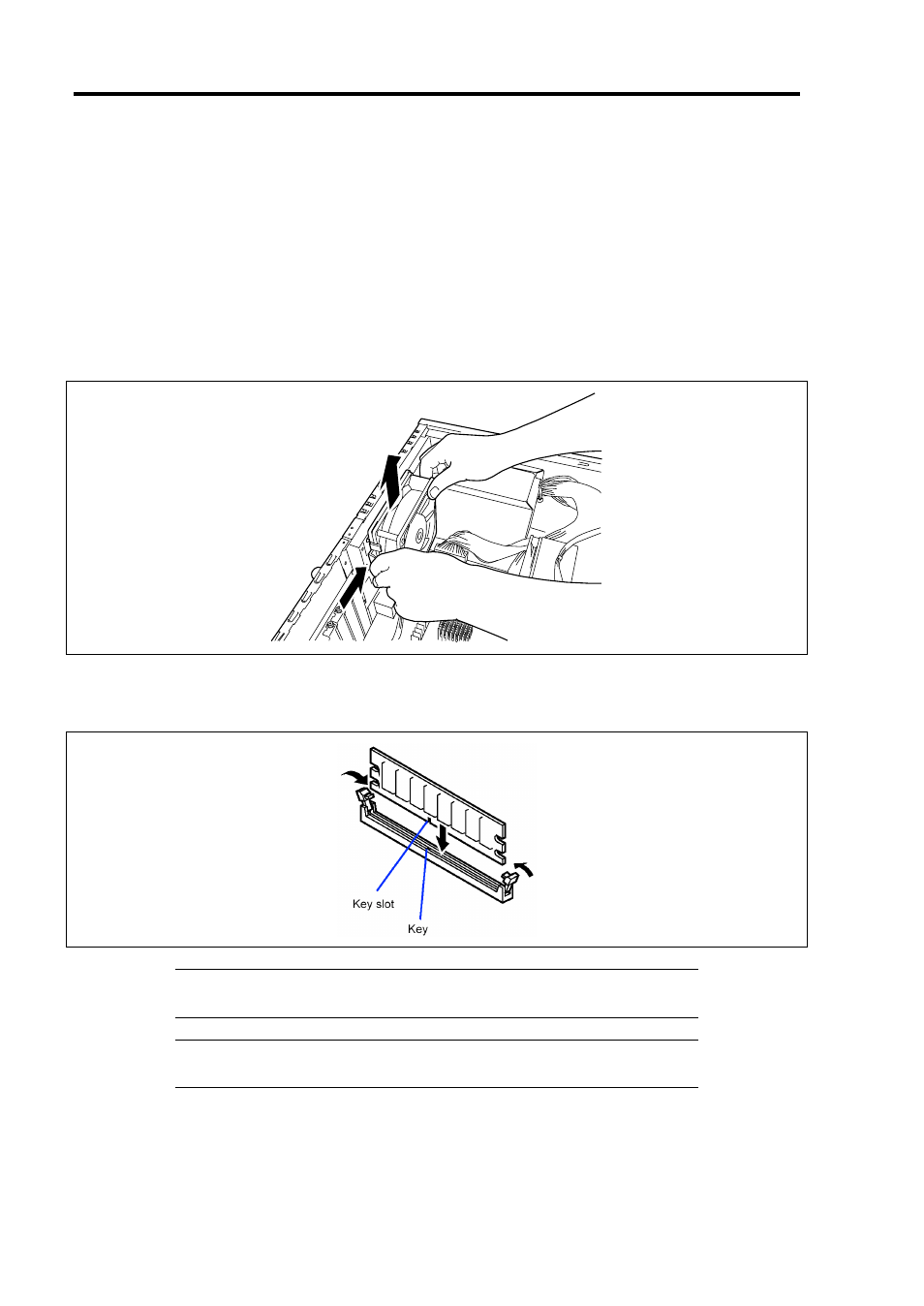
9-36 Upgrading Your Server
Installation
Install a DIMM in the following procedure.
1.
See the section "Preparing for Installation and Removal" described earlier to prepare.
2.
Remove the left side cover as described earlier in this chapter.
3.
Firmly hold the server with your both hands so that its left side faces upward, and bring it
down slowly and gently.
4.
Remove the cooling fan.
5.
Open the levers at both ends of the socket.
6.
Push the DIMM to the socket straight.
NOTE:
Make sure of the orientation of DIMM. The terminal side of
the DIMM has key and key slot to prevent incorrect insertion.
IMPORTANT:
Use extreme care when installing a DIMM. Applying
too much pressure can damage the socket.
If the DIMM is inserted into the DIMM socket, the lever is automatically closed.
7.
Close the levers securely.
- Express 320Lc (4 pages)
- Express5800/120Rh-2 N8100-1125F (406 pages)
- Express NR579-02 (10 pages)
- 140He (360 pages)
- Esmpro EXP350E (2 pages)
- MATWORX NWA-008862-001 (66 pages)
- 1320Xd (20 pages)
- 5020M-16 (149 pages)
- NECCare Standard/300 (11 pages)
- Express 5800/320Lb-R (302 pages)
- Express 5800/320Lc-R (357 pages)
- EXPRESS5800/100 SERIES N8100-1635F (152 pages)
- ExpressA1160 (252 pages)
- EXPRESS 320Lb (39 pages)
- NEAX2000 ND-91649 (58 pages)
- Server Express5800 (400 pages)
- NX7700i/5080H-32 (170 pages)
- EXP351E (2 pages)
- 5800 Series (12 pages)
- Express320F (2 pages)
- 320Fc (120 pages)
- set810 (2 pages)
- NEAX NDA-24349 (421 pages)
- Express5800 Series N8800-090F (358 pages)
- L320 (198 pages)
- Express 456-01721-000 (26 pages)
- INTEL 5800/1000 (12 pages)
- Care Express5800/FT (14 pages)
- Express5800/340Hb-R (4 pages)
- R320A-E4 (23 pages)
- Express 320Fc Systems (10 pages)
- PD75P308 (34 pages)
- Express N8800-063E/064E (145 pages)
- EXPRESS800 (78 pages)
- MH4500 (186 pages)
- NEAX 2000 IPS (96 pages)
- 2000 (137 pages)
- MC2400 (204 pages)
- Express120Bb-6 (2 pages)
- EXPRESS 320Lb-R (296 pages)
- 120Rf-2 (20 pages)
- A1160 (62 pages)
- 1080Xd (216 pages)
