Interface cables, Addition of hard disk drive, Installation of sas disks – NEC Express 5800/230Eh User Manual
Page 268
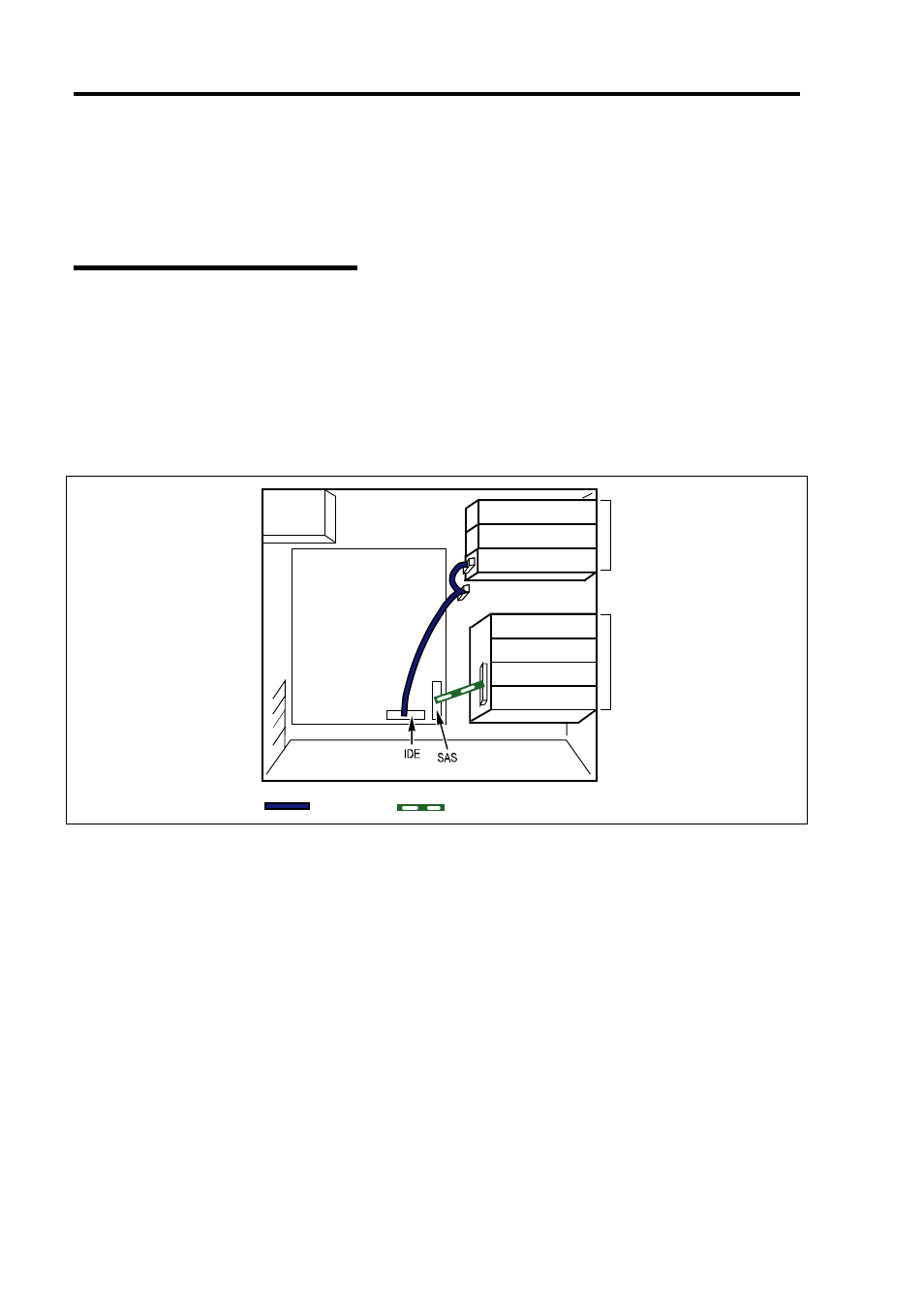
10-2 Internal Cabling Diagrams
INTERFACE CABLES
This section describes the connections of the interface cables.
Addition of Hard Disk Drive
The connection required when a hard disk drive is added is described below.
Installation of SAS Disks
If the SAS hard disk drives are added, connect the cables as shown in the figure below. Fill the drive
bay with the hard disk drives from the bottom to top bay.
5.25-inch device bay
Fourth
hard disk drive
HDD cage
DVD-ROM drive
Power
supply
Mother board
IDE cable
SAS cable
Third
hard disk drive
Second
hard disk drive
First
hard disk drive
See also other documents in the category NEC Computers:
- Express 320Lc (4 pages)
- Express5800/120Rh-2 N8100-1125F (406 pages)
- Express NR579-02 (10 pages)
- 140He (360 pages)
- Esmpro EXP350E (2 pages)
- MATWORX NWA-008862-001 (66 pages)
- 1320Xd (20 pages)
- 5020M-16 (149 pages)
- NECCare Standard/300 (11 pages)
- Express 5800/320Lb-R (302 pages)
- Express 5800/320Lc-R (357 pages)
- EXPRESS5800/100 SERIES N8100-1635F (152 pages)
- ExpressA1160 (252 pages)
- EXPRESS 320Lb (39 pages)
- NEAX2000 ND-91649 (58 pages)
- Server Express5800 (400 pages)
- NX7700i/5080H-32 (170 pages)
- EXP351E (2 pages)
- 5800 Series (12 pages)
- Express320F (2 pages)
- 320Fc (120 pages)
- set810 (2 pages)
- NEAX NDA-24349 (421 pages)
- Express5800 Series N8800-090F (358 pages)
- L320 (198 pages)
- Express 456-01721-000 (26 pages)
- INTEL 5800/1000 (12 pages)
- Care Express5800/FT (14 pages)
- Express5800/340Hb-R (4 pages)
- R320A-E4 (23 pages)
- Express 320Fc Systems (10 pages)
- PD75P308 (34 pages)
- Express N8800-063E/064E (145 pages)
- EXPRESS800 (78 pages)
- MH4500 (186 pages)
- NEAX 2000 IPS (96 pages)
- 2000 (137 pages)
- MC2400 (204 pages)
- Express120Bb-6 (2 pages)
- EXPRESS 320Lb-R (296 pages)
- 120Rf-2 (20 pages)
- A1160 (62 pages)
- 1080Xd (216 pages)
