Features of off-line maintenance utility – NEC Express 5800/230Eh User Manual
Page 205
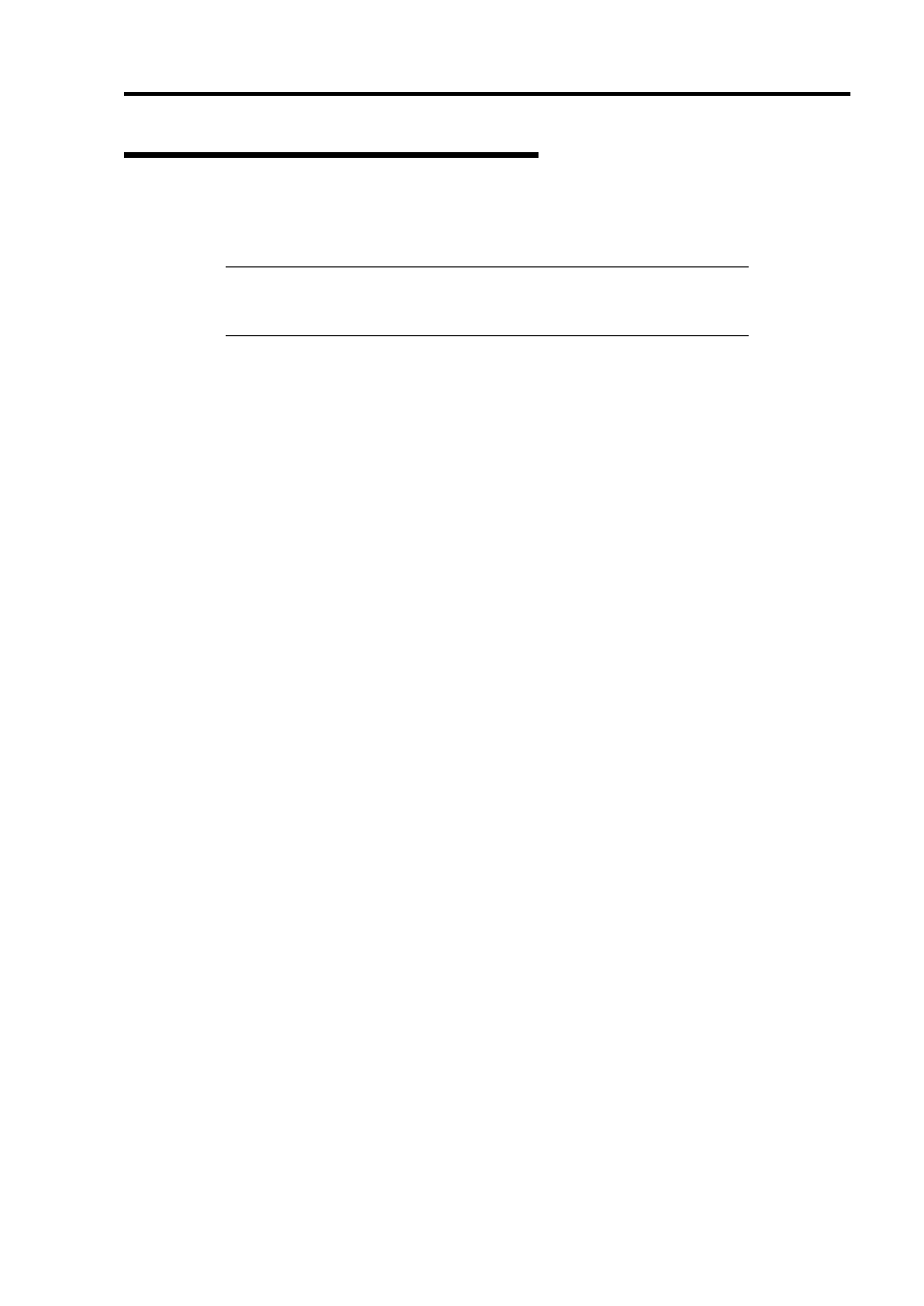
Troubleshooting 8-29
Features of Off-line Maintenance Utility
The Off-line Maintenance Utility provides the following features. (Available features vary
depending on the way you started the Off-line Maintenance Utility.)
IMPORTANT:
See the on-line help for details of the Off-line
Maintenance Utility. For further information, ask your service
representative.
IPMI Information Viewer
Provides the functions to view the system event log (SEL), sensor data record (SDR), and
field replaceable unit (FRU) and to make a backup copy of them.
Using this feature, you can find system errors and events to determine a maintenance part.
BIOS Setup Viewer
Provides the functions to export the current configuration data defined with the SETUP
utility to a text file.
System Information Viewer
Provides the functions to view information on the processor and the BIOS and export it to
a text file.
System Information Management
Provides the function to make a back-up copy of your data.
Without the backup data, the system-specific information and/or configuration may not be
restored.
Only the authorized personnel is allowed to restore the backup data.
Start of Utilities
With the NEC EXPRESSBUILDER, you can start the following utilities installed in the
maintenance partition.
– System Management
– System Diagnostics
– Maintenance Partition Update
