Inch hard disk drive (sata model) – NEC Express 5800/230Eh User Manual
Page 223
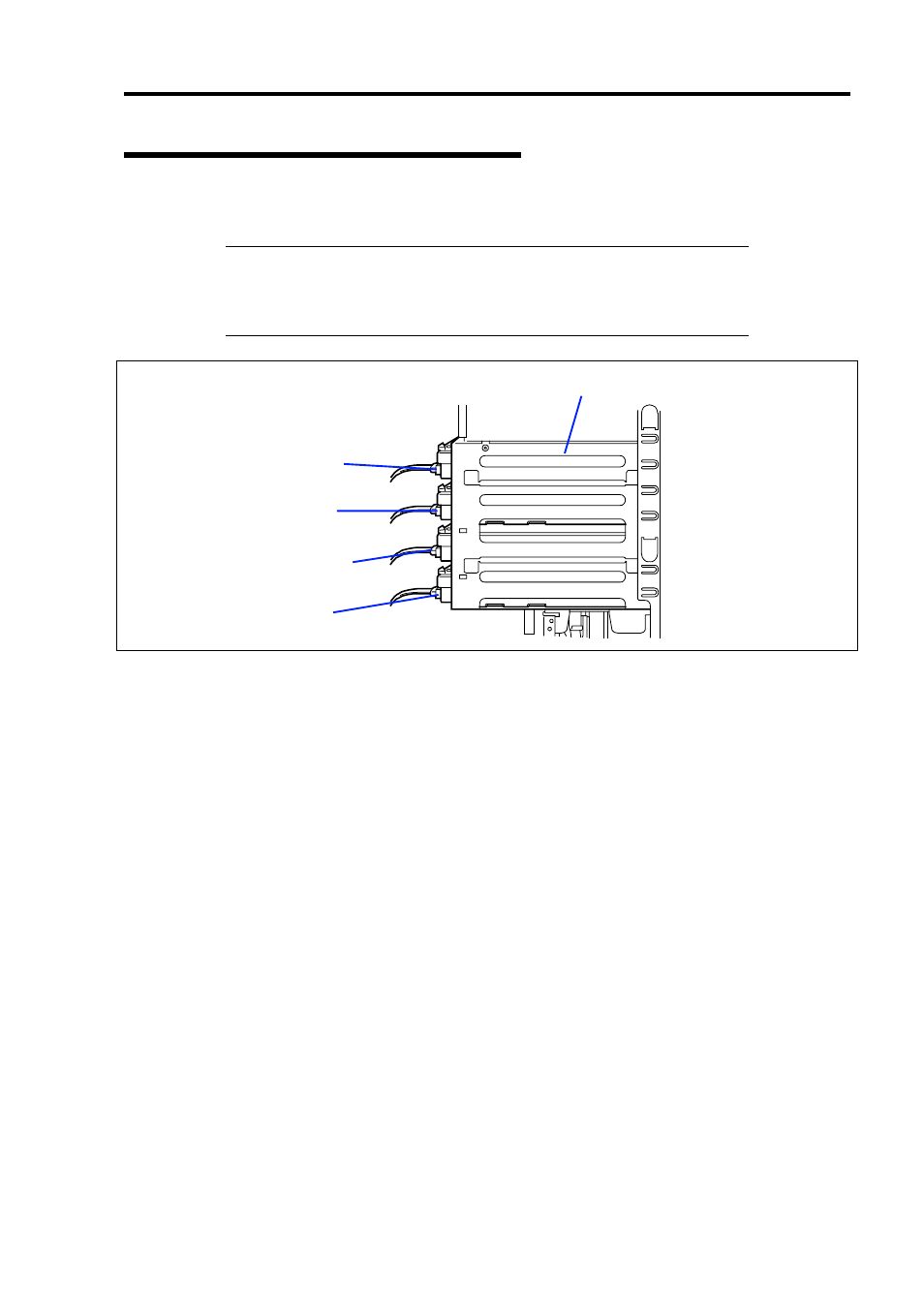
Upgrading Your Server 9-17
3.5-inch Hard Disk Drive (SATA Model)
The hard disk drive bay may contain up to four hard disk drives.
IMPORTANT:
Do not use any hard disk drive that is not authorized
by NEC. Installing a third-party's hard drive may cause a failure in the
server as well as the hard disk drive. Repair of any failure or damage in
the server caused by such a hard disk drive will be charged.
Setting SATA Software RAID
Run the system BIOS SETUP utility, select [Peripheral Configuration] - [SATA Controller Mode
Option], and change parameter to [Enhanced] from factory-set [Compatible]. When the [SATA
RAID] menu appears, select [Enabled] to use the SATA Software RAID feature.
After restarting the system, POST displays the message prompting you to launch the Software
RAID Utility. Run the utility according to the on-screen message. For RAID setting, see Chapter 4
for details.
Hard disk drive bay
Hard disk drive (Fourth)
Hard disk drive (Third)
Hard disk drive (Second)
Hard disk drive (First)
