NEC Express 5800/230Eh User Manual
Page 90
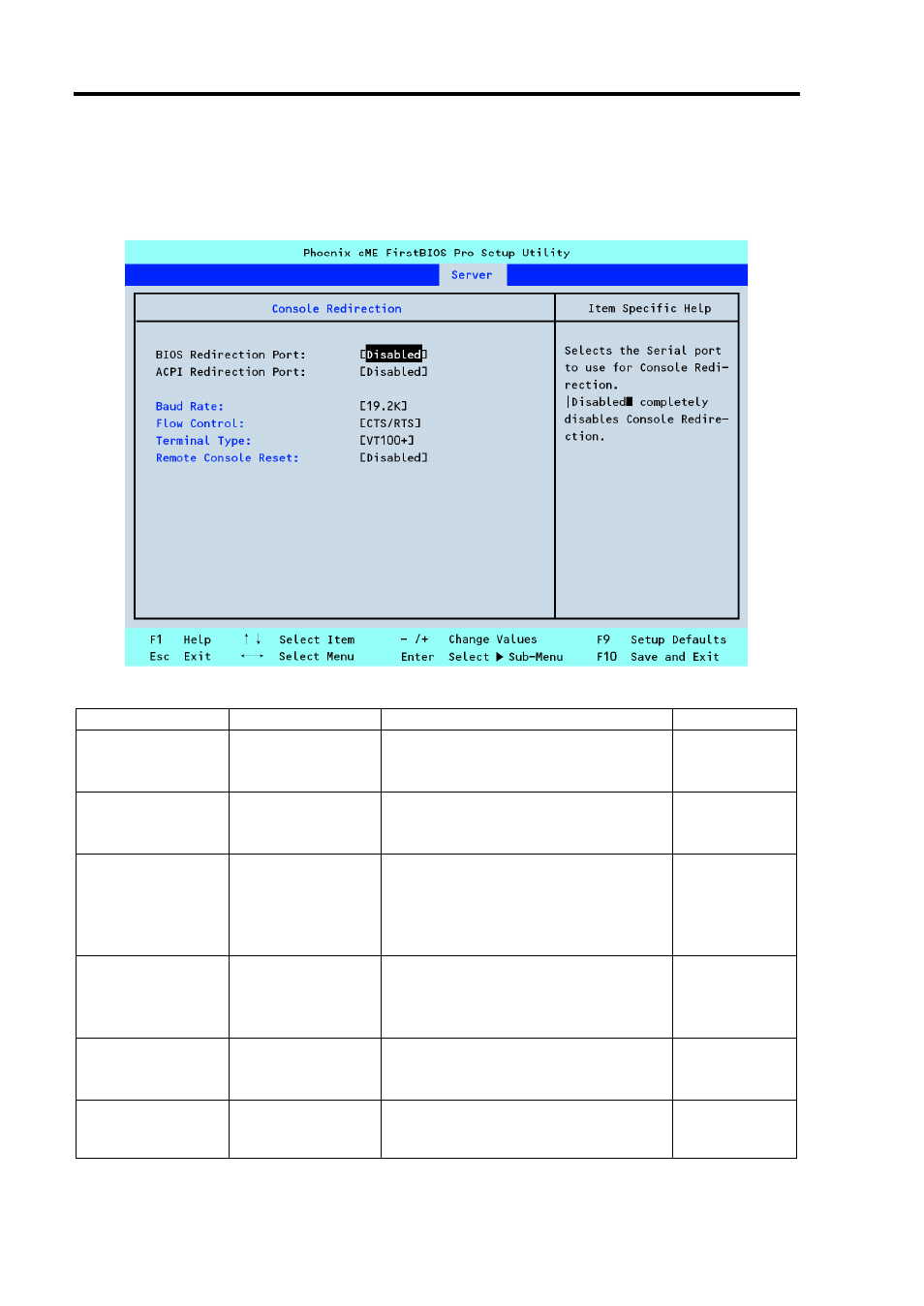
4-26 Configuring Your Server
Console Redirection
The following screen appears if you select "Console Redirection" on the Server menu and press
Enter.
See the table below for the items.
Option
Parameter
Description
Your Setting
BIOS Redirection
Port
[Disabled]
Serial Port A
Serial Port B
Specify the serial port to which a
remote console is connected.
ACPI Redirection
Port
[Disabled]
Serial Port A
Serial Port B
Specify the serial port to which an
ACPI console is connected.
Baud Rate
9600
[19.2k]
38.4k
57.6k
115.2k
Specify the baud rate used for the
interface with successive remote
consoles.
Flow Control
None
XON/XOFF
[CTS/RTS]
CTS/RTS+CD
Specify the flow control method.
Terminal Type
PC ANSI
[VT100+]
VT-UTF8
Specify the type of remote console.
Remote Console
Reset
[Disabled]
Enabled
Specify whether to enable or disable
the reset command issued from
remote console.
[ ]: Factory-set
- Express 320Lc (4 pages)
- Express5800/120Rh-2 N8100-1125F (406 pages)
- Express NR579-02 (10 pages)
- 140He (360 pages)
- Esmpro EXP350E (2 pages)
- MATWORX NWA-008862-001 (66 pages)
- 1320Xd (20 pages)
- 5020M-16 (149 pages)
- NECCare Standard/300 (11 pages)
- Express 5800/320Lb-R (302 pages)
- Express 5800/320Lc-R (357 pages)
- EXPRESS5800/100 SERIES N8100-1635F (152 pages)
- ExpressA1160 (252 pages)
- EXPRESS 320Lb (39 pages)
- NEAX2000 ND-91649 (58 pages)
- Server Express5800 (400 pages)
- NX7700i/5080H-32 (170 pages)
- EXP351E (2 pages)
- 5800 Series (12 pages)
- Express320F (2 pages)
- 320Fc (120 pages)
- set810 (2 pages)
- NEAX NDA-24349 (421 pages)
- Express5800 Series N8800-090F (358 pages)
- L320 (198 pages)
- Express 456-01721-000 (26 pages)
- INTEL 5800/1000 (12 pages)
- Care Express5800/FT (14 pages)
- Express5800/340Hb-R (4 pages)
- R320A-E4 (23 pages)
- Express 320Fc Systems (10 pages)
- PD75P308 (34 pages)
- Express N8800-063E/064E (145 pages)
- EXPRESS800 (78 pages)
- MH4500 (186 pages)
- NEAX 2000 IPS (96 pages)
- 2000 (137 pages)
- MC2400 (204 pages)
- Express120Bb-6 (2 pages)
- EXPRESS 320Lb-R (296 pages)
- 120Rf-2 (20 pages)
- A1160 (62 pages)
- 1080Xd (216 pages)
