NEC Express 5800/230Eh User Manual
Page 265
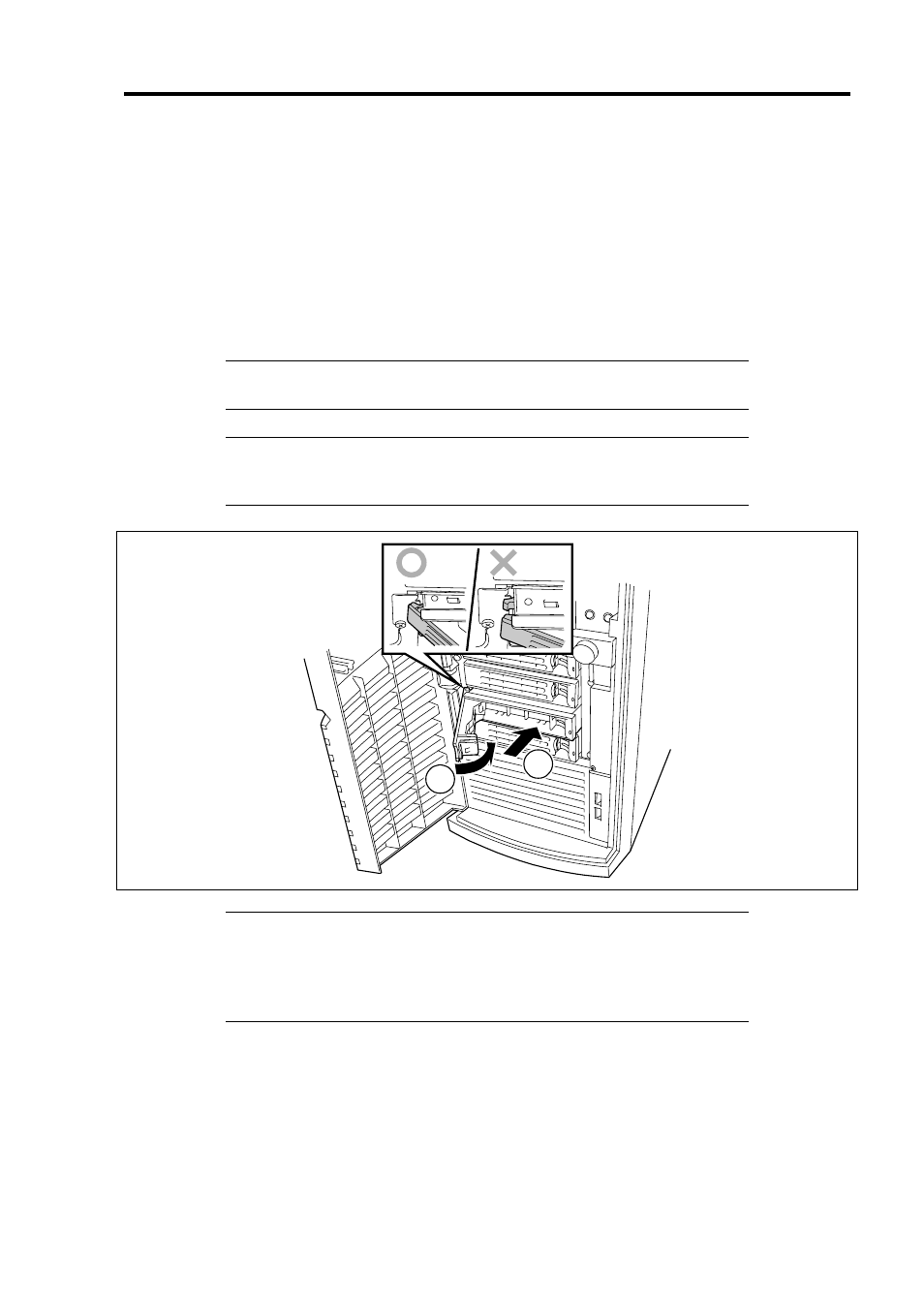
Upgrading Your Server 9-59
15.
Install the left side cover.
16.
Raise the server and open the front mask.
17.
Install the hot-plug SATA hard disk drives in the HDD cage.
Fully open the lever of the hard disk drive and insert the drive into the HDD cage until it
hits the depth of HDD cage.
After the hard disk drive is fully inserted into the cage, close the lever to fix the drive. (A
click occurs when it is locked.)
IMPORTANT:
Use the hard disk drive that is authorized by NEC.
Consult with your service representative for available hard disk drive.
NOTE:
Make sure of the orientation of the hard disk drive tray before
inserting the drive. See the figure below. Also make sure that the hooks
of the hard disk drive are engaged with the frame of the HDD cage.
1
2
NOTE:
The upper three slots of the HDD cage contain trays without
hard disk drive. To install the hard disk drive, first remove the tray
according to the removal procedure described later.
Install a hard disk drive tray to the vacant slot of the cage to keep the
cooling effect of the server.
