Service-policy – Planet Technology SGSD-1022 User Manual
Page 638
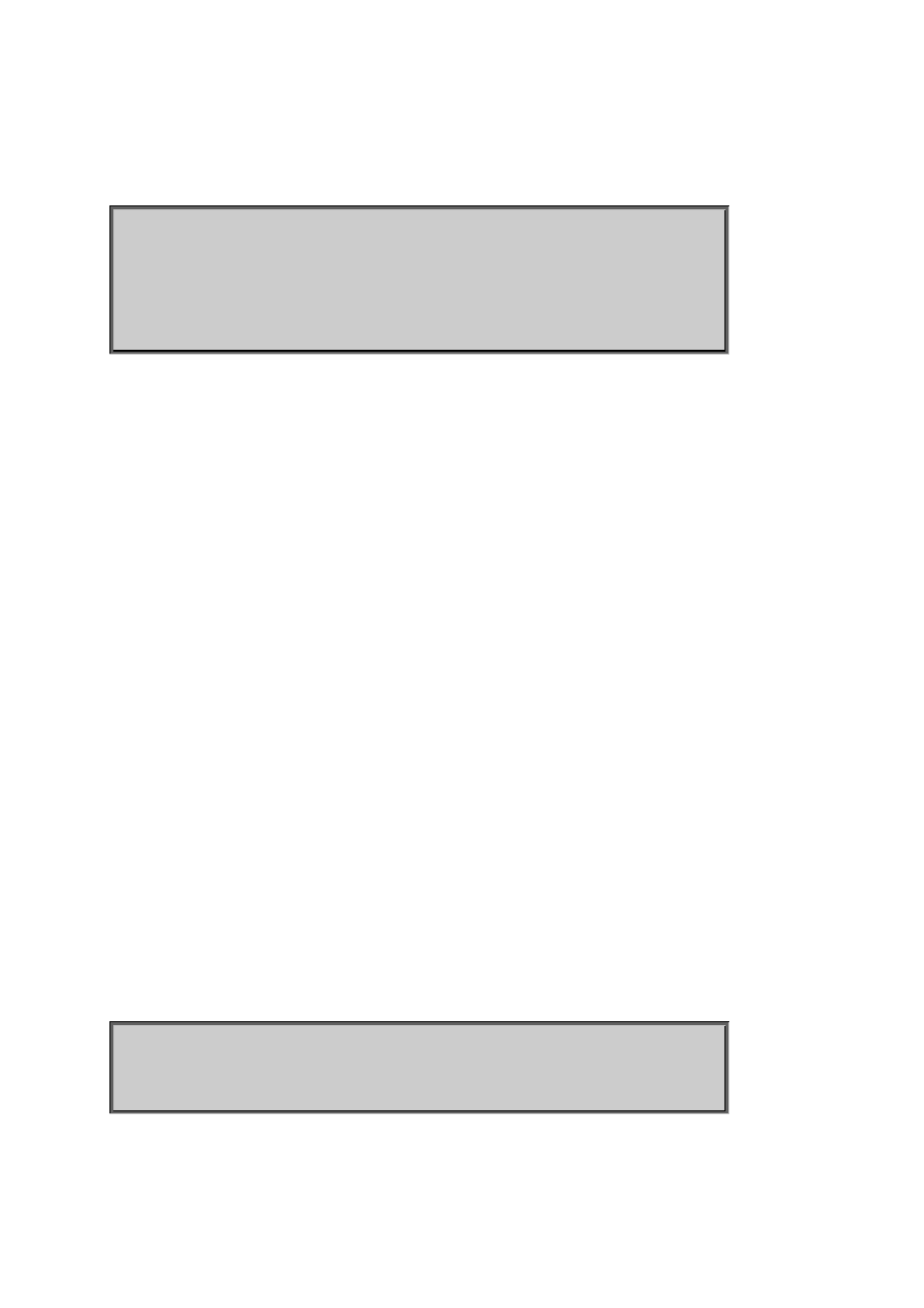
User’s Manual of SGSD-1022 / SGSD-1022P
SGSW-2840 / SGSW-2840P
638
uses the set command to classify the service that incoming packets will receive, and then uses the police command to
limit the average bandwidth to 100,000 Kbps, the burst rate to 1522 bytes, and configure the response to drop any
violating packets.
Console(config)#policy-map rd_policy
Console(config-pmap)#class rd_class
Console(config-pmap-c)#set ip dscp 3
Console(config-pmap-c)#police 100000 1522 exceed-action drop
Console(config-pmap-c)#
service-policy
This command applies a policy map defined by the policy-map command to the ingress queue of a particular interface. Use the
no form to remove the policy map from this interface.
Syntax
[no] service-policy input policy-map-name
input - Apply to the input traffic.
policy-map-name - Name of the policy map for this interface. (Range: 1-16 characters)
Default Setting
No policy map is attached to an interface.
Command Mode
Interface Configuration (Ethernet, Port Channel)
Command Usage
You can only assign one policy map to an interface.
You must first define a class map, then define a policy map, and finally use the service-policy command to bind the policy
map to the required interface.
Example
This example applies a service policy to an ingress interface.
Console(config)#interface ethernet 1/1
Console(config-if)#service-policy input rd_policy
Console(config-if)#
