1 trunk information, 2 trunk configuration – Planet Technology SGSD-1022 User Manual
Page 130
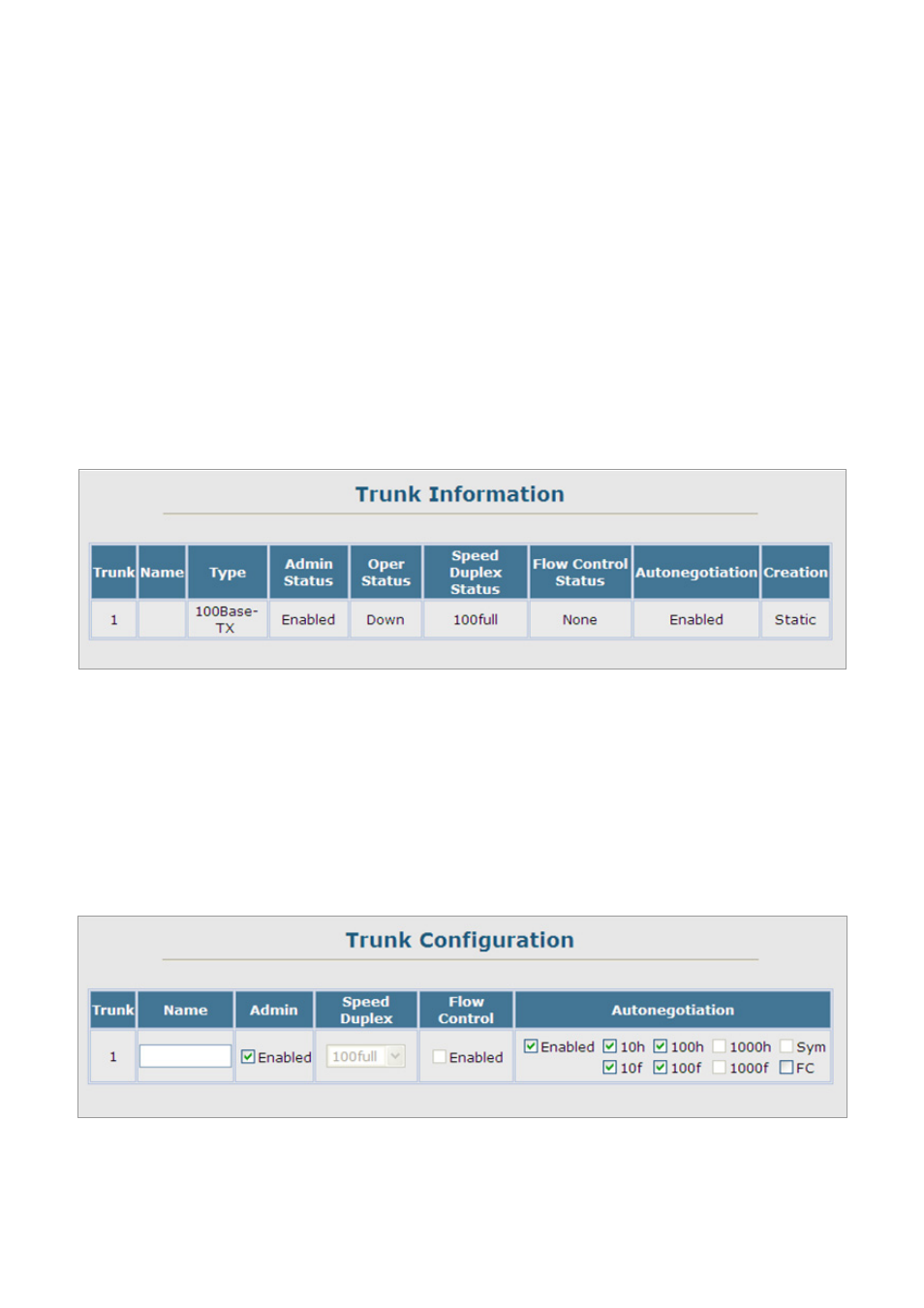
User’s Manual of SGSD-1022 / SGSD-1022P
SGSW-2840 / SGSW-2840P
130
• When configuring static trunks on switches of different types, they must be compatible with the Cisco EtherChannel standard.
• The ports at both ends of a trunk must be configured in an identical manner, including communication mode (i.e., speed,
duplex mode and flow control), VLAN assignments, and CoS settings.
• Any of the Gigabit ports on the front panel can be trunked together, including ports of different media types.
• All the ports in a trunk have to be treated as a whole when moved from/to, added or deleted from a VLAN.
• STP, VLAN, and IGMP settings can only be made for the entire trunk.
4.5.1 Trunk Information
You can use the Trunk Information pages to display the current connection status, including link state, speed/duplex mode, flow
control, and auto-negotiation. To change any of the port settings, use the Trunk Configuration page.
Figure 4-5-1 Trunk Information page screenshot
4.5.2 Trunk Configuration
You can use the Trunk Configuration page to enable/disable an interface, set auto-negotiation and the interface capabilities to
advertise, or manually fix the speed, duplex mode, and flow control.
Figure 4-5-2 Trunk Configuration page screenshot
