2 priority commands (layer 3 and 4), Map ip dscp – Planet Technology SGSD-1022 User Manual
Page 624
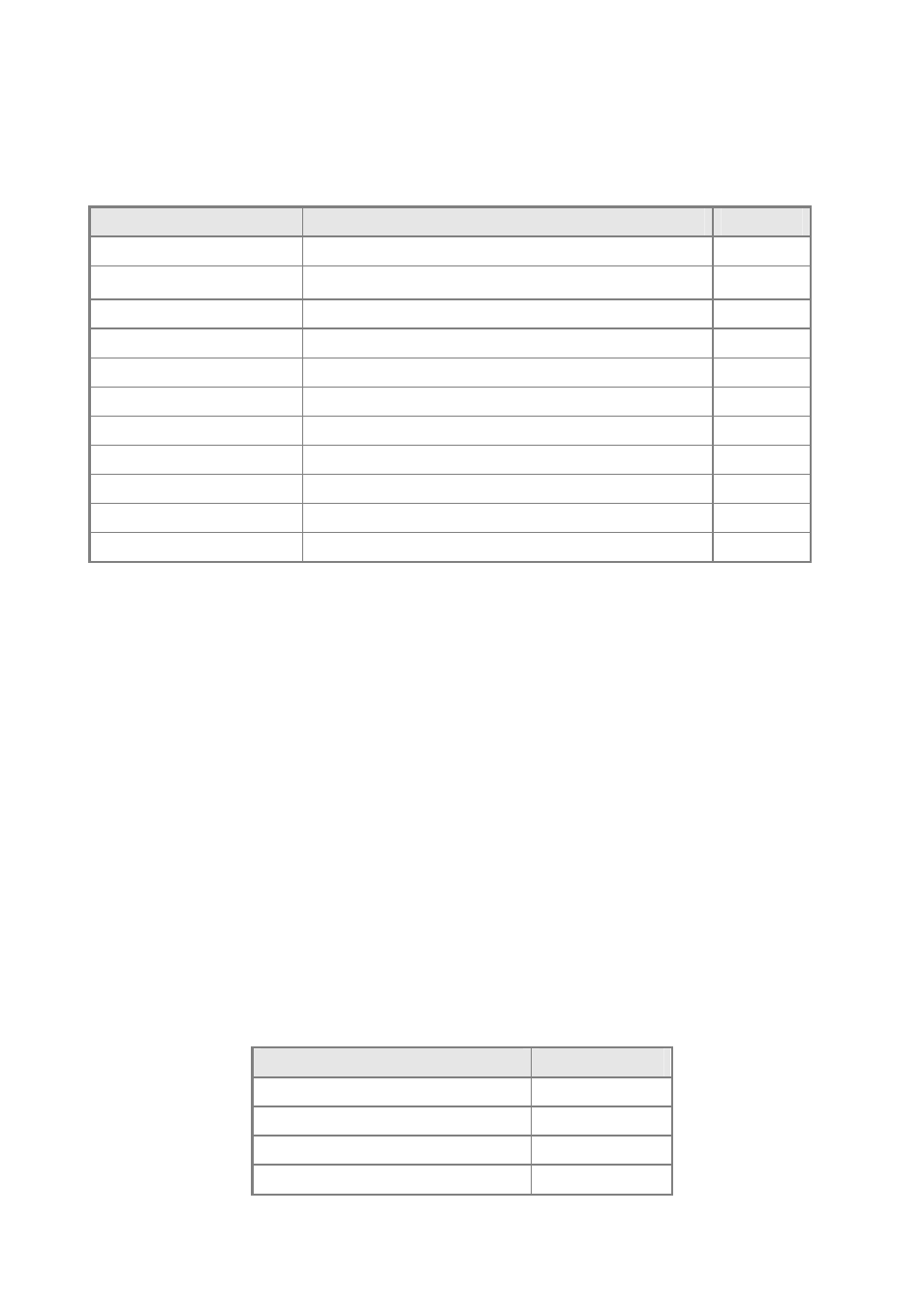
User’s Manual of SGSD-1022 / SGSD-1022P
SGSW-2840 / SGSW-2840P
624
5.23.2 Priority Commands (Layer 3 and 4)
This section describes commands used to configure Layer 3 and Layer 4 traffic priority on the switch
Command
Function
Mode
map ip dscp
Configures IP DSCP to CoS queue mapping
GC
map ip port
Configures TCP port to CoS queue mapping
GC
map ip precedence
Configures IP precedence to CoS queue mapping
GC
map ip tos
Configures IP ToS to CoS queue mapping
GC
map access-list ip
Sets the output queue for packets matching an IP ACL rule
IC
map access-list mac
Sets the output queue for packets matching a MAC ACL rule
IC
show map ip dscp
Shows the IP DSCP map
PE
show map ip port
Shows the IP port map
PE
show map ip precedence
Shows the IP precedence map
PE
show map ip tos
Shows the IP ToS map
PE
show map access-list
Shows CoS value mapped to an access list for an interface
PE
Table 5-79 Priority Commands (Layer 3 and 4)
map ip dscp
This command enables and sets IP DSCP priority mapping (i.e., Differentiated Services Code Point priority mapping). Use the
no form to restore the defaults.
Syntax
map ip dscp [dscp-value cos cos-queue]
no map ip dscp [dscp-value]
• dscp-value -8-bit DSCP value. (Range: 0-63)
• cos-queue - Port Class-of-Service queue. (Range: 0-3)
Default Setting
Status: Disabled
The DSCP default values are defined in the following table. Note that all the DSCP values that are not specified are
mapped to CoS queue 0.
IP DSCP Value
CoS Queue
0, 8
0
10, 12, 14, 16, 18, 20, 22, 24
1
26, 28, 30, 32, 34, 36, 38, 40, 42
2
46, 48, 56
3
Table 5-80 Mapping IP DSCP to CoS Queues
