Radius-server auth-port, Radius-server acct-port, Radius-server key – Planet Technology SGSD-1022 User Manual
Page 429
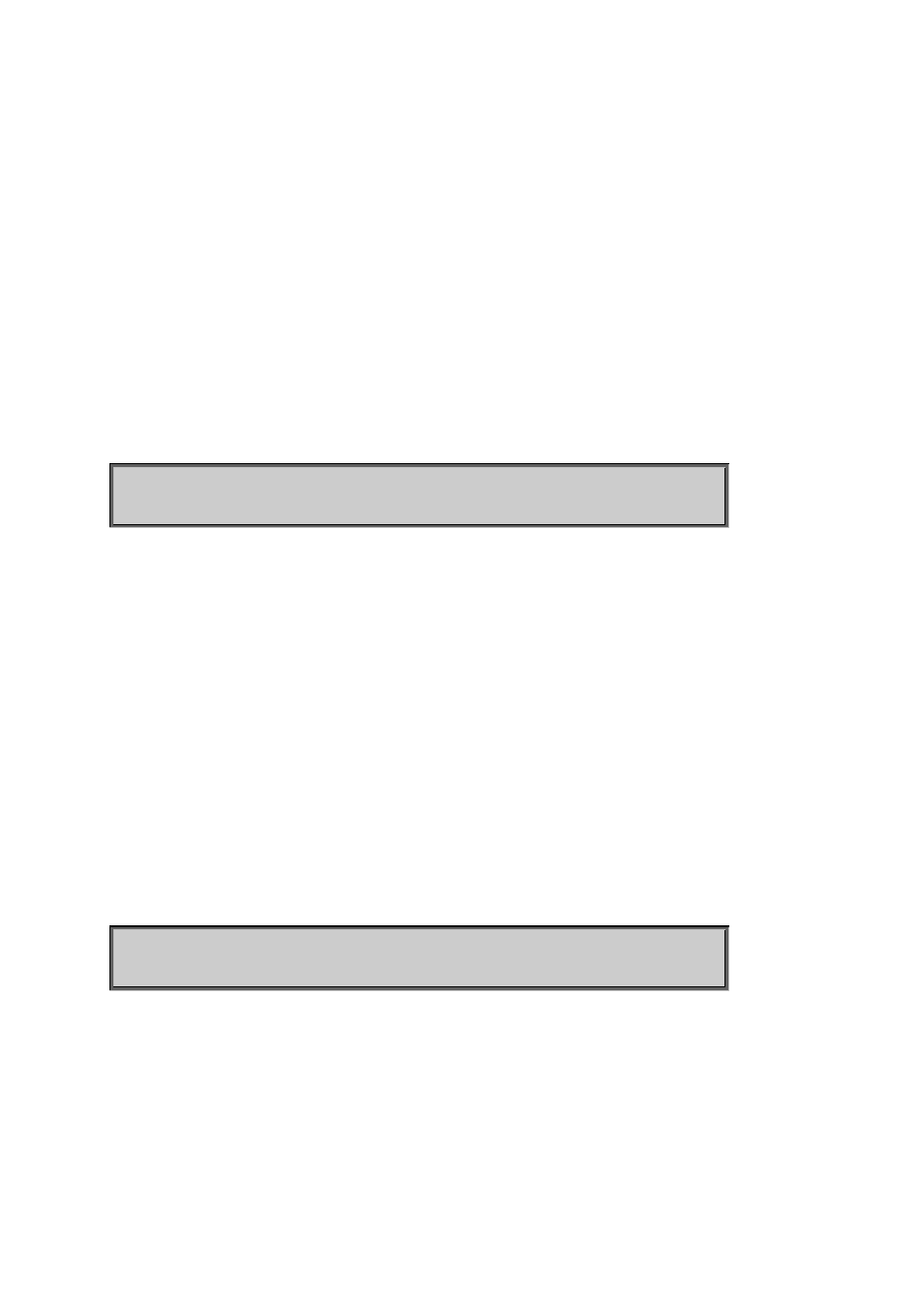
User’s Manual of SGSD-1022 / SGSD-1022P
SGSW-2840 / SGSW-2840P
429
radius-server auth-port
This command sets the RADIUS server port used for authentication messages. Use the no form to restore the default.
Syntax
radius-server auth-port port_number no radius-server auth-port
port_number - RADIUS server UDP port used for authentication messages. (Range: 1-65535)
Default Setting
1812
Command Mode
Global Configuration
Example
Console(config)# radius-server auth-port 181
Console(config)#
radius-server acct-port
This command sets the RADIUS server port used for accounting messages. Use the no form to restore the default.
Syntax
radius-server acct-port port_number no radius-server acct-port
port_number -RADIUS server UDP port used for accounting messages. (Range: 1-65535)
Default Setting
1813
Command Mode
Global Configuration
Example
Console(config)# radius-server acct-port 8181
Console(config)#
radius-server key
This command sets the RADIUS encryption key. Use the no form to restore the default.
Syntax
radius-server key key_string no radius-server key
key_string - Encryption key used to authenticate logon access for client. Do not use blank spaces in the string. (Maximum
