Planet Technology SGSD-1022 User Manual
Page 294
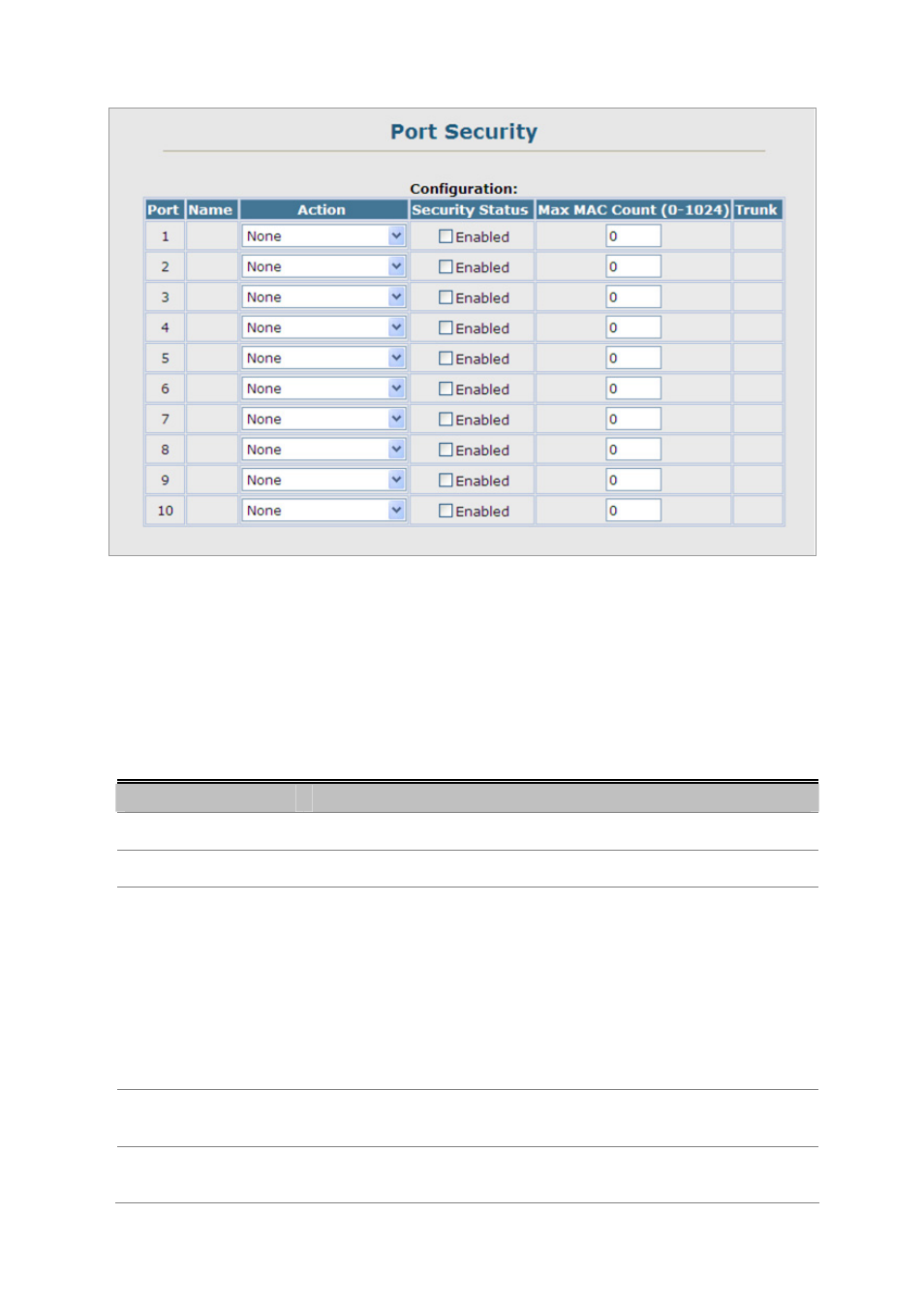
User’s Manual of SGSD-1022 / SGSD-1022P
SGSW-2840 / SGSW-2840P
294
Figure 4-11-23 Settings screenshot
Click Security, Port Security. Set the action to take when an invalid address is detected on a port, mark the checkbox in the
Status column to enable security for a port, set the maximum number of MAC addresses allowed on a port, and click Apply.
The page includes the following fields:
Object
Description
Port
Port number.
Name
Descriptive text
Indicates the action to be taken when a port security violation is detected:
- None:
No action should be taken.
- Trap
Send an SNMP trap message.
- Shutdown:
Disable the port.
- Trap and
Shutdown:
Send an SNMP trap message and disable the port.
Action
Default: None
Security Status
Enables or disables port security on the port.
(Default: Disabled)
Max MAC Count
The maximum number of MAC addresses that can be learned on a port.
(Range: 0 -1024, where 0 means disabled)
- SW-502 (19 pages)
- WGSW-24010 (2 pages)
- FSD-804P (2 pages)
- WGSD-8000 (382 pages)
- GSW-4804SF (5 pages)
- POE-1200 (41 pages)
- FSD-804PS (3 pages)
- Planet Intelligent Gigabit Ethernet Stackable/Routing Switch WGSW-404 (285 pages)
- Industrial Gigabit Ethernet Switch IGS-801 (24 pages)
- ISW-500 (2 pages)
- WGS3-404 (267 pages)
- FGSW-2402VS (89 pages)
- SGSD-1022P (12 pages)
- SGSW-4802 (80 pages)
- ICA-550W (2 pages)
- FSD-5816 (22 pages)
- GSW-1601 (16 pages)
- WGSW-24020 (371 pages)
- GSW-2401 (20 pages)
- VC-810S (6 pages)
- GSD-800S (4 pages)
- GSD-1020 (12 pages)
- WGSW-2620P (131 pages)
- WGSD-1022C (5 pages)
- FNSW-1600S (31 pages)
- MII Series (16 pages)
- GSD-803 (20 pages)
- FGSW-2402PVS (56 pages)
- KVM-1600 (2 pages)
- Planet 4-Port 10/100Mbps +1/2 100FX Fiber Port Industrial Fast Ethernet Switch ISW-511 (28 pages)
- GSW-601S (37 pages)
- Ethernet Over VDSL Converter EV-401M (23 pages)
- Port PoE Injector Hub POE-1224 (8 pages)
- IDL-2402 (375 pages)
- POE-151 (10 pages)
- WSW-2401 (78 pages)
- GSD-Series (20 pages)
- USB 2.0 External Hub UH-421 (2 pages)
- ICA-500 (2 pages)
- FSD-504PE (20 pages)
- GSW-2404 (2 pages)
- VDSL2 (4 pages)
- PL-401E (19 pages)
- SGSW-2402 (63 pages)
