Show network-access mac-address-table – Planet Technology SGSD-1022 User Manual
Page 479
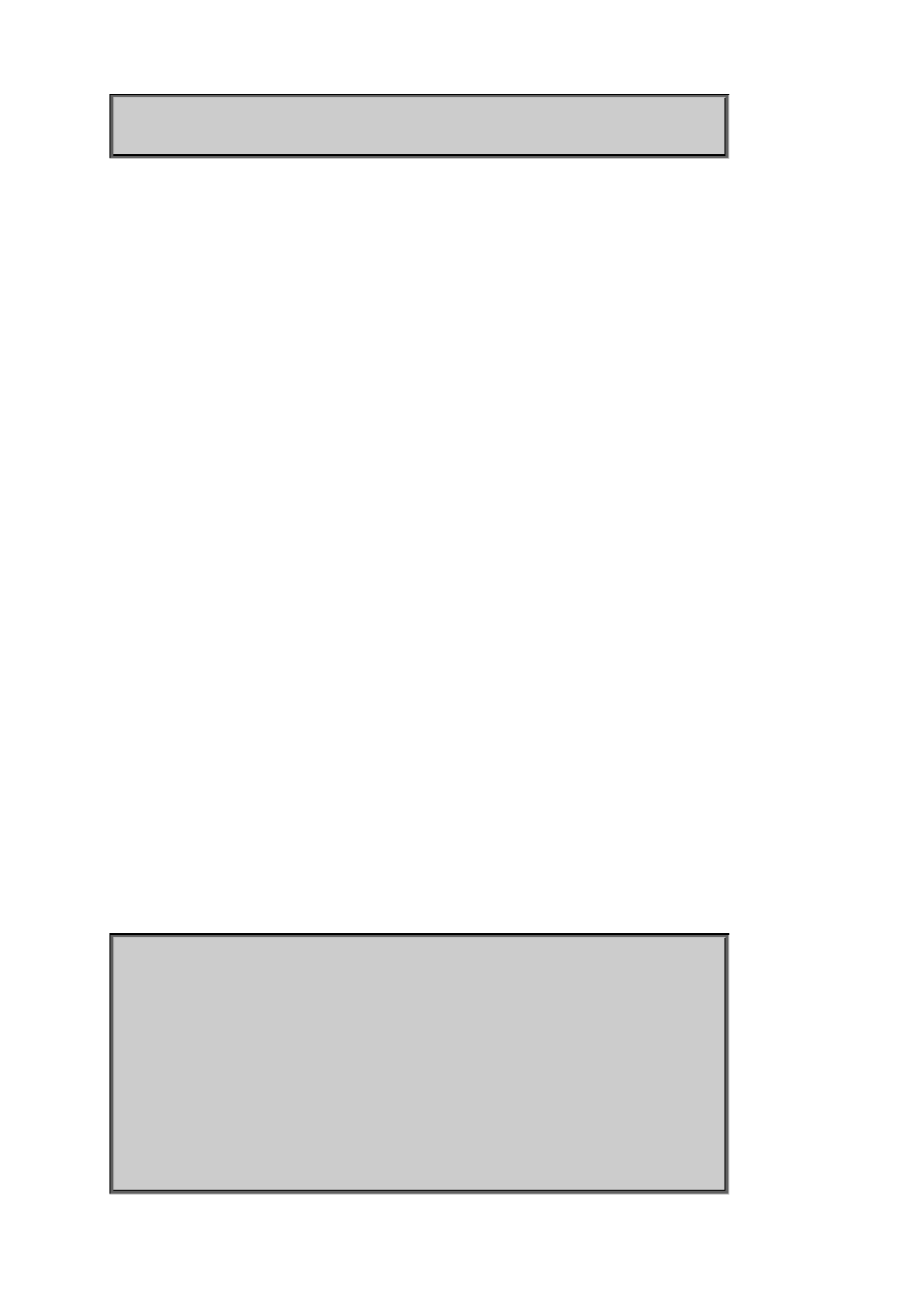
User’s Manual of SGSD-1022 / SGSD-1022P
SGSW-2840 / SGSW-2840P
479
Guest VLAN : Disabled
Console#
show network-access mac-address-table
Use this command to display secure MAC address table entries.
Syntax
show network-access mac-address-table [static | dynamic] [address mac-address [mask]] [interface interface] [sort
{address | interface}] static - Specifies static address entries.
dynamic - Specifies dynamic address entries.
mac-address - Specifies a MAC address entry. (Format: xx-xx-xx-xx-xx-xx)
mask -Specifies a MAC address bit mask for filtering displayed addresses.
interface - Specifies a port interface.
ethernet unit/port
-unit - This is unit 1.
-port - Port number. (Range: 1-28)
sort - Sorts displayed entries by either MAC address or interface.
Default Setting
Displays all filters.
Command Mode
Privileged Exec
Command Usage
When using a bit mask to filter displayed MAC addresses, a 1 means "care" and a 0 means "don't care". For
Example
, a
MAC of 00-00-01-02-03-04 and mask FF-FF-FF-00-00-00 would result in all MACs in the range 00-00-01-00-00-00 to
00-00-01-FF-FF-FF to be displayed. All other MACs would be filtered out.
Example
Console#show network-access mac-address-table
Port MAC-Address RADIUS-Server Attribute Time
1/1 00-00-01-02-03-04 172.155.120.17 Static 00d06h32m50s
1/1 00-00-01-02-03-05 172.155.120.17 Dynamic 00d06h33m20s
1/1 00-00-01-02-03-06 172.155.120.17 Static 00d06h35m10s
1/3 00-00-01-02-03-07 172.155.120.17 Dynamic 00d06h34m20s
