3 information option configuration – Planet Technology SGSD-1022 User Manual
Page 322
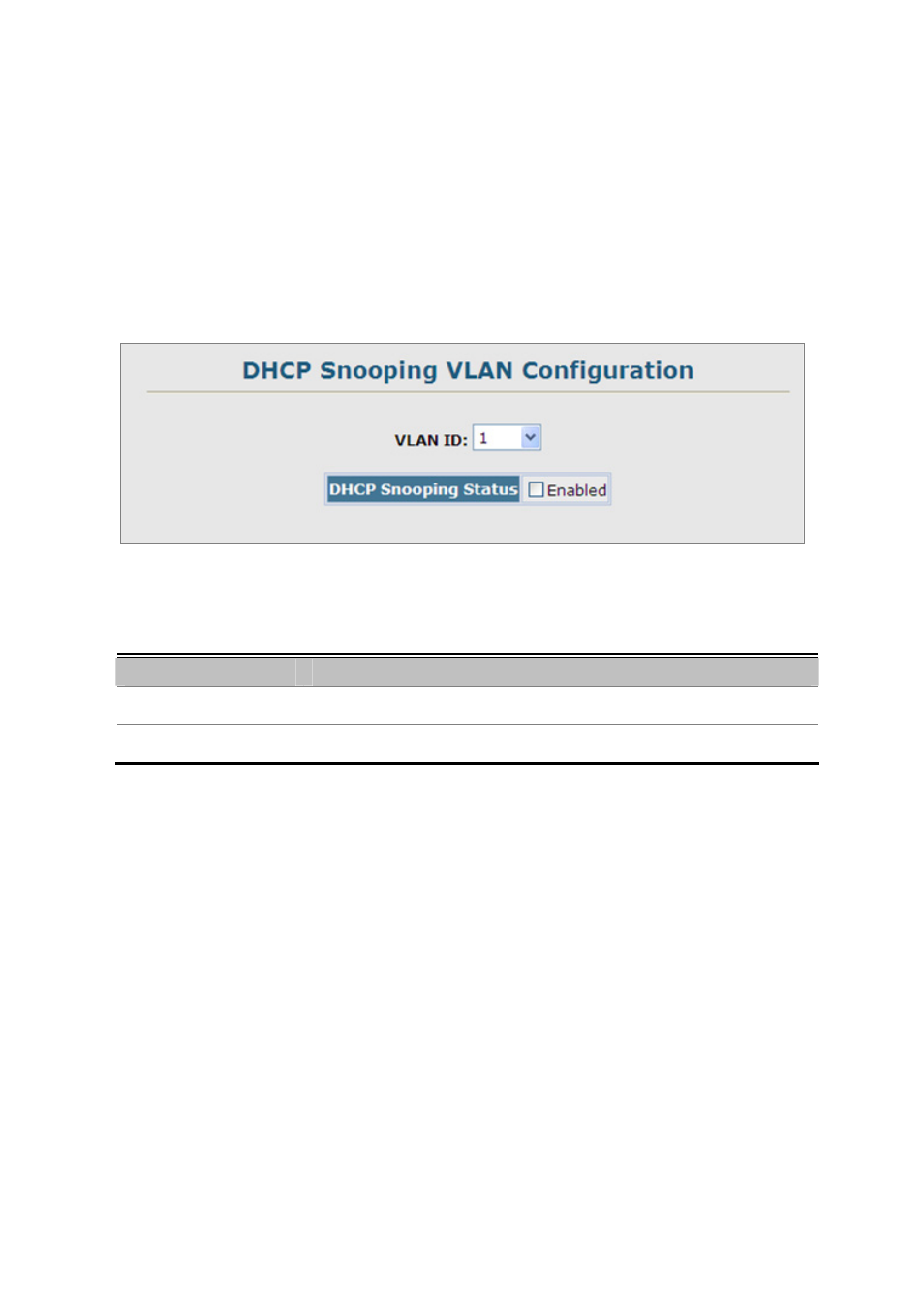
User’s Manual of SGSD-1022 / SGSD-1022P
SGSW-2840 / SGSW-2840P
322
• When DHCP snooping is enabled globally on the switch, and enabled on the specified VLAN, DHCP packet filtering will be
performed on any untrusted ports within the VLAN.
• When the DHCP snooping is globally disabled, DHCP snooping can still be configured for specific VLANs, but the changes
will not take effect until DHCP snooping is globally re-enabled.
• When DHCP snooping is globally enabled, and DHCP snooping is then disabled on a VLAN, all dynamic bindings learned for
this VLAN are removed from the binding table.
Figure 4-11-46 DHCP Snooping VLAN Configuration page screenshot
The page includes the following fields:
Object
Description
• VLAN ID
ID of a configured VLAN. (Range: 1-4094)
• DHCP Snooping Status Enables or disables DHCP snooping for the selected VLAN.
4.11.15.3 Information Option Configuration
DHCP provides a relay mechanism for sending information about the switch and its DHCP clients to DHCP servers. Known as
DHCP Option 82, it allows compatible DHCP servers to use the information when assigning IP addresses, or to set other
services or policies for clients. It is also an effective tool in preventing malicious network attacks from attached clients on DHCP
services, such as IP Spoofing, Client Identifier Spoofing, MAC Address Spoofing, and Address Exhaustion.
Command Usage
• DHCP Snooping must be enabled for Option 82 to function.
• When Option 82 is enabled, the requesting client (or an intermediate relay agent that has used the information fields to
describe itself) can be identified in the DHCP request packets forwarded by the switch and in reply packets sent back from
the DHCP server.
• If Option 82 is enabled on the switch, client information may be included in any relayed request packet.
• DHCP request packets are flooded onto all attached VLANs other than the inbound VLAN under the following situations:
