5 aaa commands, Aaa group server – Planet Technology SGSD-1022 User Manual
Page 436
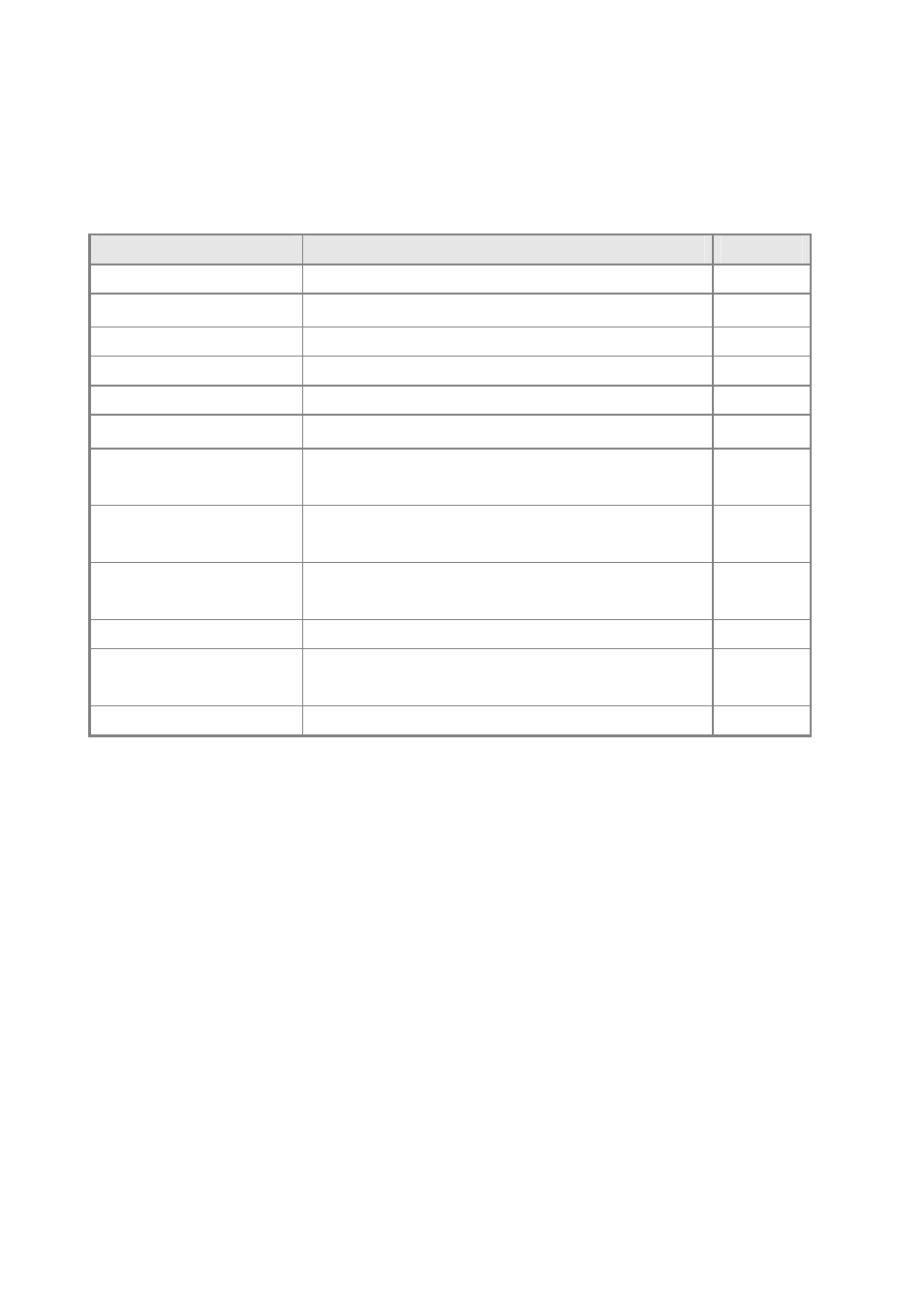
User’s Manual of SGSD-1022 / SGSD-1022P
SGSW-2840 / SGSW-2840P
436
5.12.5 AAA Commands
Authentication, Authorization, and Accounting (AAA) provides a framework for configuring access control on the Managed
Switch. The AAA functions require the use of configured RADIUS or TACACS+ servers in the network.
Command
Function
Mode
aaa group server
Groups security servers in to defined lists
GC
server
Configures the IP address of a server in a group list
SG
aaa accounting dot1x
Enables accounting of 802.1X services
GC
aaa accounting exec
Enables accounting of Exec services
GC
aaa accounting commands
Enables accounting of Exec mode commands
GC
aaa accounting update
Enables periodoc updates to be sent to the accounting server
GC
accounting dot1x
Applies an accounting method to an interface for 802.1X service
requests
IC
accounting exec
Applies an accounting method to local console, Telnet orSSH
connections
Line
accounting commands
Applies an accounting method to CLI commands entered by a
user
Line
aaa authorization exec
Enables authorization of Exec sessions
GC
authorization exec
Applies an authorization method to local console, Telnet orSSH
connections
Line
show accounting
Displays all accounting information
PE
Table 5-32 AAA Commands
aaa group server
Use this command to name a group of security server hosts and enter Server Group Configuration mode for the specified group.
To remove a server group from the configuration list, enter the no form of this command.
Syntax
[no] aaa group server {radius | tacacs+} group-name
radius -Defines a RADIUS server group.
tacacs+ -Defines a TACACS+ server group.
group-name -A text string that names a security server group. (Range: 1-7 characters)
Default Setting
None
Command Mode
Global Configuration
Example
