4 dhcp snooping port configuration – Planet Technology SGSD-1022 User Manual
Page 324
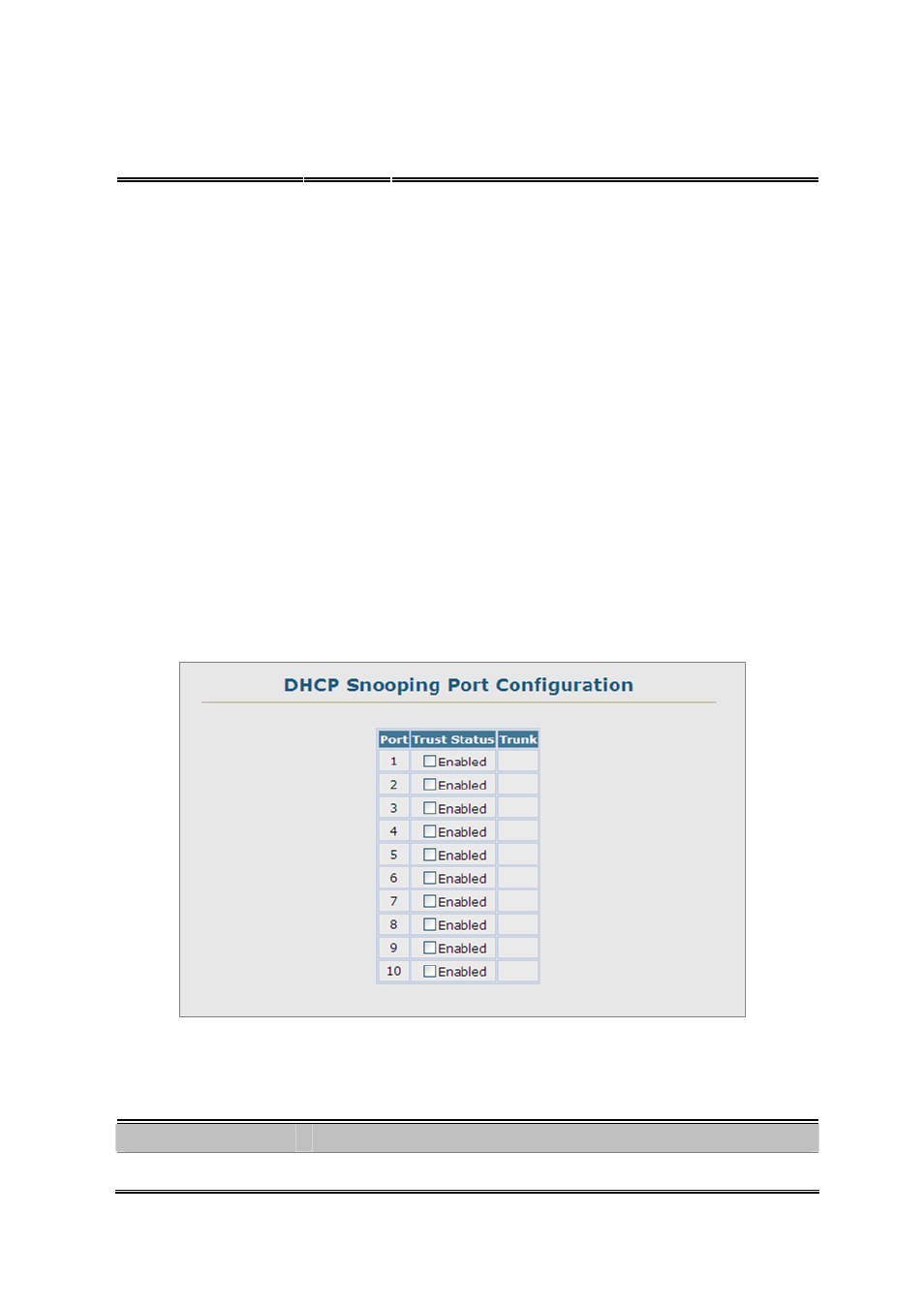
User’s Manual of SGSD-1022 / SGSD-1022P
SGSW-2840 / SGSW-2840P
324
address (when DHCP snooping is enabled), and unicast the
packet to the DHCP server.
(This is the default policy.)
4.11.15.4 DHCP Snooping Port Configuration
Configures switch ports as trusted or untrusted.
Command Usage
• A trusted interface is an interface that is configured to receive only messages from within the network. An untrusted interface
is an interface that is configured to receive messages from outside the network or firewall.
• When DHCP snooping enabled both globally and on a VLAN, DHCP packet filtering will be performed on any untrusted ports
within the VLAN.
• When an untrusted port is changed to a trusted port, all the dynamic DHCP snooping bindings associated with this port are
removed.
• Set all ports connected to DHCP servers within the local network or firewall to trusted state. Set all other ports outside the
local network or firewall to untrusted state.
Figure 4-11-48 DHCP Snooping Port Configuration page screenshot
The page includes the following fields:
Object
Description
• Trust Status
Enables or disables port as trusted.
