Displaying split screen trends, Displaying split screen trends -22 – Philips V24CT User Manual
Page 96
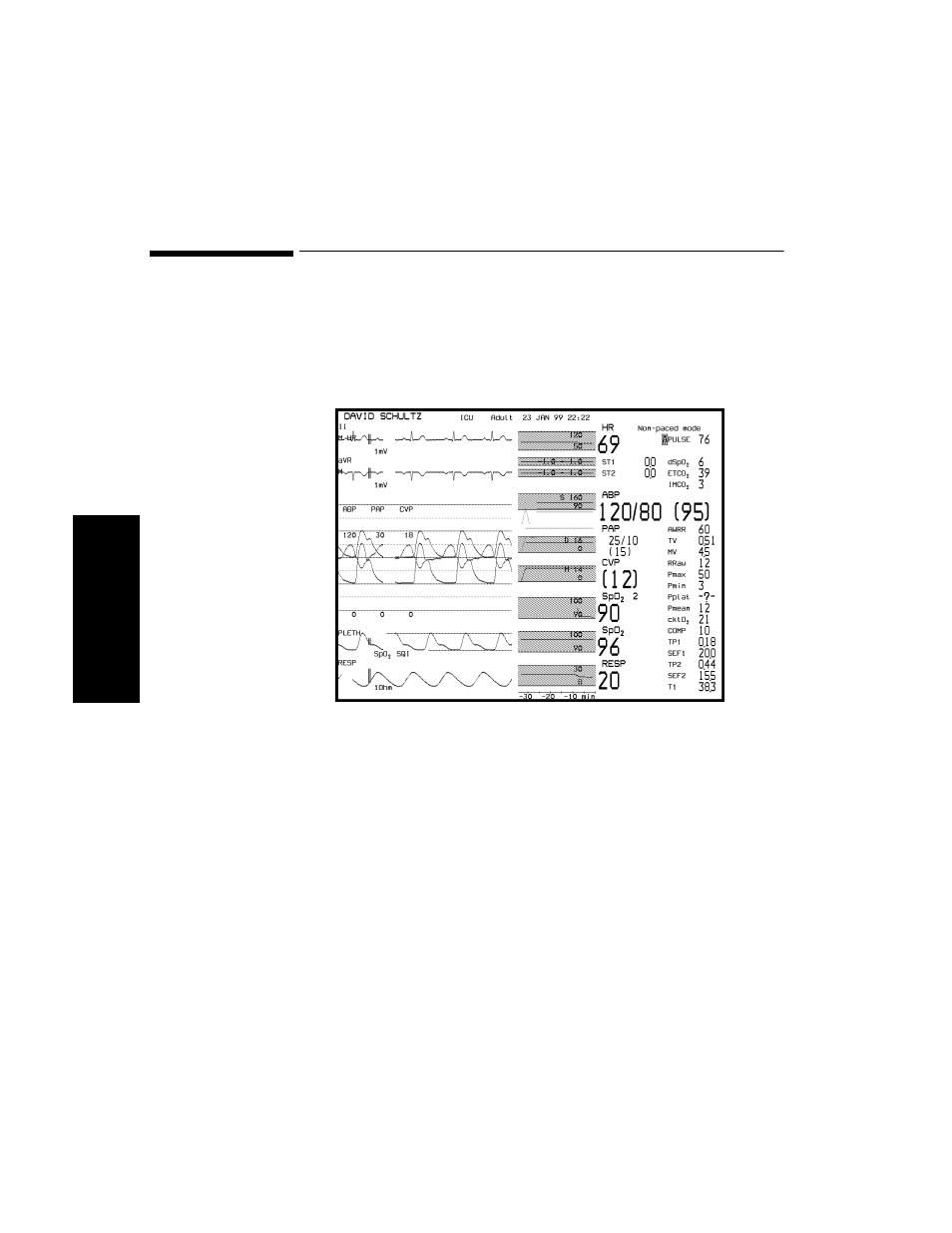
Displaying Split Screen Trends
3-22 Setting up your Monitor
S
e
tt
ing up y
our
M
onito
r
Displaying Split Screen Trends
Split Screen trends display the last 30 minutes of the patient's trend data
along with any alarm limits that are set. The trend values are updated
every minute. The trend value itself is calculated as the average of all the
values sampled with the previous minute.
With Split Screen trending you can:
•
Display the preceding 30 minutes of trend data for all vital signs
next to their waves.
•
Obtain a clear indication if a patient's vital signs tend towards
exceeding the alarm limits.
Note—
Split Screen Trends are not available with selected V24 and V26
ICU bundles.
This manual is related to the following products:
