Task window, Task window -24 – Philips V24CT User Manual
Page 46
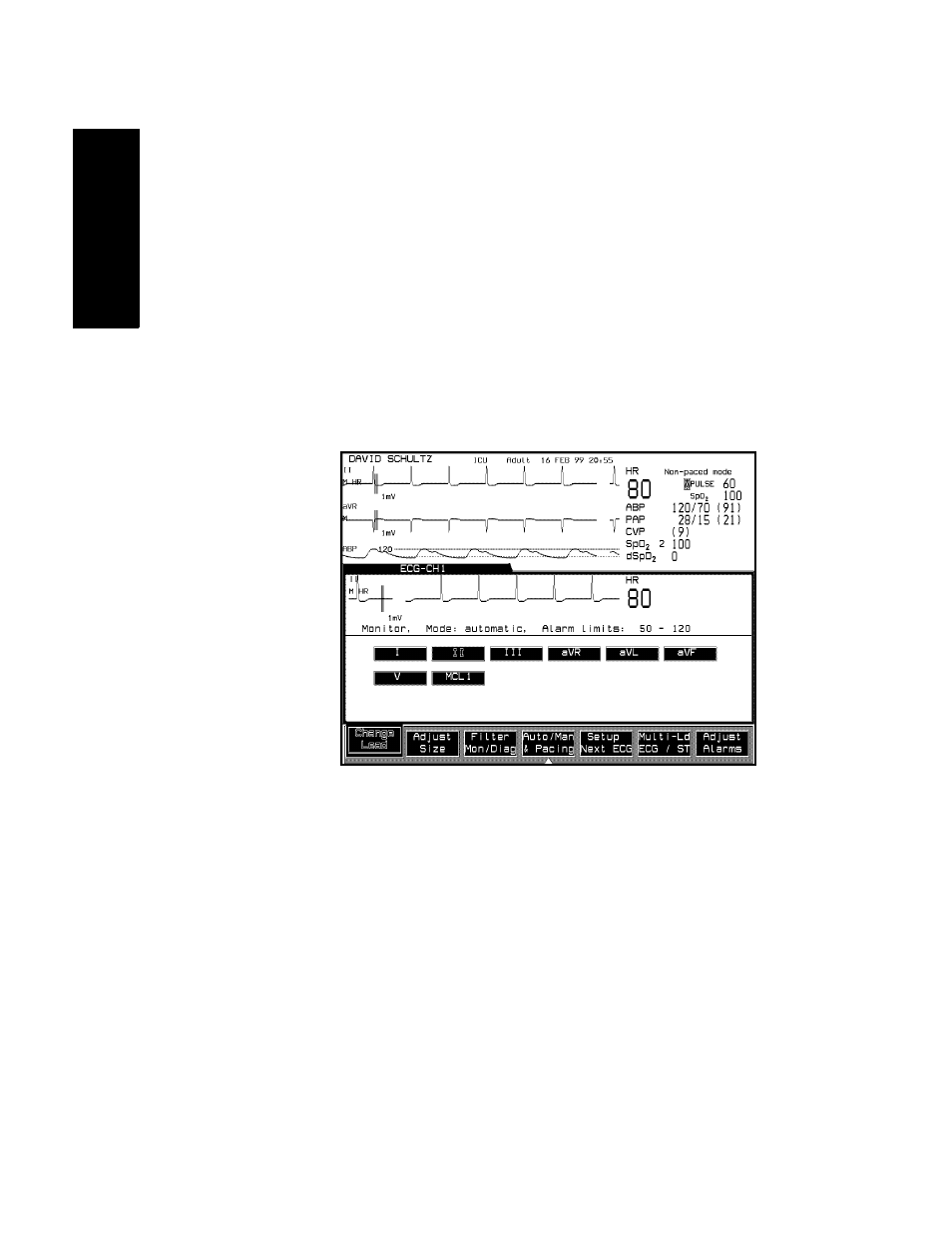
Operating Levels
1-24 The CMS and V24 and V26 Patient Monitors
The
CM
S
a
n
d
V
2
4
a
nd
V
2
6
Pa
ti
e
n
t M
o
n
it
o
rs
Task
Window
This is the second operating level, which allows you to make changes or
adjustments to the parameters and screen displays, or to perform
procedures. Each parameter or procedure has a series of Task Windows.
There are two ways to get into the second operating level:
via the Selection Window,
or for parameters:
by pressing the Setup key on the parameter module.
This manual is related to the following products:
See also other documents in the category Philips Monitors:
- 150B (22 pages)
- 220SW9FS (118 pages)
- 1.09E+52 (2 pages)
- 109S (108 pages)
- 107P50 (2 pages)
- 150b5 (87 pages)
- 109B4x (2 pages)
- 107G (94 pages)
- 109B60 (2 pages)
- 150B3M/150B3Q (89 pages)
- 107T60 (2 pages)
- 107T70 (3 pages)
- 220VW8 (86 pages)
- 220VW8 (60 pages)
- 220VW8 (92 pages)
- 200WS8 (89 pages)
- 190C6 (95 pages)
- SVGA/EVGA 15C04204 (16 pages)
- 107B75 (2 pages)
- 107S76 (3 pages)
- VSS9451 (6 pages)
- 150B6CG (2 pages)
- 109B72 (3 pages)
- 107E69 (46 pages)
- 109E51 (2 pages)
- 104S19 (2 pages)
- 107E (123 pages)
- 107S4 (101 pages)
- 150E6 (70 pages)
- 107E71/00 (2 pages)
- 107H62 (2 pages)
- 107S63 (46 pages)
- 107T40 (2 pages)
- 190C8 (112 pages)
- 190C8 (118 pages)
- 200XW7 (109 pages)
- 190TW8 (19 pages)
- 107X2 (145 pages)
- 150C5BS (2 pages)
- 107B5 (137 pages)
- 105E (54 pages)
- 105E (56 pages)
- 150B (81 pages)
- 150P2M (89 pages)
- 170X6 (97 pages)
