Philips V24CT User Manual
Page 380
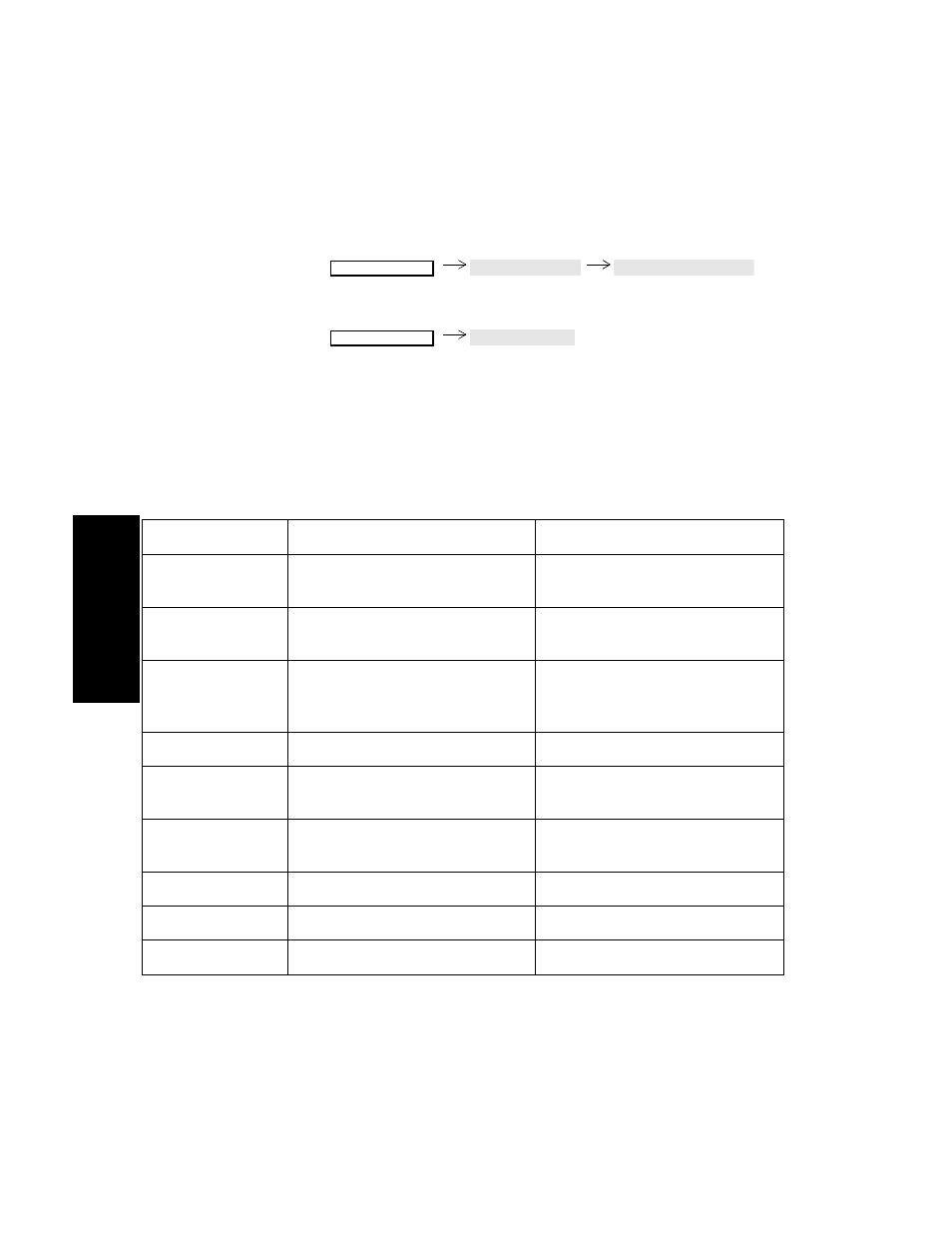
Performance Assurance Checks
13-14 Maintenance
M
a
int
e
na
nc
e
Procedure
Overview
1. Choose a patient category (Adult/Pedi/Neo) by pressing:
2. Display 30 seconds of the waveforms and numerics of all
connected modules by pressing:
3. Repeat Step 2 as necessary to check the individual test waveforms
and numerics for the category.
4. Use Step 1 to choose a new patient category and repeat Steps 2
and 3.
See the following table for test values.
System Self-test Values
Monitor Setup
Config Sets
Pts
Refernce
Change Pat Categ
Pts
Refernce
Monitor Setup
Test Signals
Pts
Refernce
Signals
Module
Test Numeric
Test Waveform
ECG and ECG/
RESP
ECG
100 bpm in ADULT mode
125bpm in NEO/PED mode
Simulated Square Wave
RESP
15 rpm in ADULT mode
30 nrpm in PEDI mode
55 rpm in NEO mode
Simulated Wave
Pressure
Simulated square wave
Systolic
120 mmHg ADULT
60 mmHg PEDI/NEO
Diastolic
0 mmHg ADULT
0 mmHg PEDI/NEO
SpO
2
/Pleth
SpO
2
100%
No Wave
Pleth
Wave on display
Simulated wave
