Philips V24CT User Manual
Page 143
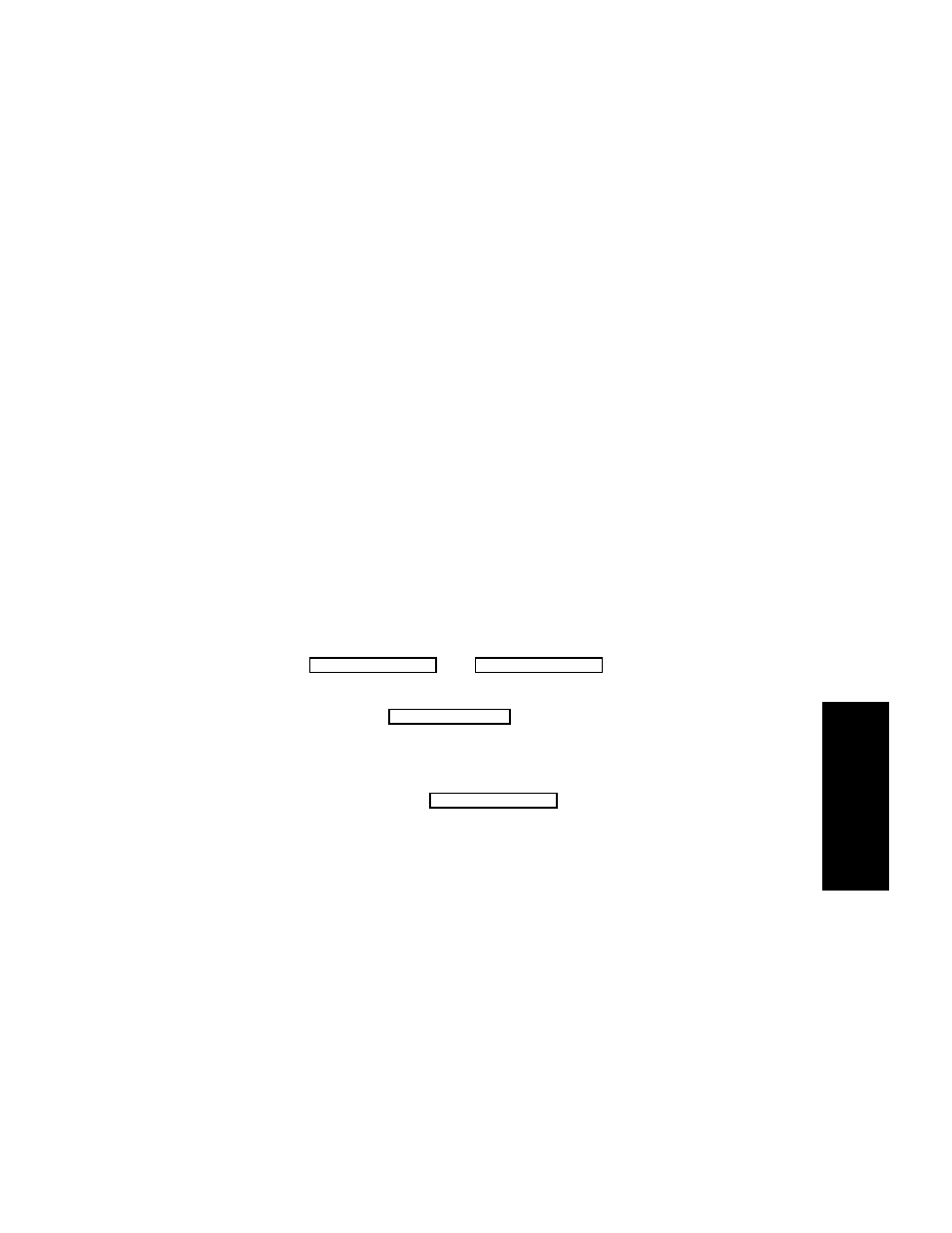
Philips Patient Care System
Other Patients 4-5
Ot
h
e
r Pa
ti
e
n
ts
The Alarm Bed Task Window shows the bed label of the other bed in
alarm, the primary wave, up to 10 numerics of the parameters being
monitored, INOP and ALARM messages in a rotating field. The alarm
parameter numeric will be blinking.
If the alarm at the other bed has been silenced, the message SILENCED
appears below the wave. If your monitor is configured to receive silenced
alarms the Alarm Bed Task Window remains on the display; if your
monitor is configured not to receive silenced alarms the Alarm Bed Task
Window is removed from the display.
An arrow next to the bed label in the Task Window means that there are
one or more other beds in the Other Patients group with an
unacknowledged alarm. (See next page).
Multiple Incoming Alarms
If there are one or more beds with unacknowledged alarms, superseded
by an actual displayed alarm, there is an arrow in front of the bed label.
The unacknowledged alarms are stacked and the beds are viewed in
sequence as the alarms arrived. If alarms arrive simultaneously they are
viewed with the lowest bed number first. Each bed in alarm is
automatically displayed for 5 seconds. When all the alarm beds have been
displayed, the last bed stays on the display and the softkeys
and
become active.
When you have viewed the primary wave for that patient you can press
the softkey
to view the next waveform for that patient.
An arrow next to the bed number signifies that there are one or more
beds with unacknowledged alarms in the Other Patients group.
Press the softkey
. This:
•
Acknowledges the alarm of the bed in your own Other Patients Task
Window and automatically displays the next alarm bed from the
alarm stack.
•
If there is no arrow next to the bed number, it automatically takes
you out of the automatic alarm display.
Note—
When an alarm has been acknowledged. the acknowledged bed no
longer appears in your Other Bed Alarm stack. It is NOT removed from
Show Next Wave
Clear Alarm Bed
Show Next Wave
Clear Alarm Bed
