External alarm device, External alarm device -11 – Philips V24CT User Manual
Page 33
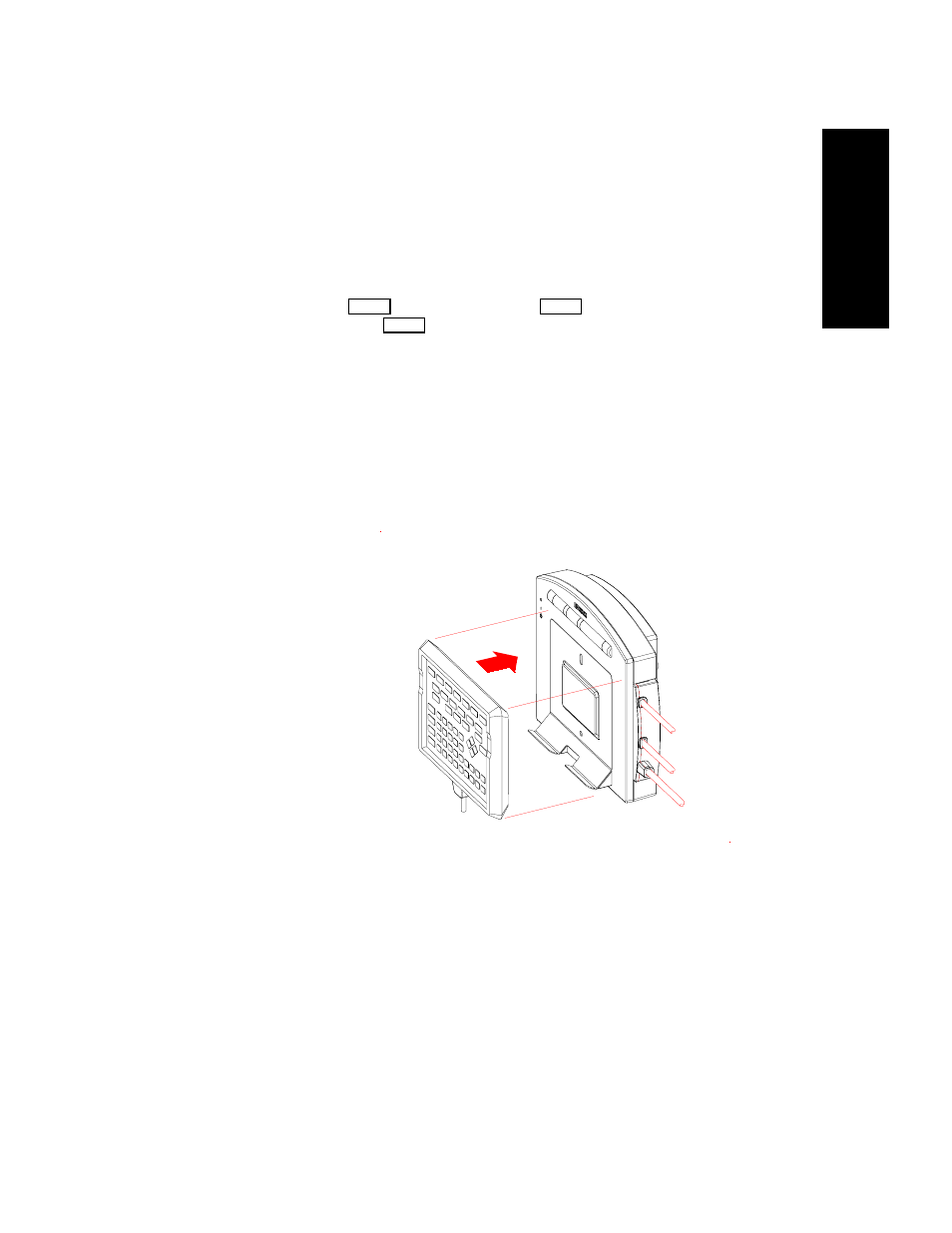
Introduction
The CMS and V24 and V26 Patient Monitors 1-11
The
CM
S
a
n
d
V
2
4
a
nd
V
2
6
Pa
ti
e
n
t M
o
n
it
o
rs
•
To enter numbers and arithmetic symbols (labeled in white), simply
press the keys you want.
•
To enter letters and punctuation marks (labeled in blue), press the
key. The lamp in the
key lights up and remains on
until
is pressed again. The softkeys and hardkeys work as
normal.
External
Alarm
Device
(CMS only):
Since the External Alarm Device is used only with commercially available
ITE displays that do not have a control panel, it contains all the alarm
lamps, the Alarms Suspended Lamp and the loudspeaker. It does not
contain any hardkeys or softkeys and therefore can only be used in
conjunction with the Handheld Keypad. The Handheld Keypad can be
mounted onto the External Alarm Device as illustrated below.
Shift
Shift
Shift
