Freezing waves (cms only), Freezing waves (cms only) -4 – Philips V24CT User Manual
Page 78
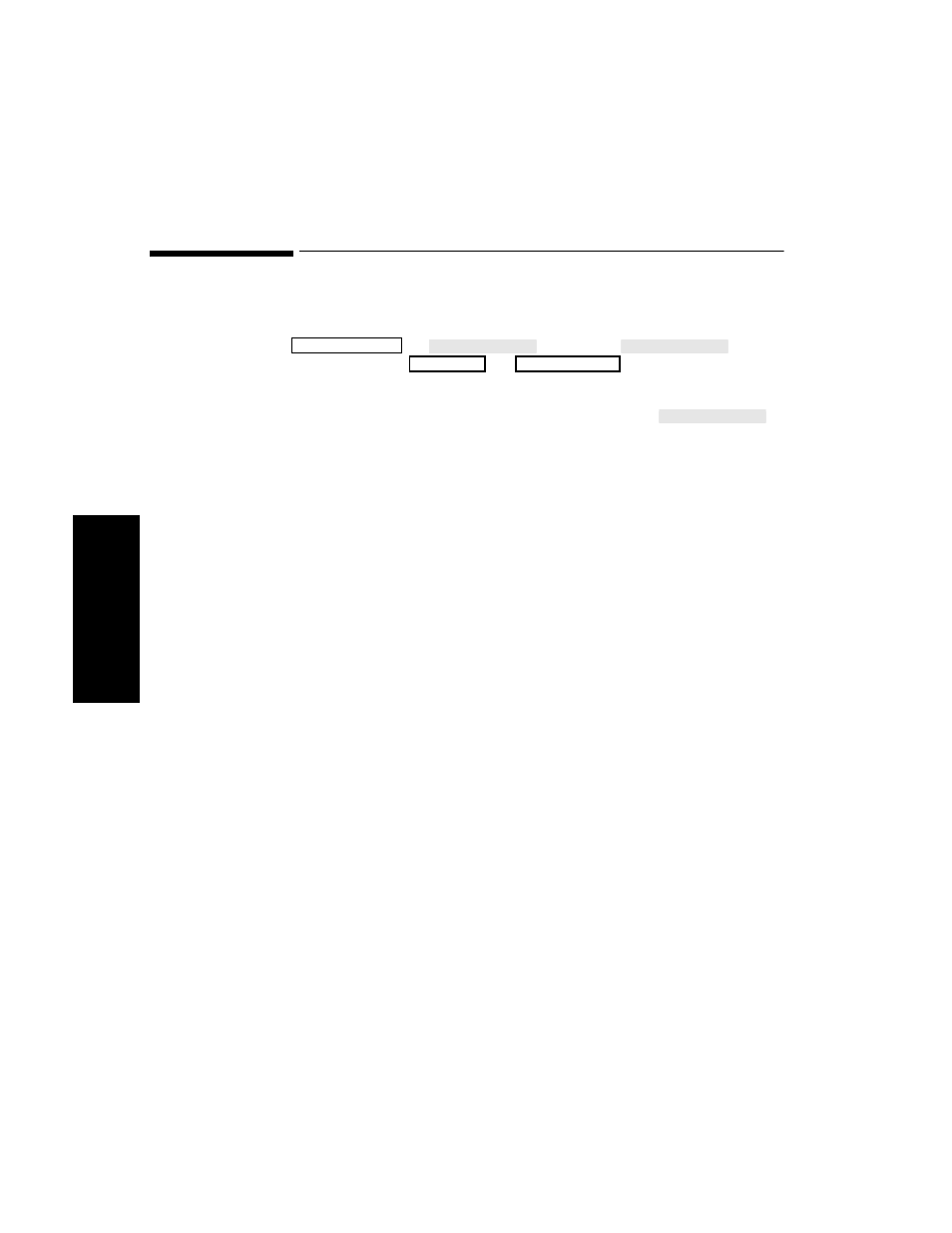
Freezing Waves (CMS only)
3-4 Setting up your Monitor
S
e
tt
ing up y
our
M
onito
r
Freezing Waves (CMS only)
You can freeze any wave movement on the screen via the
→
keys. Press
or any
other key except
or
to restart the waves.
You can also freeze the waves on your 2nd and 3rd independent display.
To restart the waves on an independent display, press
.
Change Screen
Freeze Waves
Start Waves
Suspend
Silence/Reset
Start Waves
This manual is related to the following products:
See also other documents in the category Philips Monitors:
- 150B (22 pages)
- 220SW9FS (118 pages)
- 1.09E+52 (2 pages)
- 109S (108 pages)
- 107P50 (2 pages)
- 150b5 (87 pages)
- 109B4x (2 pages)
- 107G (94 pages)
- 109B60 (2 pages)
- 150B3M/150B3Q (89 pages)
- 107T60 (2 pages)
- 107T70 (3 pages)
- 220VW8 (60 pages)
- 220VW8 (92 pages)
- 220VW8 (86 pages)
- 200WS8 (89 pages)
- 190C6 (95 pages)
- SVGA/EVGA 15C04204 (16 pages)
- 107B75 (2 pages)
- 107S76 (3 pages)
- VSS9451 (6 pages)
- 150B6CG (2 pages)
- 109B72 (3 pages)
- 107E69 (46 pages)
- 109E51 (2 pages)
- 104S19 (2 pages)
- 107E (123 pages)
- 107S4 (101 pages)
- 150E6 (70 pages)
- 107E71/00 (2 pages)
- 107H62 (2 pages)
- 107S63 (46 pages)
- 107T40 (2 pages)
- 190C8 (112 pages)
- 190C8 (118 pages)
- 200XW7 (109 pages)
- 190TW8 (19 pages)
- 107X2 (145 pages)
- 150C5BS (2 pages)
- 107B5 (137 pages)
- 105E (56 pages)
- 105E (54 pages)
- 150B (81 pages)
- 150P2M (89 pages)
- 170X6 (97 pages)
