Philips V24CT User Manual
Page 234
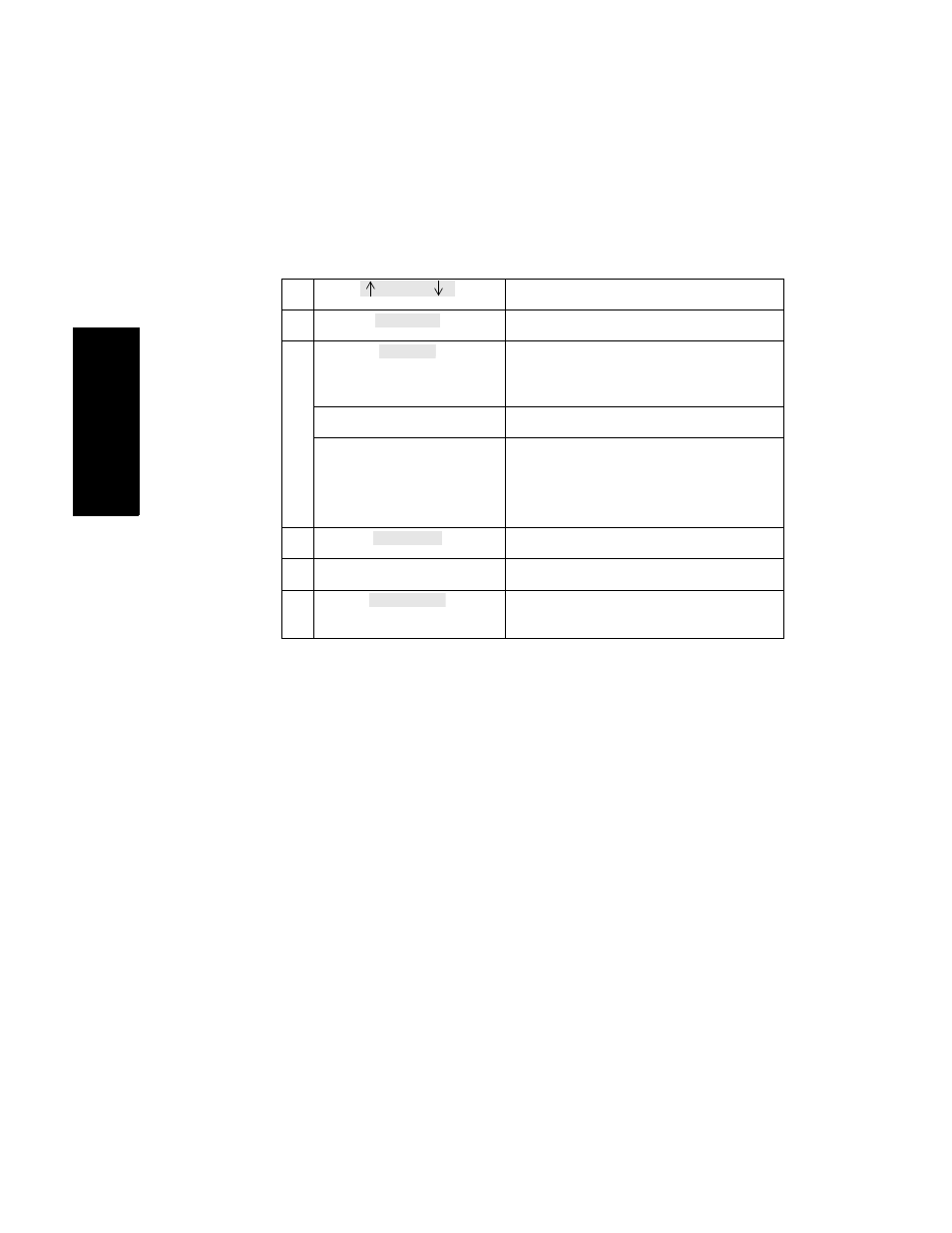
Admitting a Patient
7-6 Admit/Discharge/End Case
Admit/Dis
c
har
g
e
/E
n
d
Case
Moves the cursor up and down
erases the input of a whole line
V2
4
a
n
d
V
2
6 o
n
ly
toggle key to switch between Numeric and
Alphabetical input. The actual input mode
is shown above the key (ABC or 123)
left and right cursor key
select the digit on a line to enter or change
up and down cursor key
in numeric mode the selected digit of a
number is increased or decreased
in alpha mode the selected digit of a string
changes in alphabetical order
prints the patient information
confirm key
stores the whole line
(on touchscreens only)
calls up touchboard for alphanumeric data
entry
Select Line
Pts
Refernce
Clear Line
Pts
Refernce
ABC/123
Pts
Refernce
Print Admit
Pts
Refernce
Touch Board
Pts
Refernce
