Attaching the patient, Attaching the patient -6 – Philips V24CT User Manual
Page 68
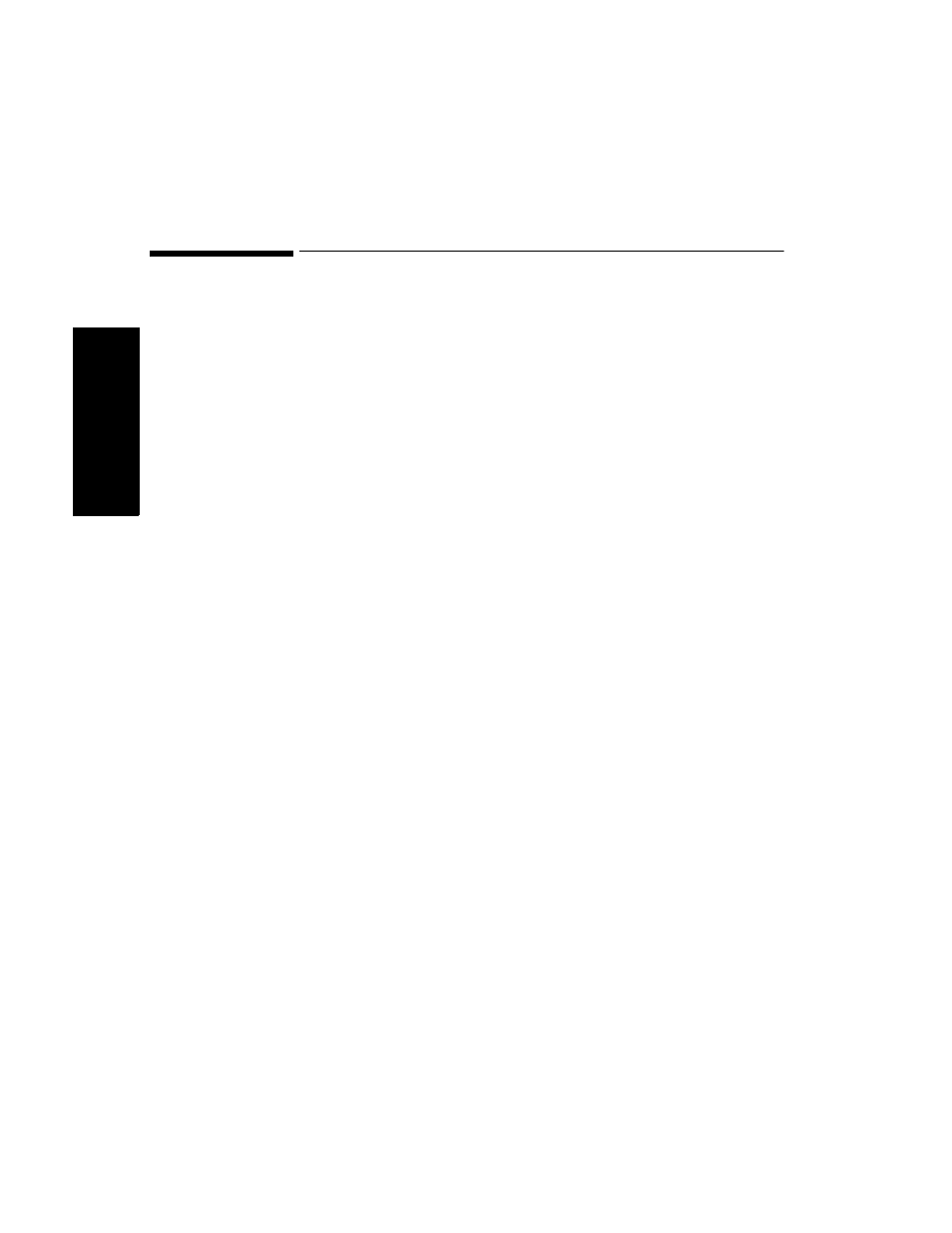
Attaching the Patient
2-6 Getting Started
Ge
tti
ng St
a
rte
d
Attaching the Patient
1. Attach the electrodes, probes, transducers, and insert pressure
catheters as required for monitoring the patient.
2. Connect the electrodes, probes and transducers to the appropriate
modules.
After less than 10 or 20 seconds you should see a display on the screen
similar to the one under “Main Screen” in Section 1. The number of
waveforms depends on the waveforms you have selected to have
displayed and also on the model of your system.
The numerics are aligned with the corresponding waveform.
This manual is related to the following products:
