Setting up the parameter modules, Setting up the parameter modules -5 – Philips V24CT User Manual
Page 67
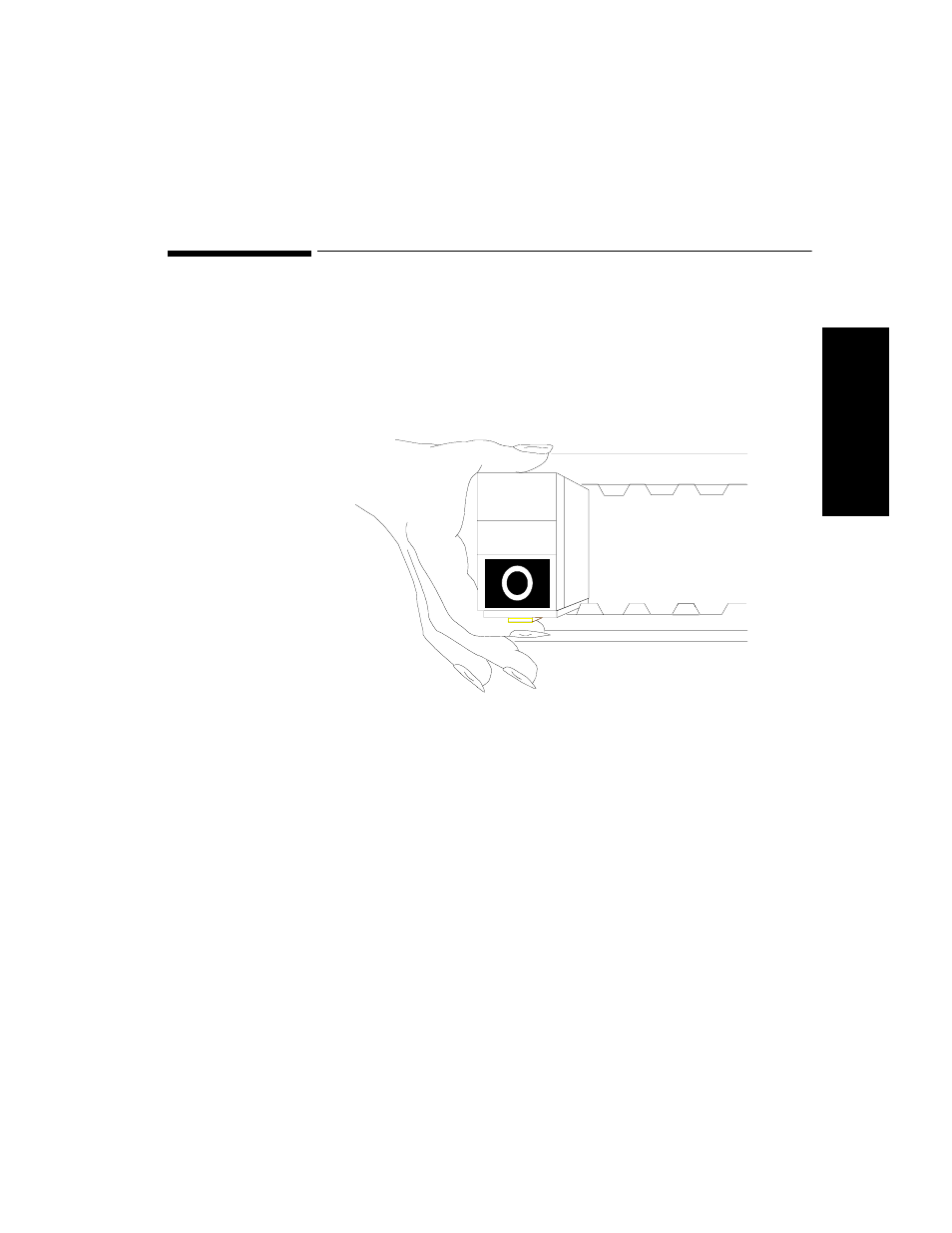
Setting up the Parameter Modules
Getting Started 2-5
Ge
tti
ng St
a
rte
d
Setting up the Parameter Modules
1. Decide which parameters you want to monitor.
2. Make sure the appropriate modules are plugged into the rack. If not,
insert the module into the rack until the lever on the base of the
module clicks into place. To remove a module, press the lever
upwards and pull the module out. (See diagram below.)
3. Check that you have the correct patient cables and transducers
plugged into the modules. The module connectors are color-coded
to the patient cables and transducers, for easy identification.
Your monitor may have Parameter Settings Transfer set ON. To
understand the effect this has when using modules with the “T” label, turn
to Parameter Settings Transfer in Chapter 3.
